Issue
When trying to use the Export to Excel functionality on an anonymous form, nothing happens. In the browser's developer console, you can see the following error:
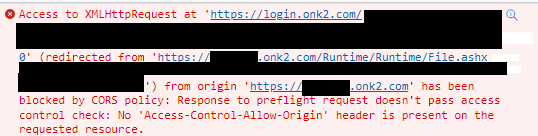
Resolution
If you are on K2 Cloud, please log a case with Nintex Support to adjust the Forms.Controls.File.AllowAnonymousAccess setting to "true" for your environment.
If you are on K2 Five, locate the web.config files in the following directories:
[Install Directory]K2K2 smartforms Designer
[Install Directory]K2K2 smartforms Runtime
Add the following setting to the <appSettings> section of the configuration files listed above:
<add key="Forms.Controls.File.AllowAnonymousAccess" value="true" />
Additional Information
This setting is global for all anonymous forms and cannot be configured on a form-by-form basis. This setting will also affect the File Attachment control on these forms. You should carefully consider the impact of allowing file uploads and downloads with anonymous access forms, since doing so may pose a security risk.
Related Links

