Issue
When attempting to open the Workflow inventory, it will fail and populate a similar page as below:
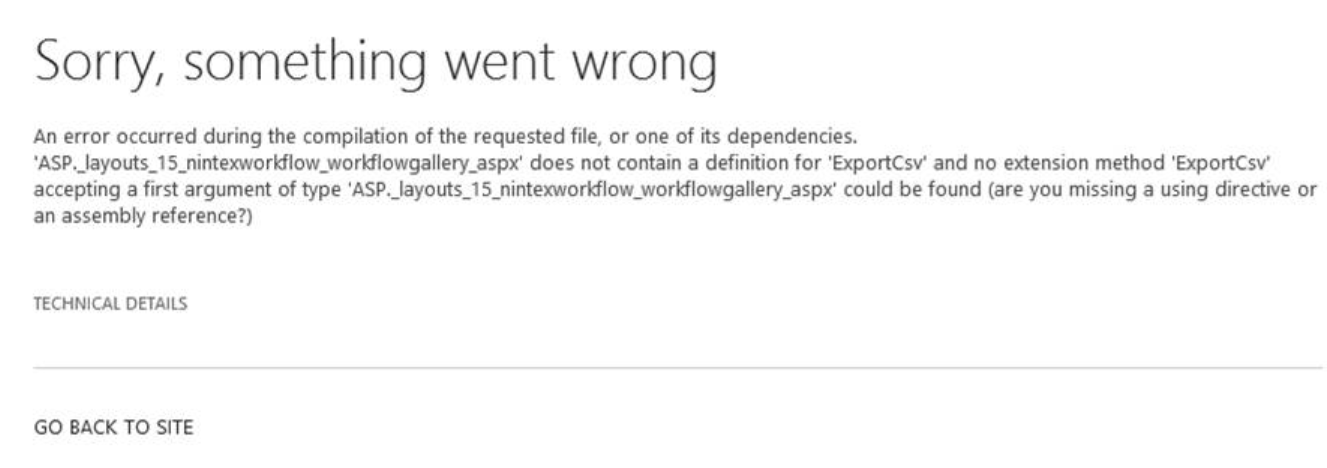
Error Code
error CS1061: 'ASP._layouts_15_nintexworkflow_workflowgallery_aspx' does not contain a definition for 'ExportCsv' and no extension method 'ExportCsv' accepting a first argument of type 'ASP._layouts_15_nintexworkflow_workflowgallery_aspx' could be found (are you missing a using directive or an assembly reference?) at System.Web.Compilation.AssemblyBuilder.Compile() at System.Web.Compilation.BuildProvidersCompiler.PerformBuild() at System.Web.Compilation.BuildManager.CompileWebFile(VirtualPath virtualPath) at System.Web.Compilation.BuildManager.GetVPathBuildResultInternal(VirtualPath virtualPath, Boolean noBuild, Boolean allowCrossApp, Boolean allowBuildInPrecompile, Boolean throwIfNotFound, Boolean ensureIsUpToDate
Resolution
In order to rectify this issue, it's recommended that you ensure the nintex solution deployment. Or you can perform a reinstallation of the latest nintex product and ensure the nintex solutions were properly deployed within your SharePoint farm, post installation.
The re-installation steps are listed here:
Note: The above link is an example for 2013, however the retraction and redeployment scheme is the same for retraction:
nintexworkflow20XXenterprisefeatures.wsp
nintexworfklow20XX.wsp
nintexworkflow20XXcore.wsp
nintexforms20XX.wsp
nintexforms20XXcore.wsp
nintexlivecore.wsp (NintexExternalPlatform)
Nintexcommon.wsp
and Deployment:
nintexcommon.wsp
nintexworkflow20XXcore.wsp
nintexworfklow20XX.wsp
nintexworkflow20XXenterprisefeatures.wsp
nintexforms20XXcore.wsp
nintexforms20XX.wsp
nintexlivecore.wsp (NintexExternalPlatform)


