Issue
Filters configured on a drop-down list control are not observed on runtime when configured using Advanced mode.
Error Code
In this scenario, there are two drop-down list controls using the same SmartObject as their Data Source:
- Drop-Down List 1
- Drop-Down List 2
When you add a filter to Drop-Down List 2 then click on the Advanced button to open the Advance Filter Configuration, you will see that it picks up the property from Drop-Down List 1 which can affect results on runtime.
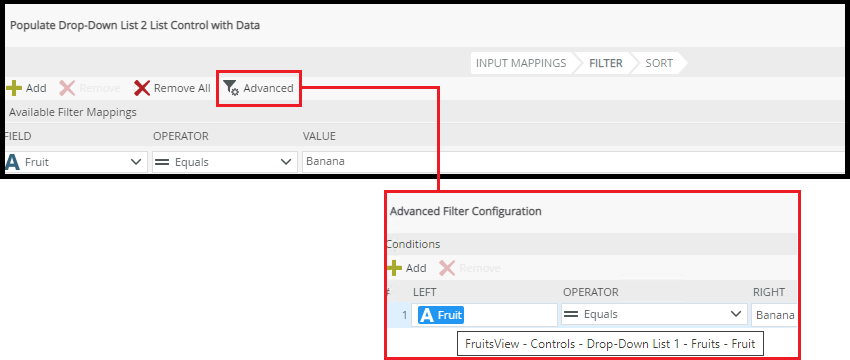
Resolution
As a workaround, you will need to re-map the filter in Advanced Filter Configuration.


