Topic
Tags not pulling the correct data due to duplicate API field name. What are the options to resolve this issue?
Additional Information
If a Custom Field has the same base API name as a Standard Field, tagging and data filling may be affected. To resolve this, choose one of the options below and discuss with the Environment's Salesforce Admin if needed.
These examples are two Contact lookups on the Standard Case object.
1. Change the Custom field API value to be more unique:
Example: 'Contact__c' and Standard 'Contact' Fields will Provide the same <<Tags>> and conflict.
Changing 'Contact__c' to something more unique 'Contact_Custom__c' will resolve the <<Tag>> conflict.
2. Create two separate SOQLs using Dot Notation to isolate data and update the tags.
Example 1:
SELECT Id, Contact.id, Contact.Name, Contact.Email FROM Case WHERE Id = '<<Case_Id>>'
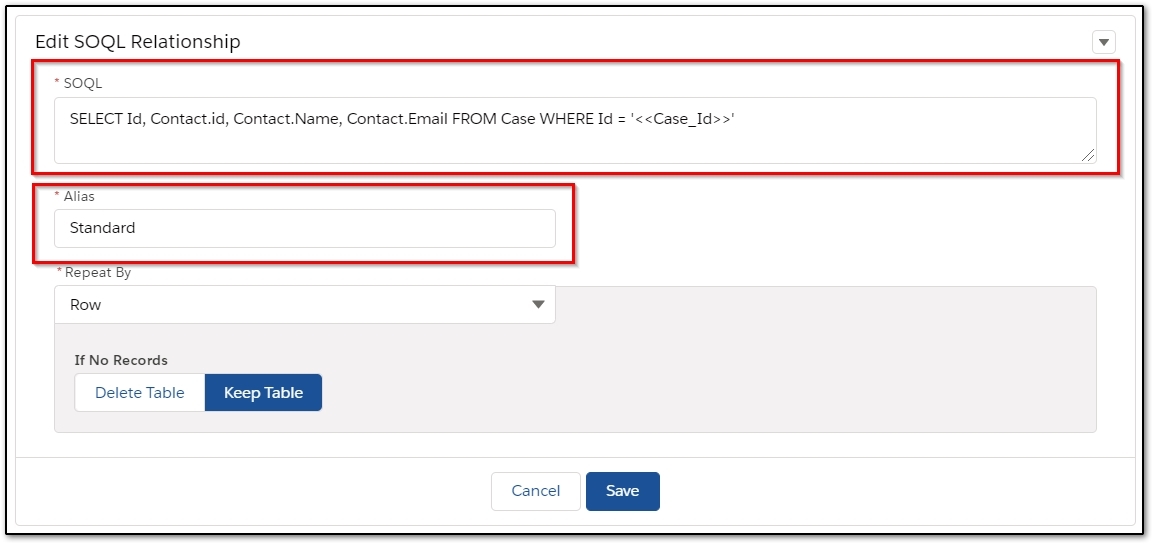
Example 2:
SELECT Id, Contact__r.Id, Contact__r.Name, Contact__r.Email FROM case WHERE Id = '<<Case_Id>>'
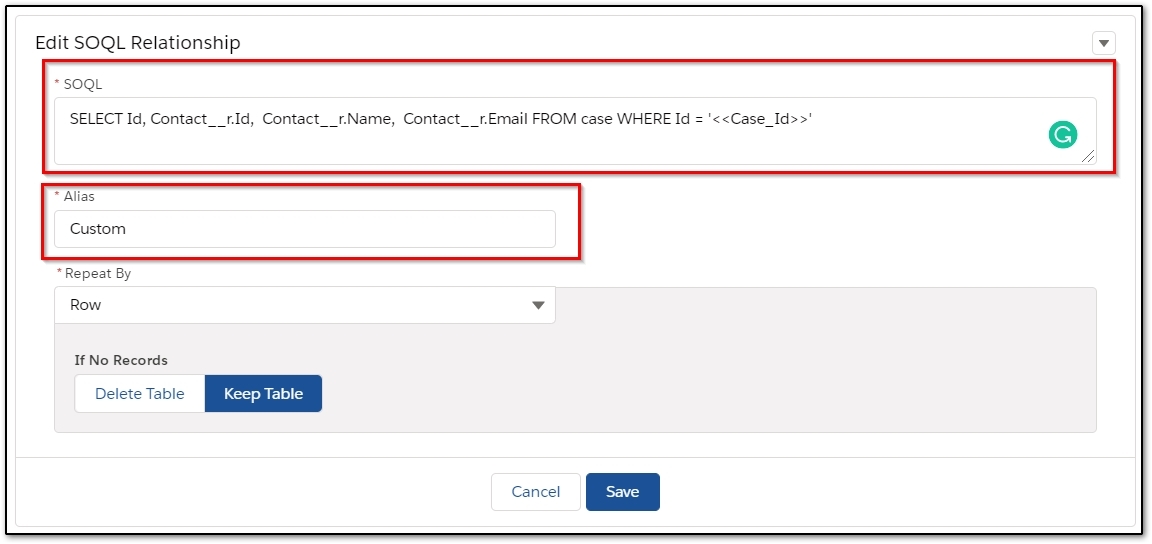
3. Create 2 formula fields with unique names for each field and create separate Stand Alone Data relationships:
Formula Field - Standard:
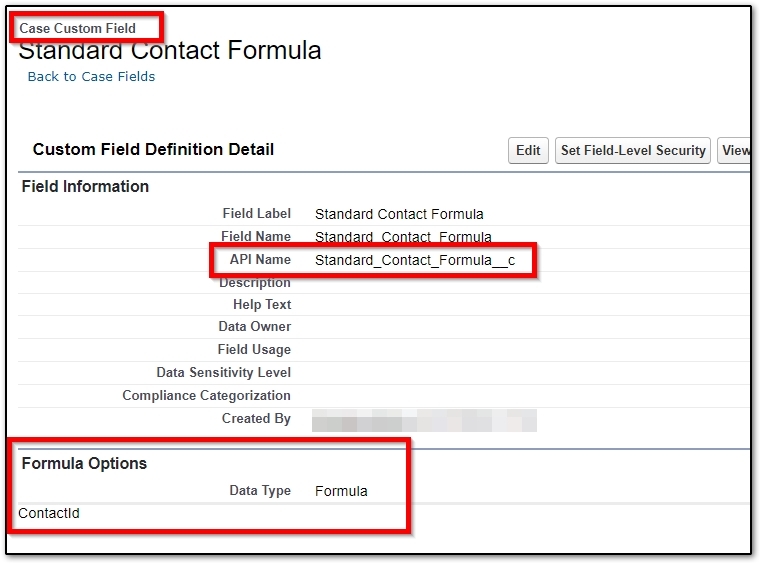
a. Stand Alone Data and Filter on Standard Id formula field.
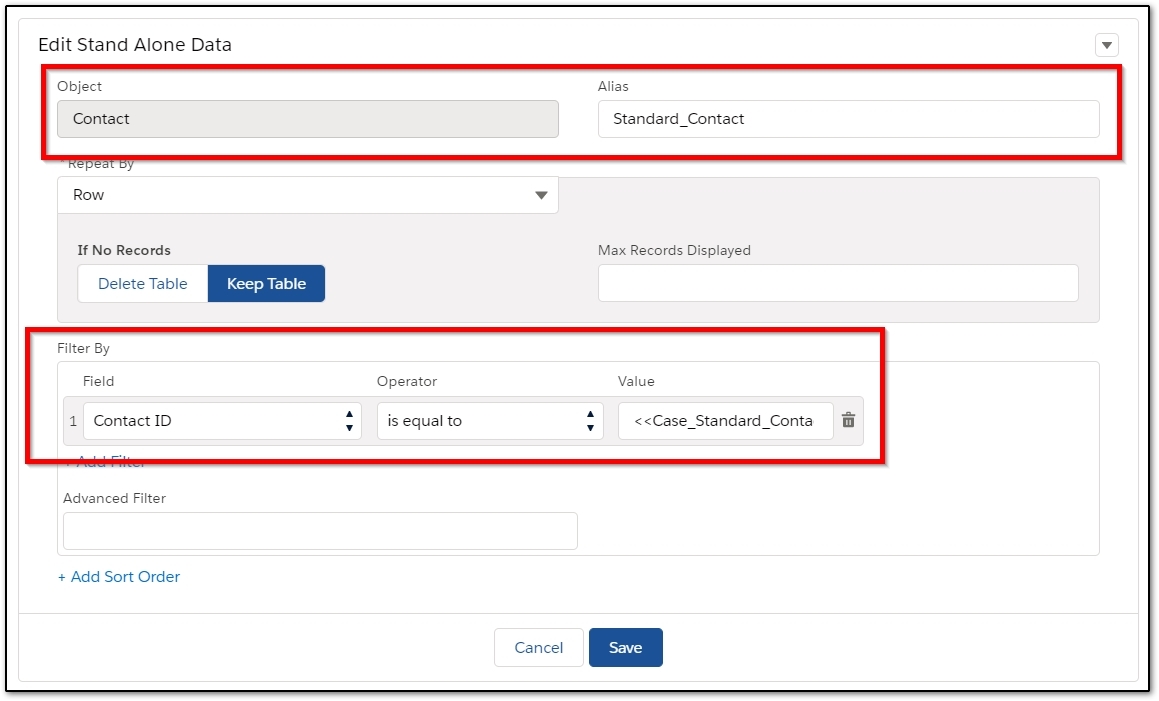
Formula Field - Custom:
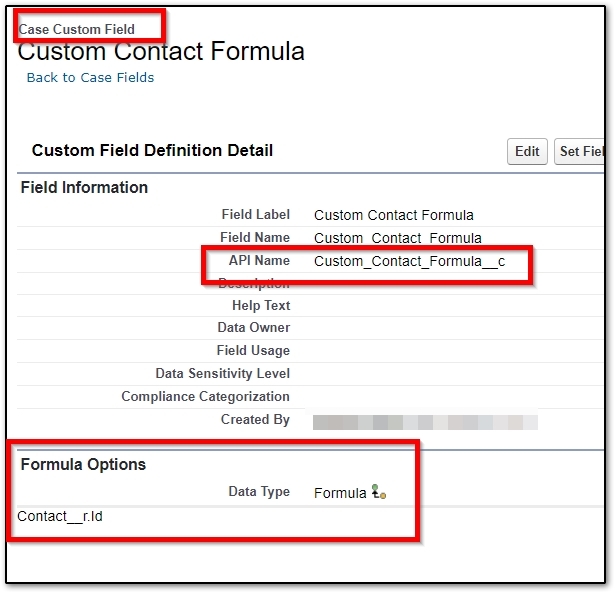
b. Stand Alone Data and Filter on Custom Id formula field.
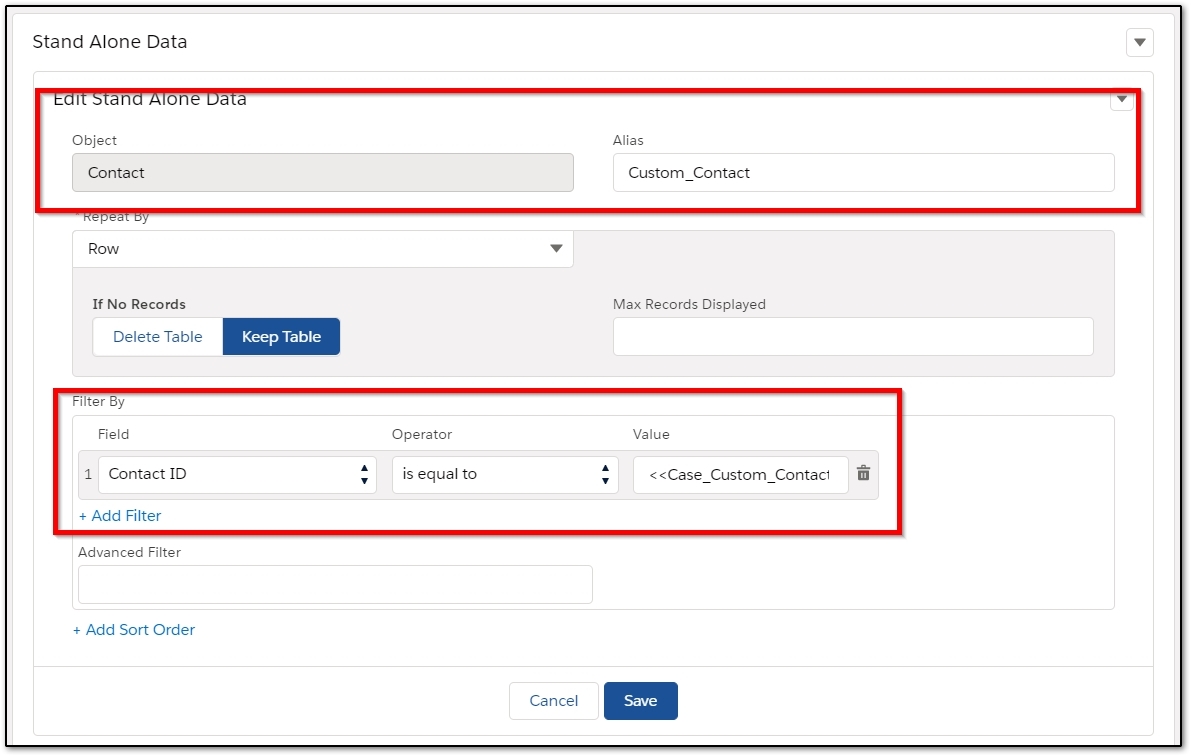
c. Tag document with new Stand Alone Data tags from the Field Tagger.
Related Links
Stand Alone Data: https://help.nintex.com/en-US/docgensf/DeliveryStorage/StandAloneDataRelationships.htm
SOQL: https://help.nintex.com/en-US/docgensf/DeliveryStorage/SOQLQueryRelationships.htm



