Issue
A workflow instance errors with either a 'handshake failed' error a 'timeout expired' error.
Error Code
A database error occurred: Connection Timeout Expired. The timeout period elapsed while attempting to consume the pre-login handshake acknowledgement. This could be because the pre-login handshake failed or the server was unable to respond back in time or Timeout expired. The timeout period elapsed prior to obtaining a connection from the pool.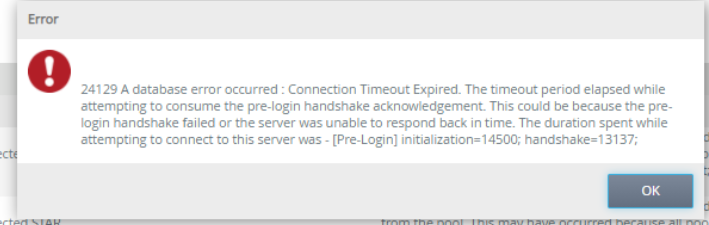
Resolution
You may be able to resolve this error by increasing the command timeout value in the K2 hostserver configuration file.
[K2 install path] > Hostserver > Bin > K2hostserver.exe.config
Check the value for the 'commandtimeout' under <sourcecode.smartobjects.runtime… > section.
For example the current value could be set to 30, we would try increasing this value to 60 then restart the K2 service for the change to take effect.
Additional Information
Note that if you receive one of these errors, there has been reported behavior that retrying the errored instance causes the other error to be returned instead.
These types of errors generally relate to SQL execution time taking longer than the allotted 30 second timeout, although setting the timeout to larger value could alleviate the issue once should also investigate to understand why the execution take that long. Simple tings like returning to much data than what is really needed on the SmartObject call (Design considerations) or even environment resource strains during busy hours.


