Hi guys,
I have an issue converting an integer to date in nintex forms.
Scenario:
I have a main list and a task list. Task Items are connected to the main item using Lookup Fields.
Using this formula I am able to get the latest DueDate of the task list for a specific main item:
| max(lookup("Tasks","LookupField:ID",{ItemProperty:ID},"DueDate",true)) |
This however converts the Date field to the integer representation of this field (e.g. "1624485600000").
I found the "convertToDate" and "formatDate" functions but unfortunately they tell me my value is not a number:
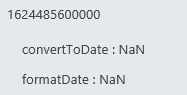
Normally you could convert this back to a Date for example using Javascript
var x = new Date(1624485600000)x.toDateString() //expected: "Thu Jun 24 2021"
But using this, the form tells me this:
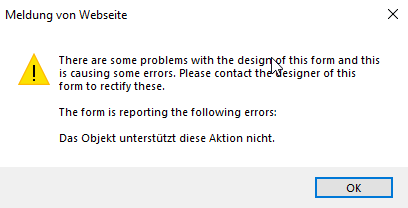
Last part translated: "The object does not support this action". This only occurs when I add the "new Date()" part to a calculated value in the form.
Is there any other way to convert this value back to a date?
I am using Forms for SharePoint 2013
Thanks!
Best answer by Tarf
View original

