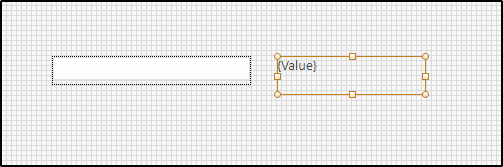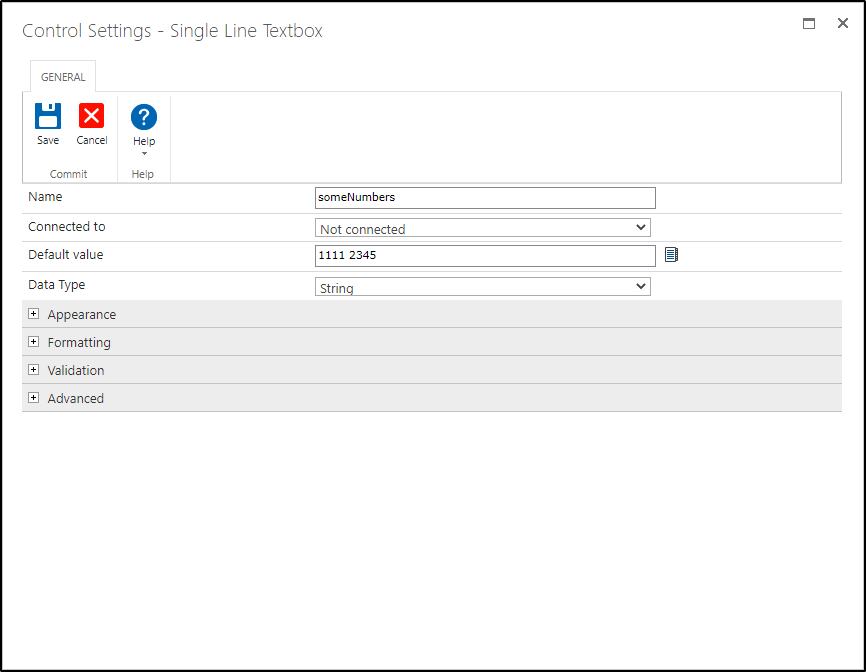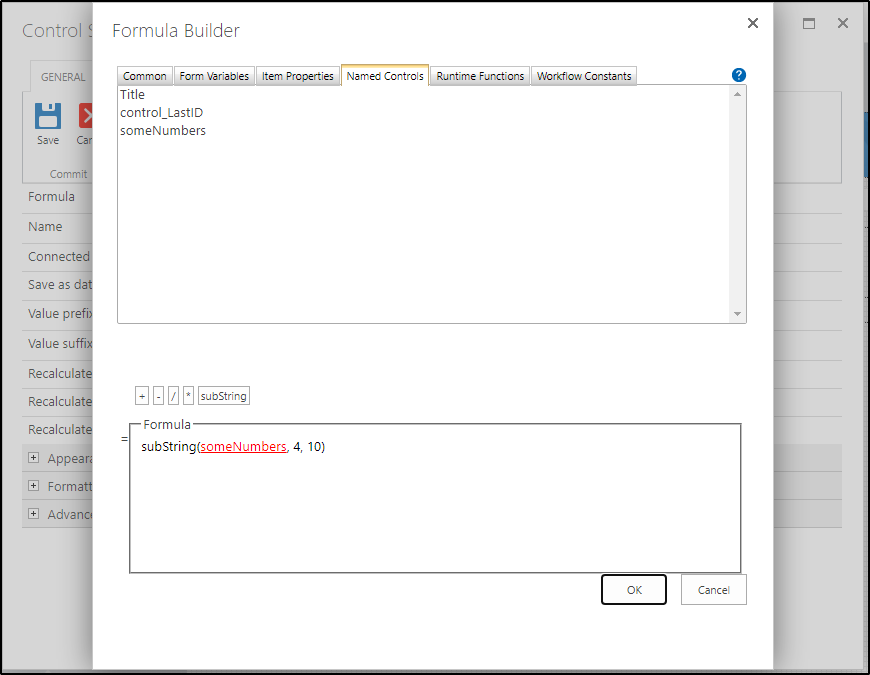Hello
I would like to ask this:
I have a field that is automatically filled in (javascript) depending previous dropdown choice. But it is always a number lets say 1111 1111.
My intention is to delete first 4 numbers of the field by String format - I have tried fn-Remove(Something, 1, 4) but that doesnt work.
What should I do to make it work please?
Best answer by MegaJerk
View original