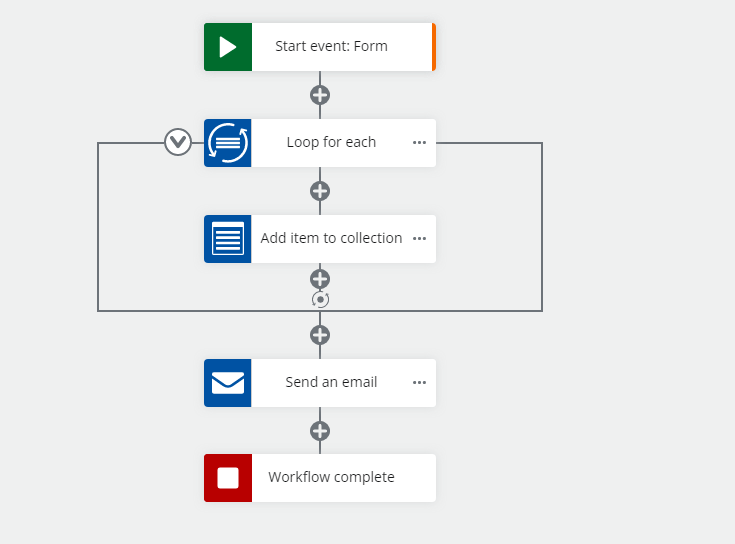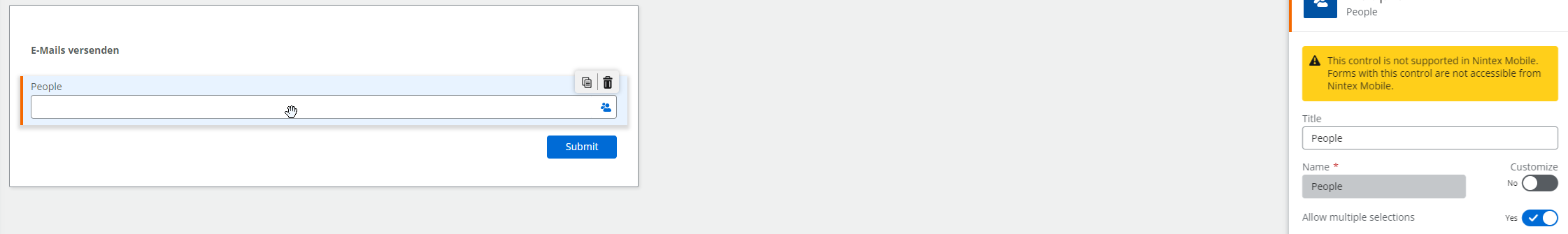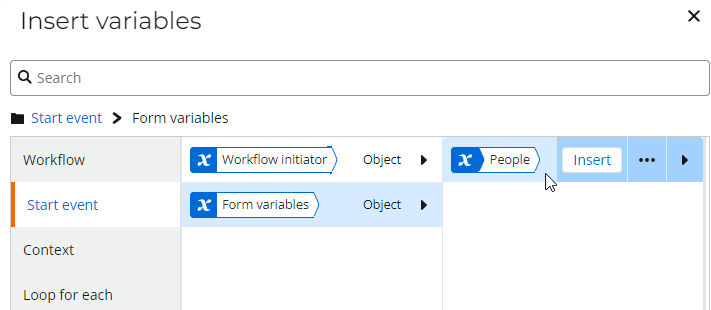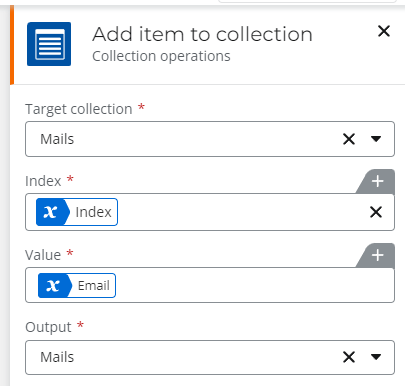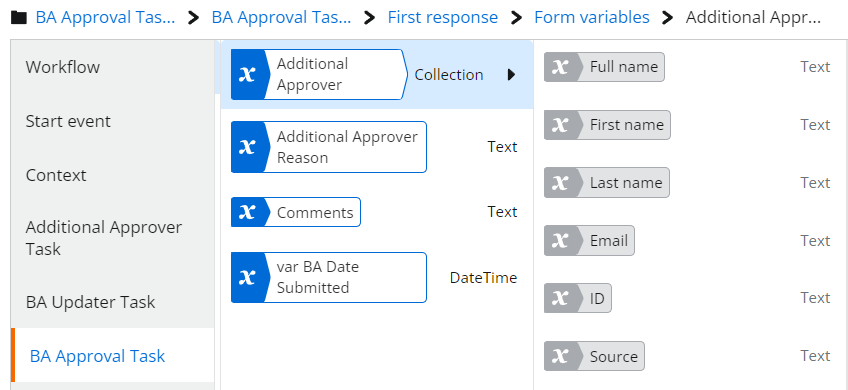HEllo Every one,
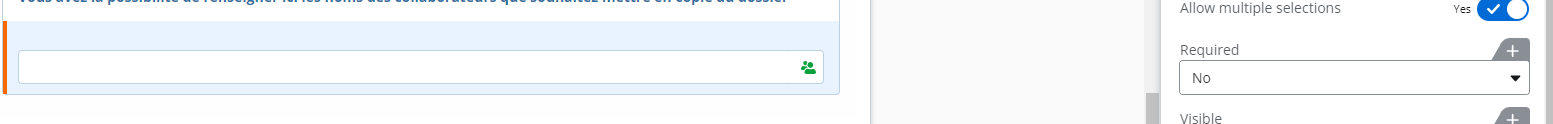
In NWC i use a people field, allowing multiple selections in my Task Form.
When i want to use to copy the value of this variable ( more than one user ) in my Sharepoint column i have an error message telling
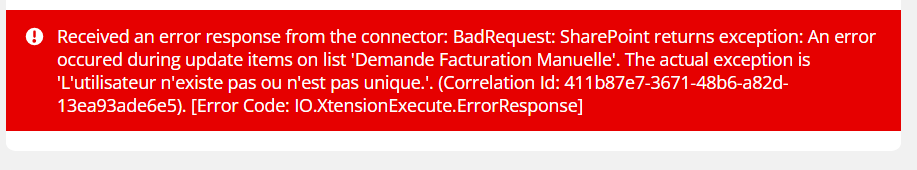
i tried to get the emails or names from the variable, but it's disable.
i guess because i have many users in my variable and that doesn't support it like i captured here.
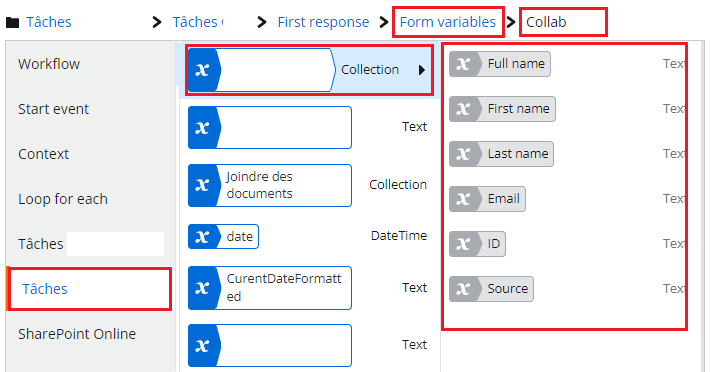
the result of the collection variable is like this =>
["{""id"":""dda3795e-c4ae-4525-a38b-cbb811d30147"