Product: Kryon Process Discovery
Product Version:
Components: Database
Article Contributors: Alex Voevodin, Diederik Quant
Export PD_RAW_DATA table from MySQL to Excel
Steps: First export the PD_RAW_DATA table from MySQL as seen in screen shot below (video recording attached for additional guidance below).
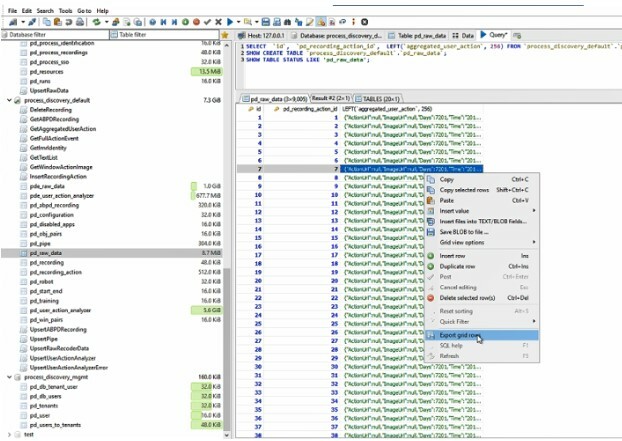
Everything else is done in Excel below.
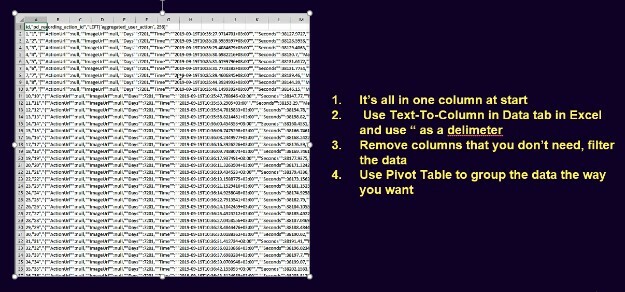
The raw data is already quite useful to find trends and figures.
Some data is using key values. Below is a list of the most common corresponding values.
Most common event type value. See column “EventType”:
15 Mouse right click
14 Mouse left click
13 Mouse wheel
6 Keyboard action
4 Mouse doubleclick
Most common Keystroke values. See column “Keystokes” (When EventType is 6 😞
1 Single key: User pressed a single key
3 Key combo: User pressed multiple keys
5 ASCII Group: Combination of keys (see “Combinations”)
8 Move group: user pressed keys which advance the process (see some specific keys in “Combinations”)
Combinations column (When EventType is 6 and Keystroke is 5 or 😎
Here you could see many values. These are so called “windows.forms.keys”. See the Microsoft documentation here.
Some samples:
13 Enter/Return
96 Numeric value
36 Home button
32 Space
65-90 a-z
40 Down arrow
39 Right arrow
38 Up arrow
37 Left arrow
162 Left-CTRL
160 Left-Shift
33 pgUp
36 home
If a user pressed for example the keys “6789”, then you will see something like “Combinations:[[96],[96],[96],[96]].” The only recorded keystrokes are keystrokes which are important for the process. No full text user input is saved. Just like above.


