Object Reference Error on Workflow Deployment
kbt153345
PRODUCTIssue
This error appears when deploying a workflow:
"Missing reference at SmartObjectField. Error: Object reference not set to an instance of an object. Stack Location: K2Process '[WORKFLOW]' > Stack End."
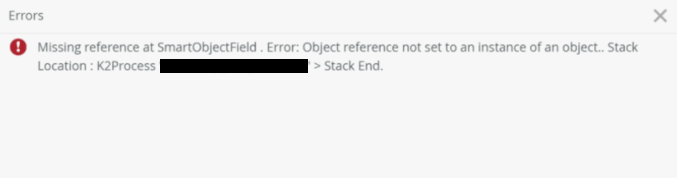
Symptoms
None of the steps inside the workflow are badged with an error.Troubleshooting Steps
Check each of the SmartObjects referenced in your workflow and verify if the mappings are correct. If they are, test whether the SmartObject in use is valid and functioning as expected by:
- Searching for the SmartObject under the Context Browser on K2 Designer
If you are unable to find the SmartObject under here, it is likely that there is an issue with the SmartObject.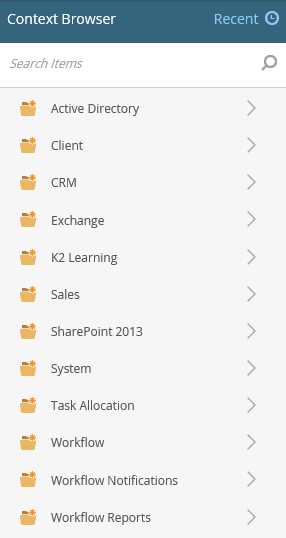
- Using the SmartObject Test Tool execute the SmartObject
If the SmartObject also throws an Object Reference error, then this is likely the root cause of the error on deployment.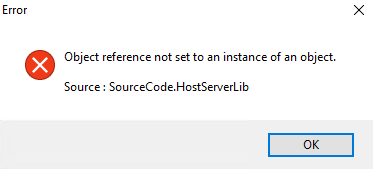
If you expand the properties and methods of this SmartObject on the tool and you see red X marks, then the SmartObject may be inconsistent with the backend layer.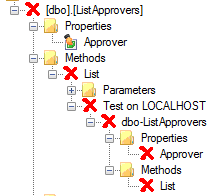
In this case, you would need to update the SmartObject so that the properties and methods are in sync with the underlying data.


