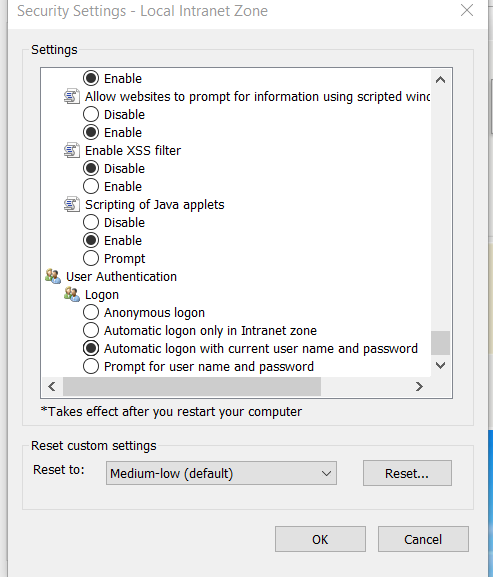How to access SmartForms without having to enter Security Credentials
kbt148542
PRODUCTIssue
When you have Windows Authentication set up, and you would like to disable the security prompt that you get the first time round, so that you can automatically sign in without entering any details.Symptoms
This is expected if Windows Authentication is enabled here. In some cases you may not want Windows Authentication enabled. Smartforms Authentication along with Anonyomous Authentication may be enabled however, due to having a group policy that could override the current authentication set could still trigger the prompt.Troubleshooting Steps
This is possible to do via Internet Explorer. If you go the Internet Explorer settings which can be located on the left hand side, settings custom level under trust sites via the options tab, you will be able to see what authentication it is set to.
If you would like to automatically sign in, under User Authentication select the option "automatic login with current username & password." This will have to be checked as per image below. This should then allow you to access any of the K2 URLs without having to sign in.