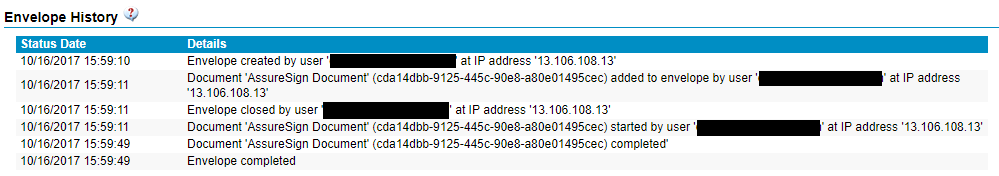Every AssureSign document and envelope (containers of multiple related documents) has an associated log of events that have occurred on the record.
The envelope and document history logs can be viewed and queried individually online through the reports tab, and it is also possible to perform API queries for documents and envelopes separately. The DocumentNOW method CheckEnvelopeStatus returns the status and history for the container envelope and all associated documents in one operation.
Important: When viewing reports online, the date and time will be based on your configured timezone. When performing an API query of history, date and time will be returned in UTC.
In the online document report, you will see the most common events that most customers are interested in. For example, in the following document history, we can see
- the document was submitted from the IP address 13.106.108.13 by a specific user
- emails were sent to the one signer in step 1 and to the originator, from the email set "Imported - Default Designs"
- the signer visited the signing link 23 seconds after the email was sent, from IP address 104.209.187.86, and the user agent of their browser was recorded as "Mozilla/5.0 (Windows NT 10.0; Win64; x64) AppleWebKit/537.36 (KHTML, like Gecko) Chrome/61.0.3163.100 Safari/537.36"
- terms and conditions were accepted 3 seconds later, and the signer started reviewing the document from somewhere around Union Park, FL
- signing was completed 5 seconds later (that was fast!)
- emails were sent to the signer and originator
- the completion report was accessed 8 days after signing was completed
- the final document was viewed by the originator
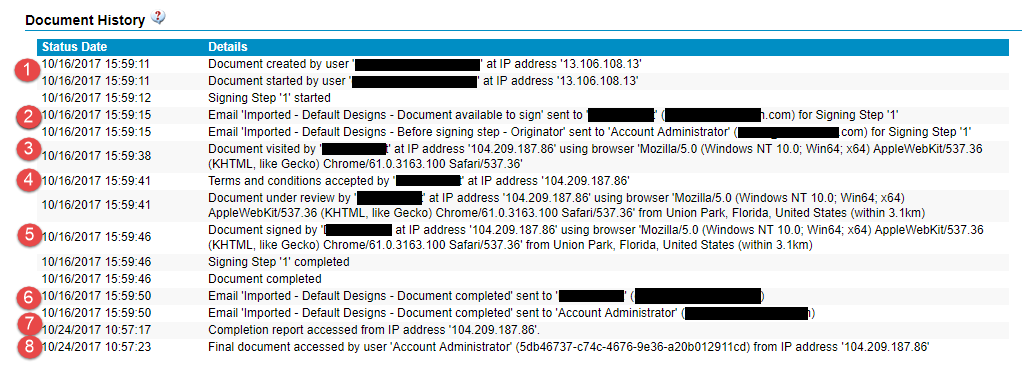
Information recorded about the browser is called the "user agent string." Online tools can be used to interpret the most common user agent strings. For example, inputting the user agent string "Mozilla/5.0 (Windows NT 10.0; Win64; x64) AppleWebKit/537.36 (KHTML, like Gecko) Chrome/61.0.3163.100 Safari/537.36" into one of these tools should tell you that it appears the user was using Chrome version 61 on Windows 10.
IP addresses can also provide good information. For example, the above document was submitted from one IP address, but the signer accessed the document from another IP address (we would expect that to be the case when a signer is accessing the document from a link in an email they were sent). You could then research the IP addresses to determine what organization is responsible for the address.
While we have masked the email addresses in the report above, the history did indicate that the originator and signer email addresses were different.
While some of this data may seem complex, it is all just a part of what AssureSign records about every event that occurs in the life of the document. Additional information is available on each individually signed JotBlock in the document and envelope completion reports.
You can get to the containing envelope by clicking "View Envelope Details" on the document report (and when in an envelope report, you can visit the details of each contained document).
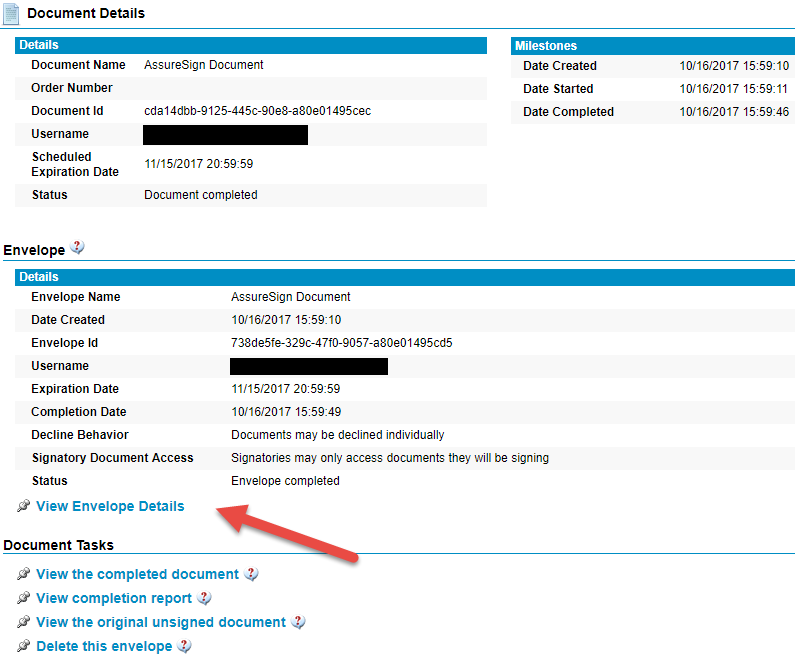
On the envelope report you will see similar information to the document history. The type of information you see will depend on how the envelope was constructed, whether emails were sent on document or envelope steps, whether DocumentTRAK web hooks were called on document or envelope events, whether email was bounced because of a bad email address, etc.