If you have trouble logging in, here are some troubleshooting tips to assist:
Case Sensitive
Your password is case sensitive, so if the Caps Lock key is enabled, this could cause you to enter the incorrect credentials.
Password Reset Link
The "Forgot Password? Click Here" link is located immediately beneath the Sign In button on the login screen.
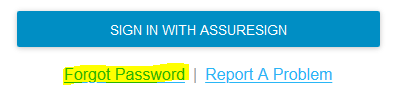
Once you click this link, enter your username and click "Send My Reset Link" for your email to receive a link providing a new temporary password.
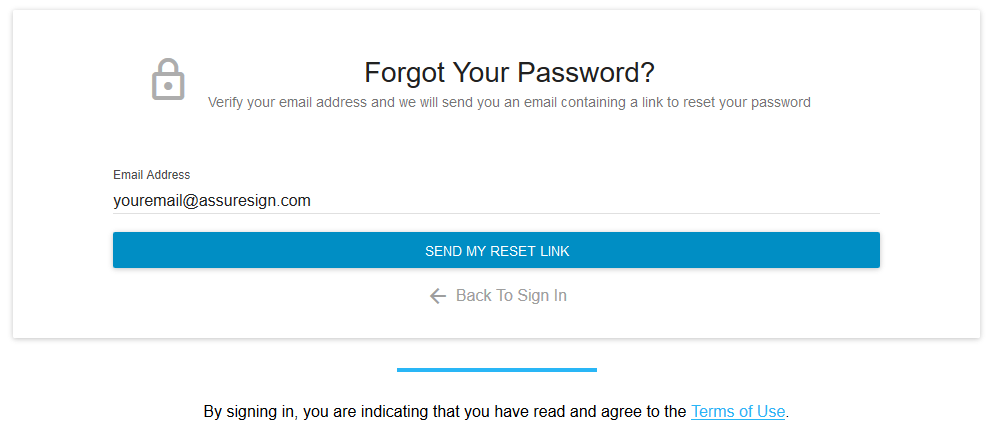
Account Locked
Your organization's AssureSign site administrator may set a maximum number of attempts for a user to Login before being locked out. If a message is displayed stating that your account has been locked, please contact your organization's AssureSign site administrator.
Contact Your Administrator
If the account is lock based on the number of attempts for a user, the user will have to contact the account administrator.
Click on Report A Problem from Account signin page.
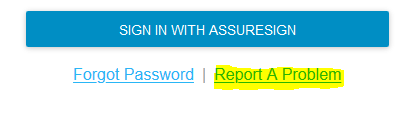
Note: If you do not remember your username or email address, please contact your organization's AssureSign site administrator for further assistance.
Send a message to the account administrator by submitting the form.
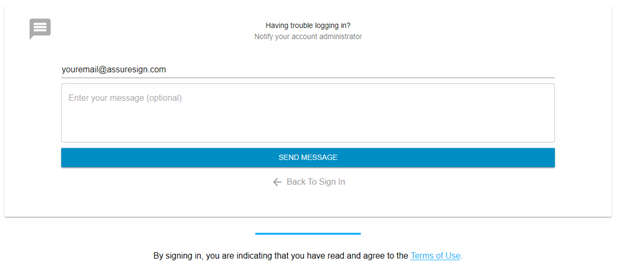
Clear Cache and Cookies
Some browsers retain login credentials differently than others. If your credentials are not being recognized, or if your login screen simply refreshes when you attempt to Sign In, clearing your cache and cookies may prove helpful. Try clearing your cookies and cache, then attempt to Sign In again. If this is unsuccessful, try logging into AssureSign via another one of our supported internet browsers.
Web Portal
When a temporary password is received (after a password reset), be sure to enter your credentials in Assuresign's Web Portal before attempting to Login to any other solution, such as Send to AssureSign Trigger, or CRM for example. Here, it will prompt a new, unique password to be created, and a security question to be established, before granting access to the rest of the software.
Contact Support
If you're still having trouble logging in, and your account administrator is unable to assist you, please have them submit a request to our Support Team, who will be happy to help!


