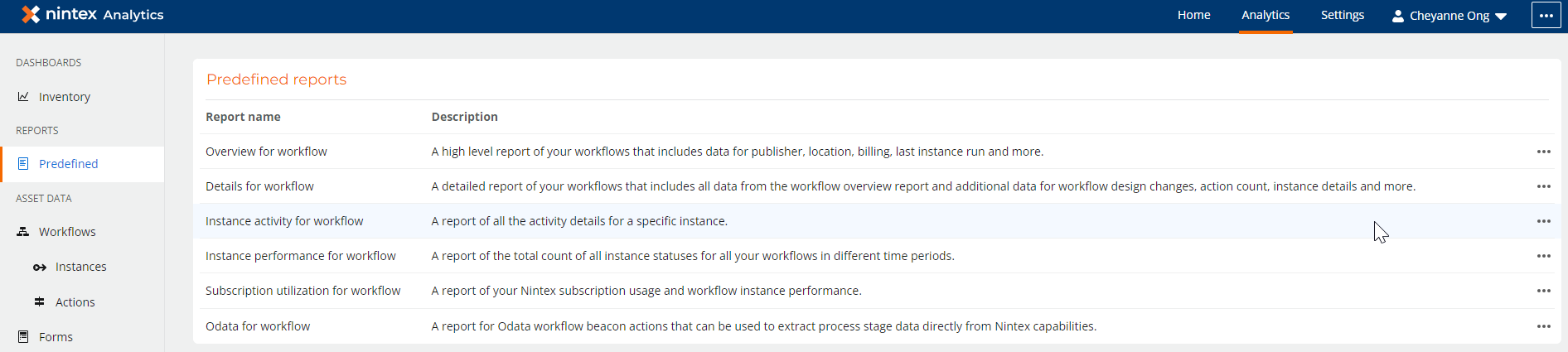New workflow inventory widgets
We've added three new widgets to the Inventory dashboard to give you a more comprehensive view of your workflow usage.
The Workflow Inventory widget displays a breakdown of workflows across your Nintex platforms:
- Production workflows within your subscription
- Development workflows within your subscription
- Deactivated workflows in Nintex for Office 365
The Published workflows widget presents a month-on-month consumption trend of your total published workflows and a predictive trend line to predict future usage demand.
The DocGen action for workflow widget displays the total execution count of document generation actions across your published workflows. If a DocGen action is used, you can track the number of times it is executed in the Workflow table.
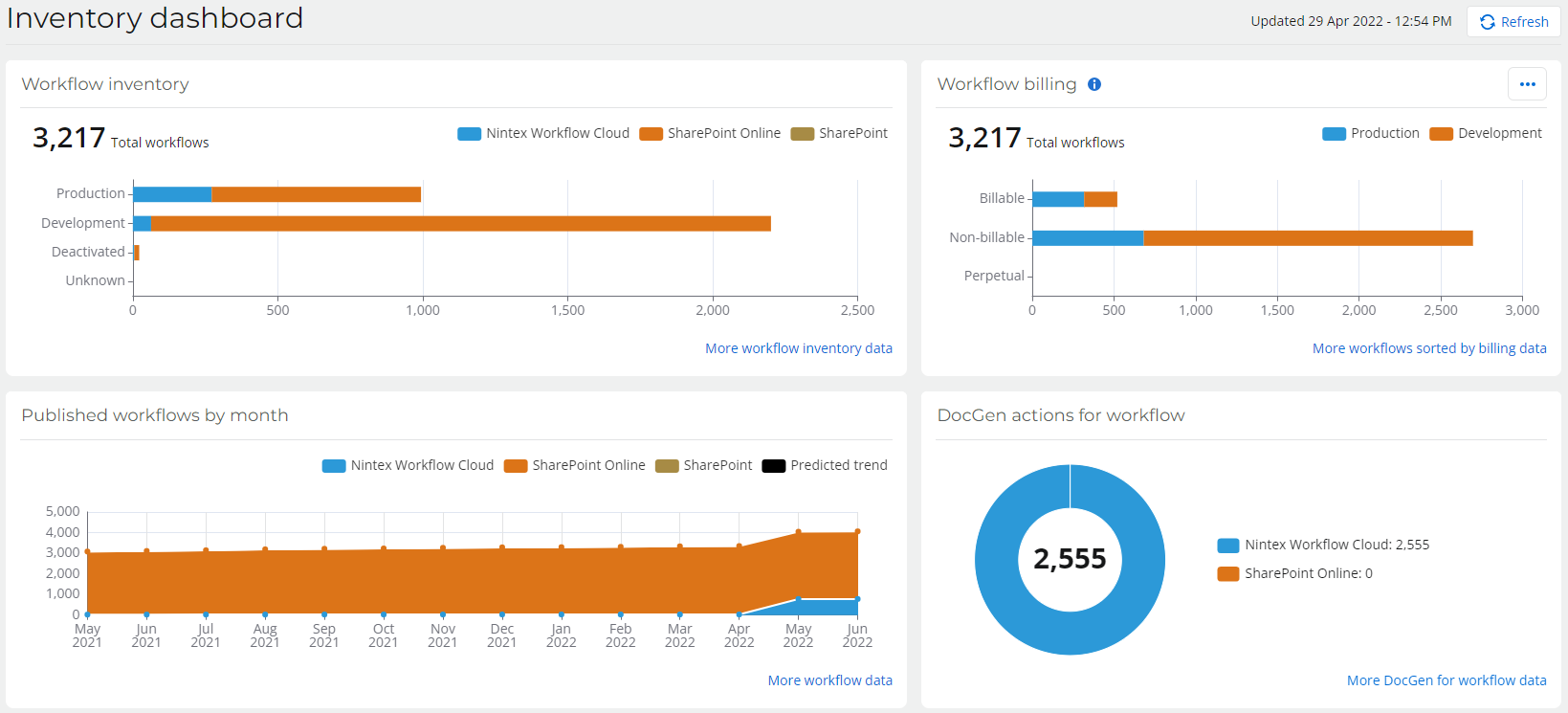
Nintex Workflow Cloud Instance activity report
This new report displays all activity details for a specific Nintex Workflow Cloud instance. It is useful for auditing and tracking purposes. You can download a copy of the report from the Predefined reports page, then select your preferred report format (XLSX or CSV) and enter the Instance ID to view the report.