Instructions
In the Word template - select the row to repeat when clicking on the "Repeat Header Rows" option. See Microsoft support information below:
Additionally, following these steps will configure the same setting:
1. Highlight the Header row
2. Right-click > Select Table Properties
3. In the Row Tab > check the Word Setting "Repeat as header row at the top of each page"
4. Save the document and re-upload it to Salesforce.
2. Right-click > Select Table Properties
3. In the Row Tab > check the Word Setting "Repeat as header row at the top of each page"
4. Save the document and re-upload it to Salesforce.
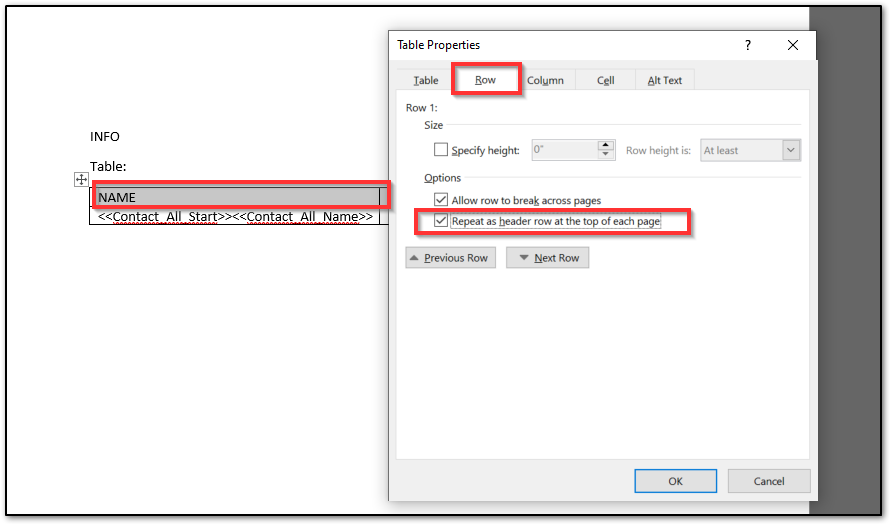
Related Links:
Microsoft Documentation: https://support.microsoft.com/en-us/office/repeat-table-header-on-subsequent-pages-2ff677e0-3150-464a-a283-fa52794b4b41


