Topic
How to clone a document package
Instructions
1. Navigate to the DocGen Package in Classic
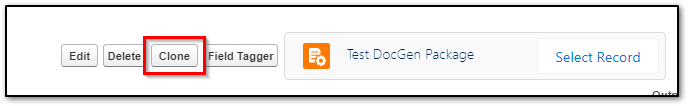
2. Hit the clone button at the top
3. Change the name of the package or the name of the template
4. Save
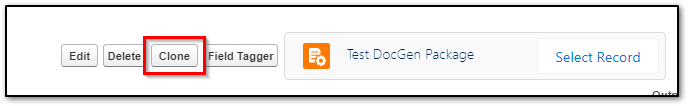
2. Hit the clone button at the top
3. Change the name of the package or the name of the template
4. Save
Note: Cloning is not available in the LEDD interface at this time.


