Topic
How to Track DocGen Package Usage and Data in Salesforce by creating Salesforce records after each generation.
**Note: You may request a Usage Report from your Account Manager. If it does not contain the specific data you are looking for, this will allow you to create your own records of each generation in salesforce and then run a Salesforce Report for internal tracking purposes.
**Note: You may request a Usage Report from your Account Manager. If it does not contain the specific data you are looking for, this will allow you to create your own records of each generation in salesforce and then run a Salesforce Report for internal tracking purposes.
Instructions
Note: In this example, the {Account} object is the starting object.
1. Create a new custom object {DocGen Package Usage}. On this object create 2 lookup relationships.
Relationships:
1. From {DocGen Package Usage} to the {Account} object
2. From {DocGen Package Usage} to the {DocGen Package} object
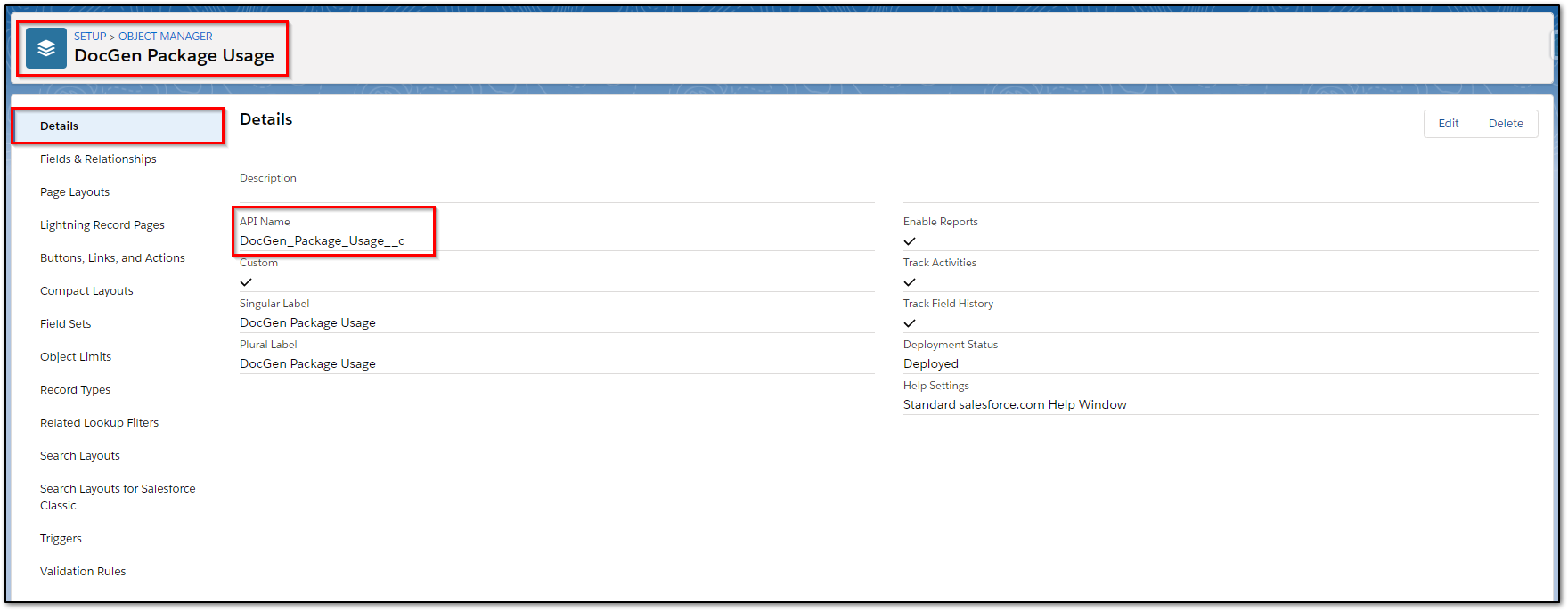
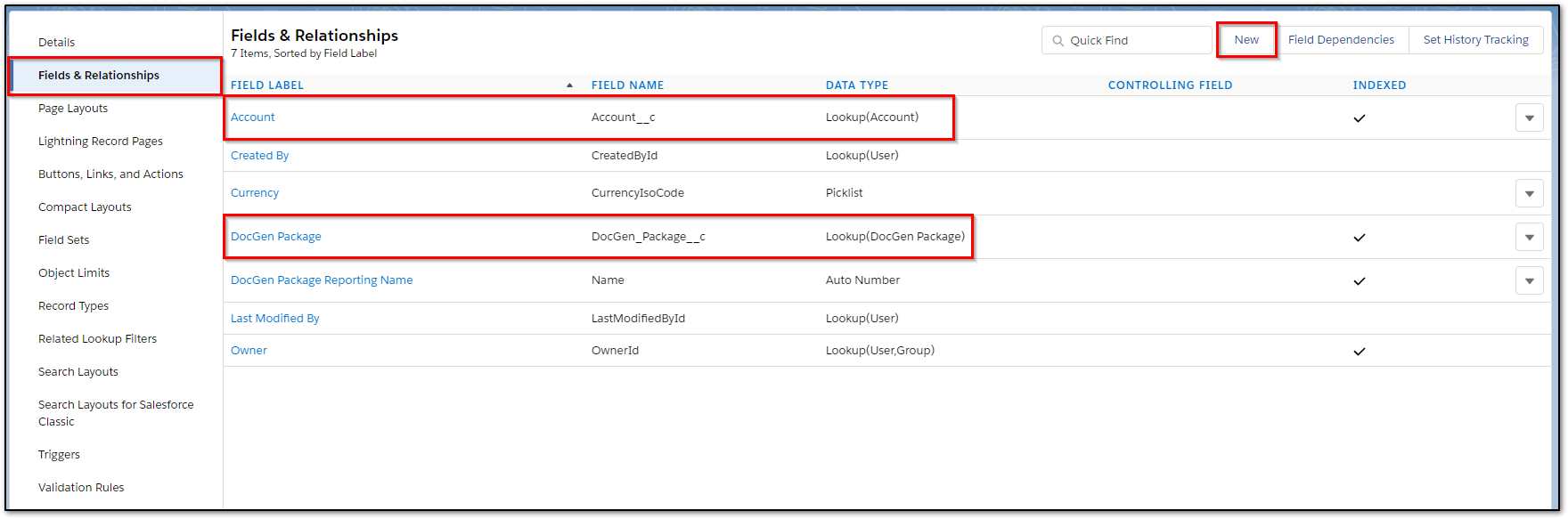
2. On the {Account} object configure the fields you want to display in the related list “DocGen Package Usage” view. (DocGen Package Name, Date and Time, Created By, etc…)
Customize Related List - Salesforce
1. Navigate to the Salesforce Setup.
2. Select the {Account} object from the Object Manager.
3. Select Page Layouts.
4. Navigate to the Related List Properties.
5. Add the desired fields.
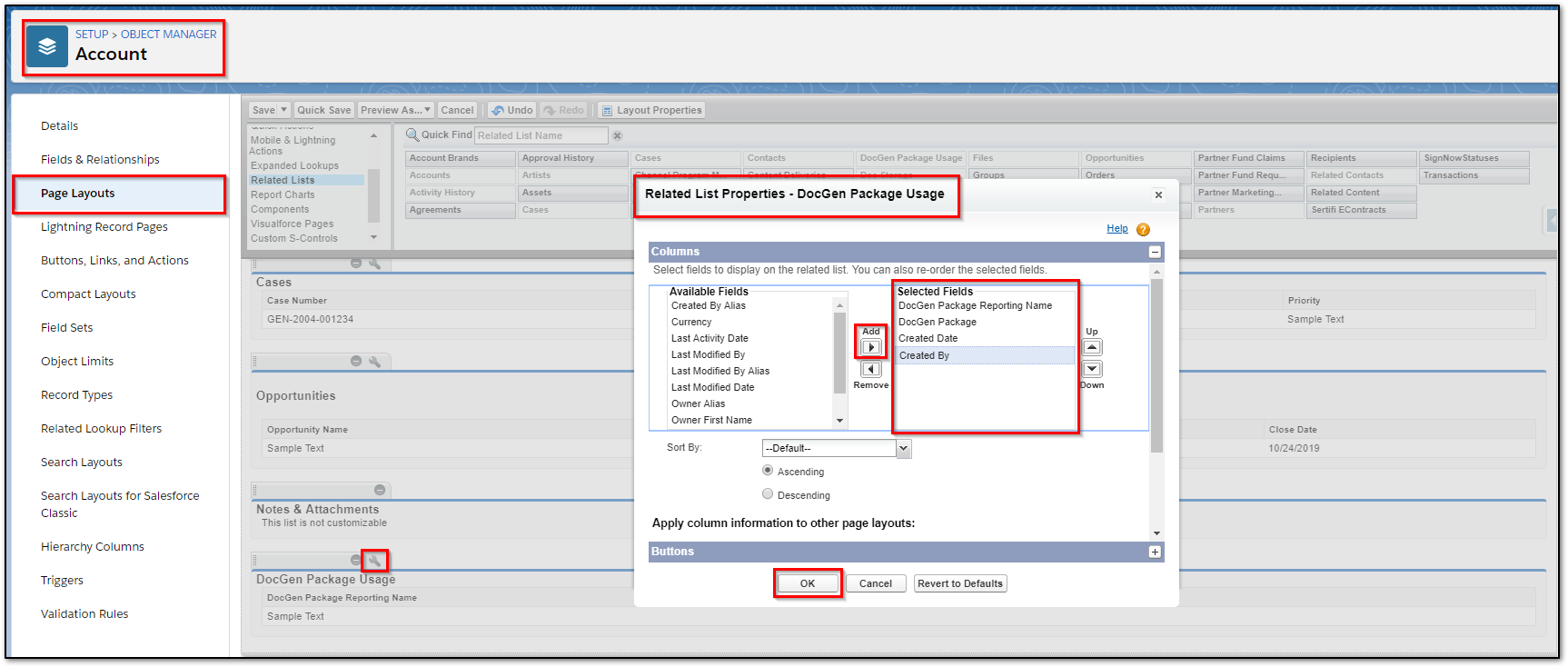
3. In the DocGen Package create an Insert Update with the 2 required Field-Value Pairs:
1. Account = <<Account_Id>>
2. Document Package = DocGen Package Record Id.
- This can be retrieved from the URL, Developer Console, or the DocGen MetaData Tab (LEDD)
3. Add additional fields to capture more details from the document generation.
Note: The DocGen Package Record Id will need to be updated if migrated from a Sandbox
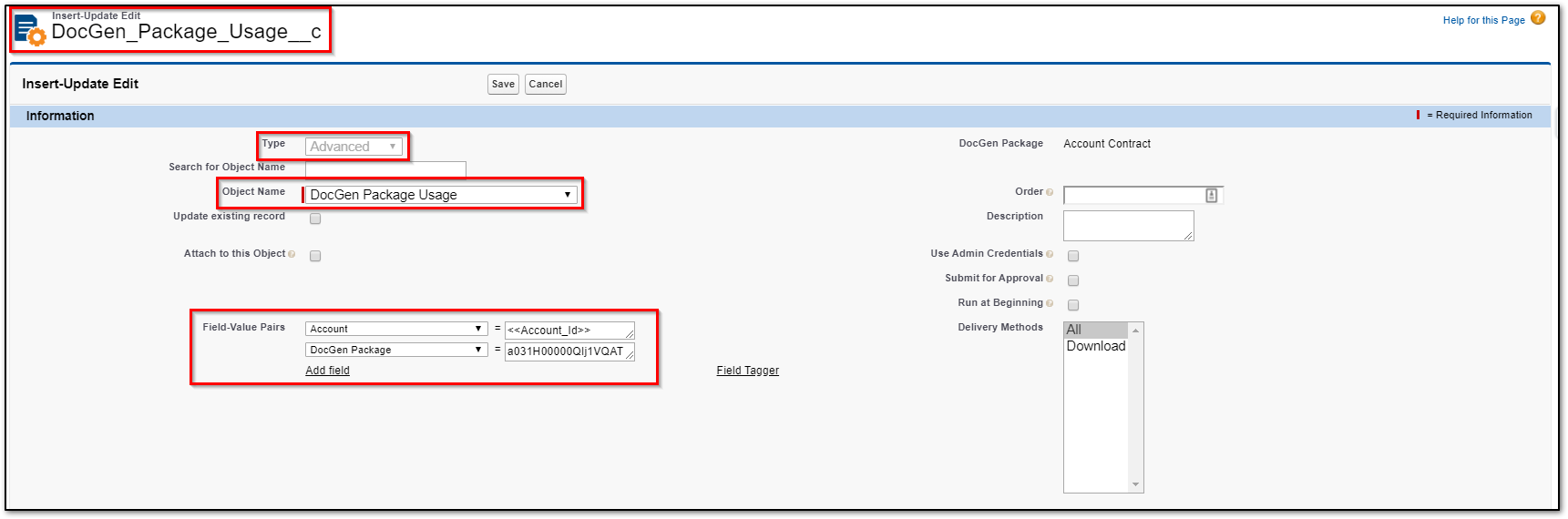
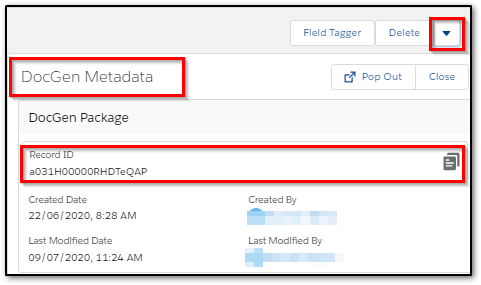
4. The configuration is complete. Run the DocGen Package from a(n) {Account} record and an Insert Update will create a record in the DocGen Package Usage related list.
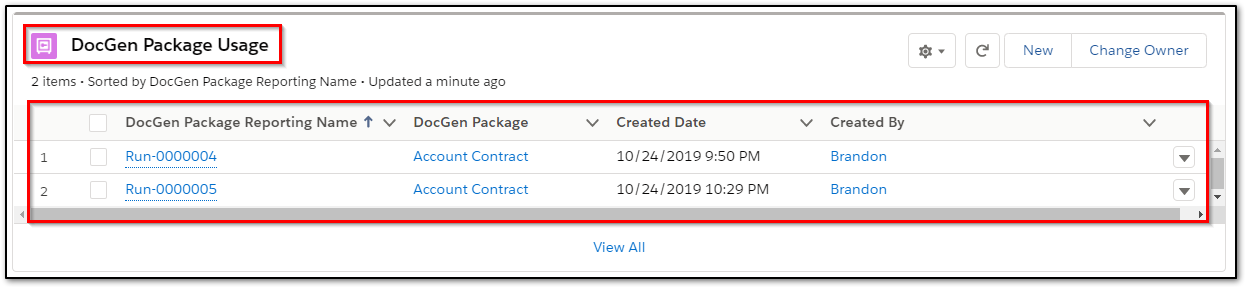
5. When DocGen runs are successful, a Usage record will be created for Salesforce reporting.
1. Create a new custom object {DocGen Package Usage}. On this object create 2 lookup relationships.
Relationships:
1. From {DocGen Package Usage} to the {Account} object
2. From {DocGen Package Usage} to the {DocGen Package} object
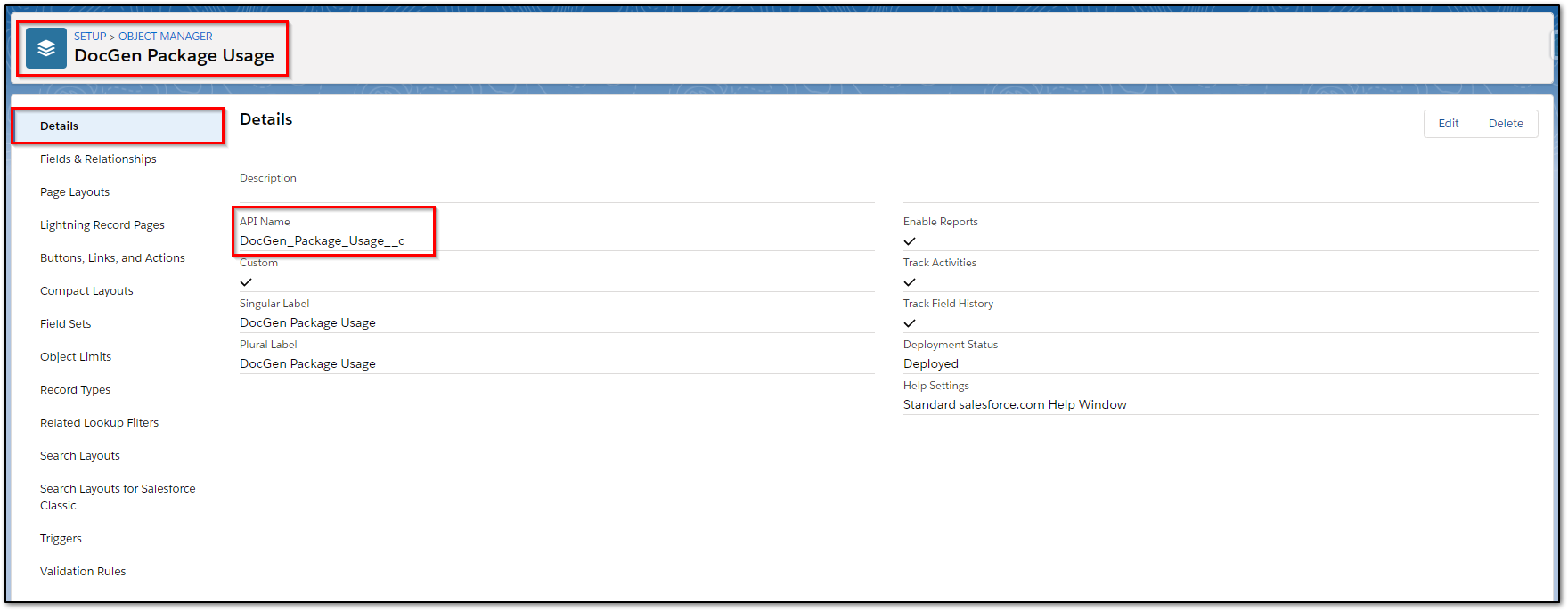
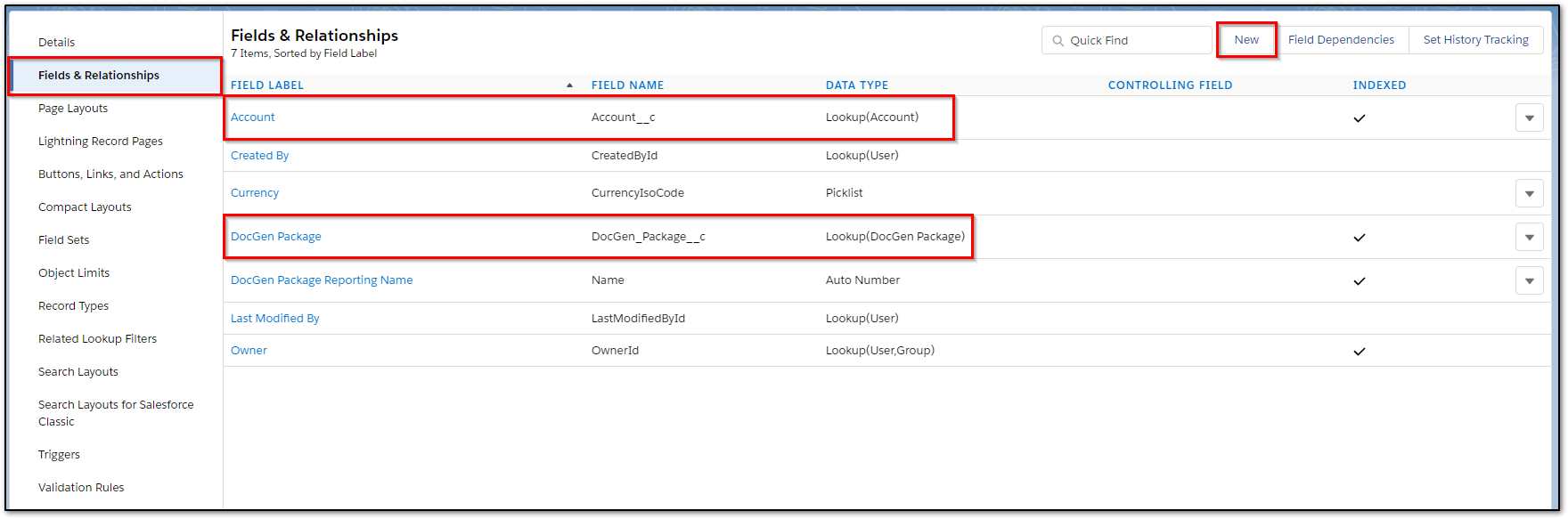
2. On the {Account} object configure the fields you want to display in the related list “DocGen Package Usage” view. (DocGen Package Name, Date and Time, Created By, etc…)
Customize Related List - Salesforce
1. Navigate to the Salesforce Setup.
2. Select the {Account} object from the Object Manager.
3. Select Page Layouts.
4. Navigate to the Related List Properties.
5. Add the desired fields.
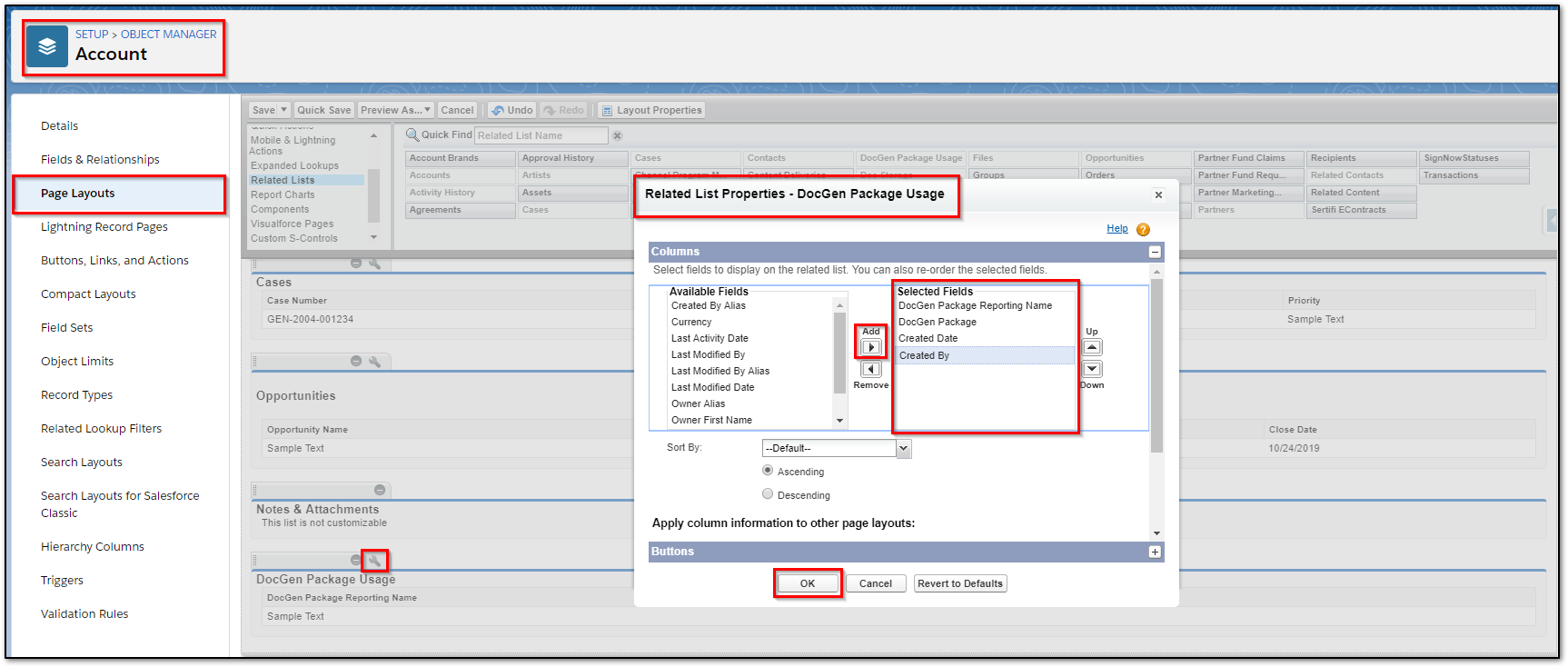
3. In the DocGen Package create an Insert Update with the 2 required Field-Value Pairs:
1. Account = <<Account_Id>>
2. Document Package = DocGen Package Record Id.
- This can be retrieved from the URL, Developer Console, or the DocGen MetaData Tab (LEDD)
3. Add additional fields to capture more details from the document generation.
Note: The DocGen Package Record Id will need to be updated if migrated from a Sandbox
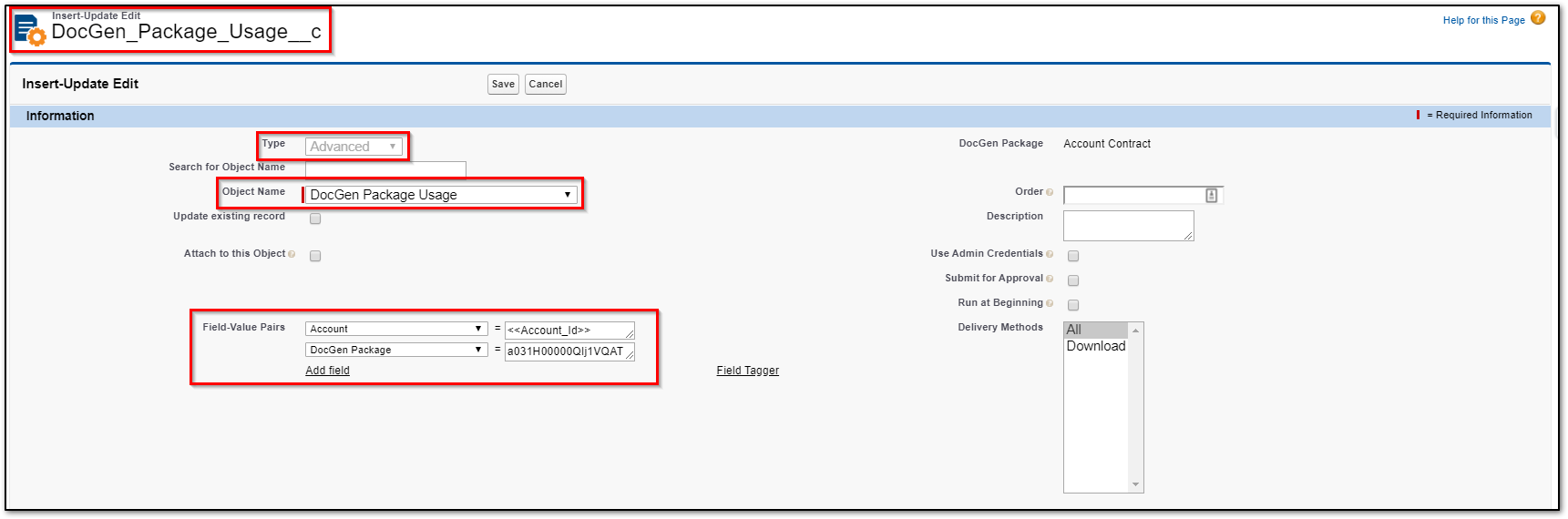
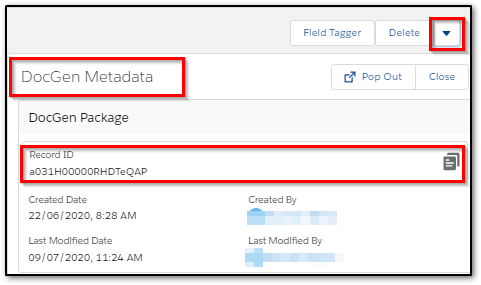
4. The configuration is complete. Run the DocGen Package from a(n) {Account} record and an Insert Update will create a record in the DocGen Package Usage related list.
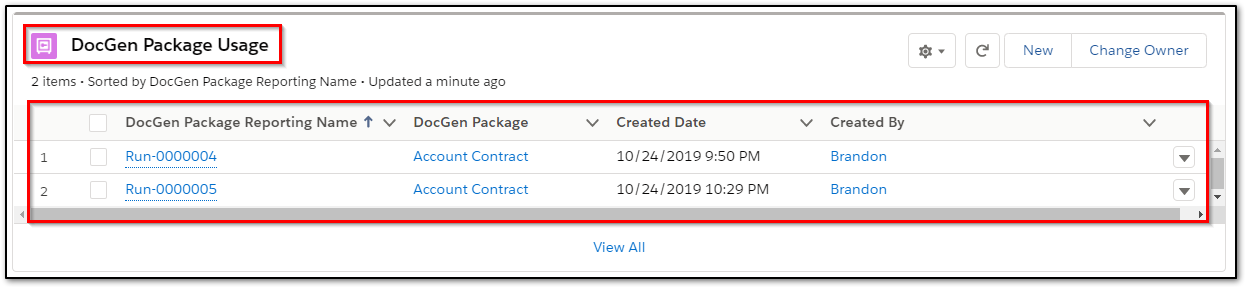
5. When DocGen runs are successful, a Usage record will be created for Salesforce reporting.


