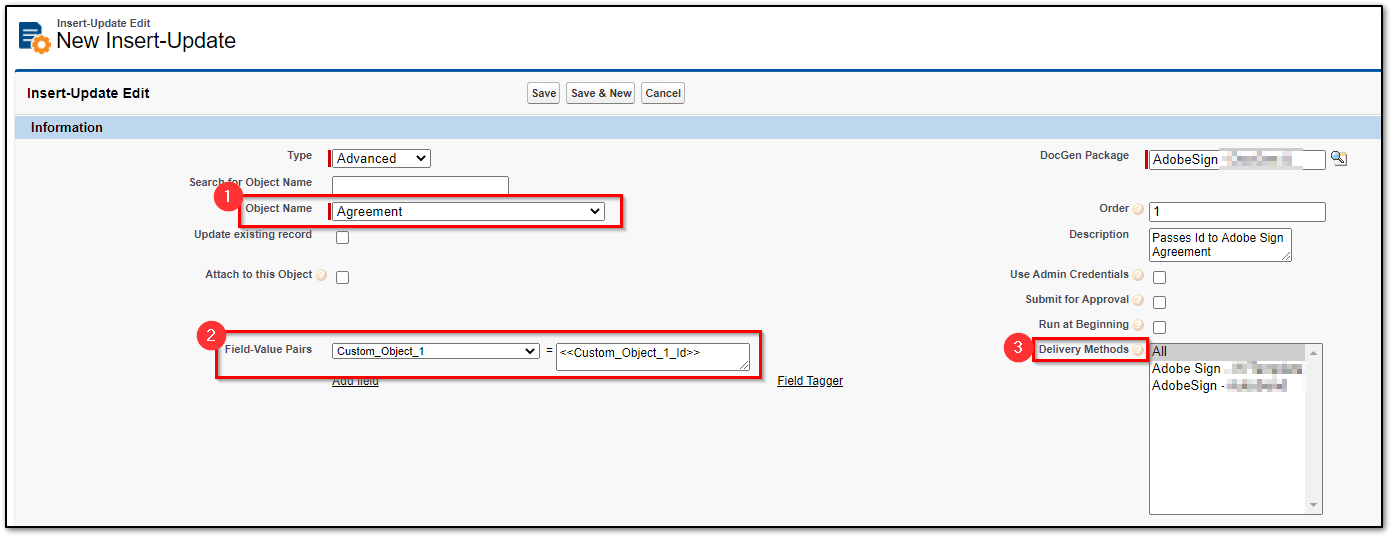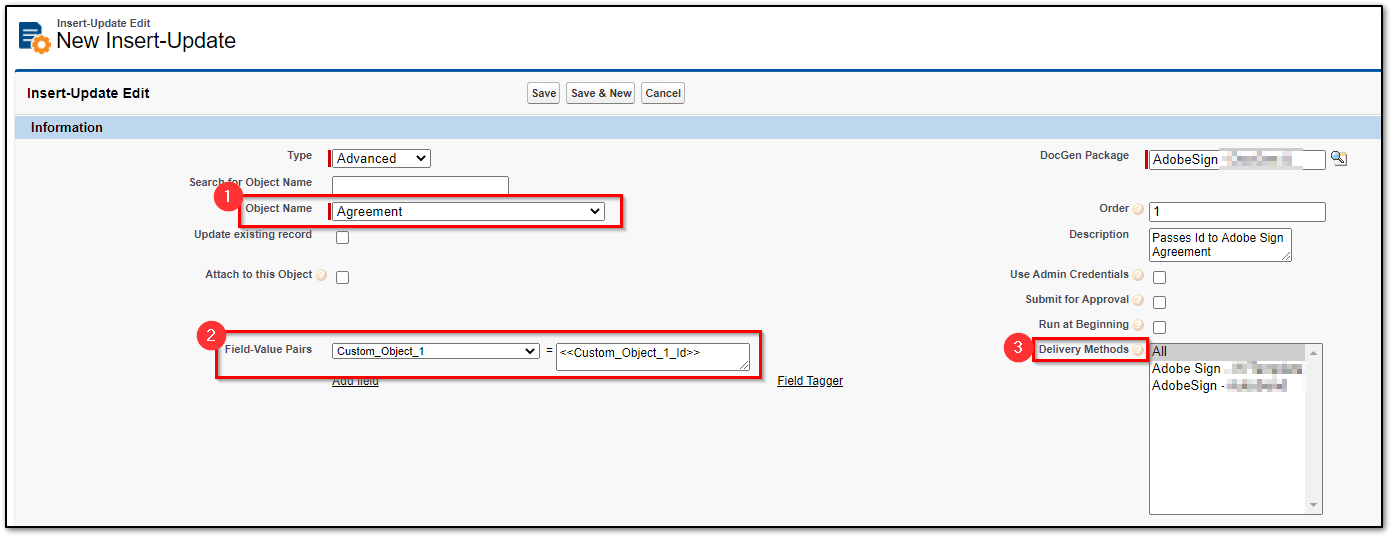Topic
Pass a Record Id to an Adobe Agreement - to write back data and attach a signed document to a custom object without an Adobe Template.
Note: If using an Adobe Template - map the Record Id on the Template using Map data into agreement fields
This allows the Adobe Agreement to have the correct id for the Adobe Applications Mapping and Agreement Status.
Instructions
Please ensure the following configurations of Adobe have been completed and is connected to the custom object:
Adobe Sign for Salesforce Install Guide
Please ensure you have completed the DocGen Delivery Option:
Adobe Delivery Option
Passing the Id via an Insert Update:
In order to attach or map to a custom object, the record id must be passed to the created agreement during document generation.
To do this, create an Insert-Update from the DocGen Package that passes the record id to the Agreement object (echosign_dev1__SIGN_Agreement__c)
See the configuration of Insert-Update below:
1. Object Name = Agreement
Adobe Sign for Salesforce Install Guide
Please ensure you have completed the DocGen Delivery Option:
Adobe Delivery Option
Passing the Id via an Insert Update:
In order to attach or map to a custom object, the record id must be passed to the created agreement during document generation.
To do this, create an Insert-Update from the DocGen Package that passes the record id to the Agreement object (echosign_dev1__SIGN_Agreement__c)
See the configuration of Insert-Update below:
1. Object Name = Agreement
2. Field-Value Pairs = Custom Object Field on Agreement & Field Tag for Record Id
3. Select the Delivery methods to be triggered.