Topic
How can I add a user as a Process Editor in Nintex Promapp?
Instructions
- Select Admin > Manage Groups.
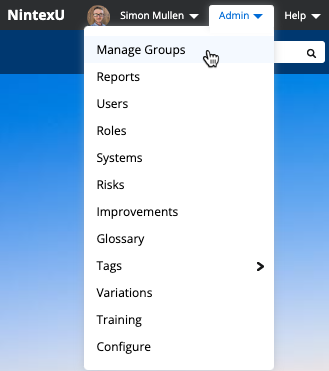
- Click the ellipsis next to process group where you want to add the user and select Manage Stakeholders.
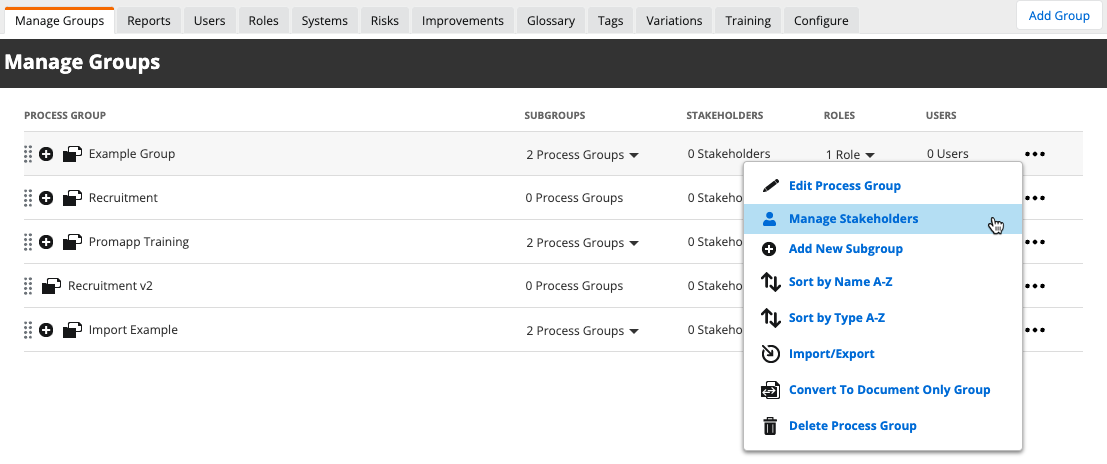
- The Edit Stakeholders window opens. Click the pencil icon next to Process Editors.
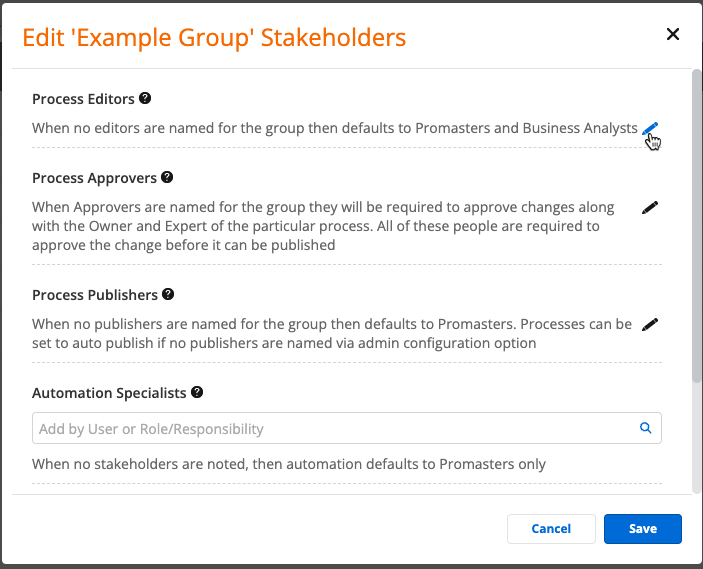
- Enter the user's name (or role/responsibility) in the text box. Select the correct name (or role/responsibility) from the suggestion prompt.
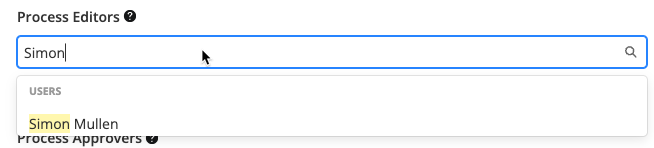
- Click Save.
Additional Information
Who has access to the Manage Groups page?
- Promasters can manage the whole process group tree and process group permissions.
- Business Analysts can manage groups they have access to and cannot edit process group permissions.
- Process Group Champions can manage the groups they are assigned to and cannot edit process group permissions.
References


