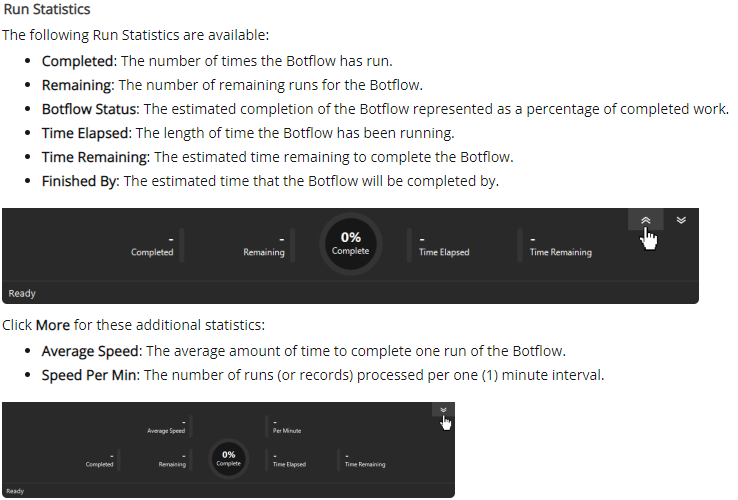Topic
Sometimes it is useful to look at run statistics when working with data. The run statistics will provide information related to how much time it took to complete one run of a botflow.
While a botflow is running, the information populates in the bar at the bottom. To see this information, click the vertical chevron pictured below.

This will provide the number of times a botflow has run, how many times it has left, status, time elapsed, time remaining and when the botflow should finish by. To see average speed and speed per min, click the vertical chevron again.
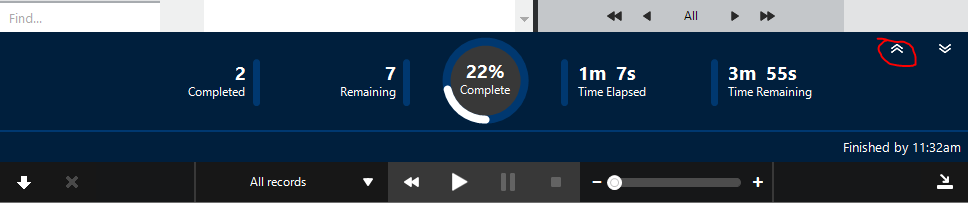
If you want to collapse this section use the downward vertical chevron.
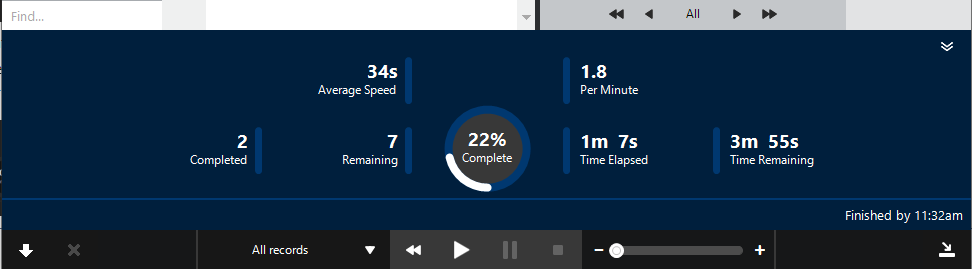
It is important to know that the information updates each time the botflow gets to the "End Task" action. This would explain why when running data within a loop, the metrics do not update as often or only at the completion of the botflow, depending on the actions in the botflow.
Additional Information
This information is taken from the Nintex RPA help documentation at this link:
https://help.nintex.com/en-US/rpa/Environment/Foxtrot_Window/Information_Bar.htm