InkColor
InkColor must be one of Blue, Black. If not specified, JotBlocks of FieldType Written will be rendered with InkColor Black.
| DATA TYPE | RESTRICTIONS (CASE SENSITIVE) | DEFAULT IF NOT SPECIFIED (NEW JOTBLOCKS) |
|---|---|---|
| String (WrittenJotBlockInkColor) | Black, Blue | Black |
| JOTBLOCK TYPE | SUPPORTED |
|---|---|
| Text Tag | yes |
| XML | yes |
| Written | yes |
| Typed | no |
InputType
The most common scenario is that a signatory will enter typed or mouse-signed information into the JotBlock; in this case, the InputType should be set to Signatory. Setting this property to Fixed will write text information that you specify in the Value property onto the document at the specified location; Setting this property to Parameter will use the data passed in the parameter specified by the ParameterName property; there must be a pre-defined Parameter with this exact name defined on the template. Fixed and Parameter are not supported when FieldType is Written.
| DATA TYPE | RESTRICTIONS (CASE SENSITIVE) | DEFAULT IF NOT SPECIFIED (NEW JOTBLOCKS) |
|---|---|---|
| String (JotBlockInputType) | Signatory, Parameter, Fixed (may not be specified on an existing JotBlock, and only Signatory may be specified on a Written JotBlock) | If not provided and 'New', throws error |
| JOTBLOCK TYPE | SUPPORTED |
|---|---|
| Text Tag | yes |
| XML | yes |
| Written | yes |
| Typed | yes |
Instructions
The Instructions text will be presented to the signatory when the JotBlock is presented for input.
| DATA TYPE | DEFAULT IF NOT SPECIFIED (NEW JOTBLOCKS) |
|---|---|
| String(255) | For Written JotBlocks, the Default Written Instructions in account settings are used. For Typed JotBlocks, the Default Typed Instructions in account settings are used. No instructions will be specified if the JotBlock is a multiple choice JotBlock and nothing is passed in. |
| JOTBLOCK TYPE | SUPPORTED |
|---|---|
| Text Tag | yes |
| XML | yes |
| Written | yes |
| Typed | yes |
Name
Name provides a name for the JotBlock. If this name is an exact case-sensitive match to the name of a previously defined JotBlock, the properties of this JotBlock definition will be copied to the existing JotBlock. Otherwise, a new JotBlock with the specified name will be created. If a name is not specified, a name will be automatically generated for the JotBlock and it will be handled like a new JotBlock definition. In order to retrieve information on the names of JotBlocks that have been pre-defined on a template execute the RetrieveTemplateInfo method.
| DATA TYPE | RESTRICTIONS (CASE SENSITIVE) | DEFAULT IF NOT SPECIFIED (NEW JOTBLOCKS) |
|---|---|---|
| String(64) | Must be case-sensitive match if overriding a previously defined JotBlock | A name will be auto generated |
| JOTBLOCK TYPE | SUPPORTED |
|---|---|
| Text Tag | yes |
| XML | yes |
| Written | yes |
| Typed | yes |
Options
If SignatoryInputType is MultipleChoiceText, MultipleChoiceGraphic, MultipleChoiceRadio, or MultipleChoiceCheckbox then an Options element is required to be present within TypedProperties. The Options element controls the rendering of a dropdown list presented to the signatory. The Options element must contain one or more TypedJotBlockOption elements, each defining a single selection in the dropdown list. The TypedJotBlockOption attributes are:
- Text – String(50) – the text displayed to the signatory within the list.
- TextValue – String(50) – the text recorded as the selected value; this can be returned in DocumentTRAK notifications. If the SignatoryInputType is MultipleChoiceText, this attribute will be applied to the document when the signatory selects this option from the dropdown list.
- GraphicRenderType – when the SignatoryInputType is MultipleChoiceGraphic, MultipleChoiceRadio, or MultipleChoiceCheckbox, a graphic will be applied when the option is selected based on one of the allowed values:
- None – indicates that the TextValue will be rendered instead of a graphic (not available for MultipleChoiceGraphic JotBlocks).
- Empty – an empty graphic in a box frame will be rendered.
- NoBoxEmpty – an empty graphic will be rendered.
- Check – a checkmark in a box frame will be rendered.
- NoBoxCheck – a checkmark will be rendered.
- X – an X graphic in a box frame will be rendered.
- NoBoxX – an X graphic will be rendered.
- FieldRegion – when the SignatoryInputType is MultipleChoiceRadio or MultipleChoiceCheckbox, a field region must also be defined for each TypedFieldOption in the options element. This field region will indicate the page, sizing, and positioning of the rendered text or graphic on the document if the associated option is selected. The FieldRegion attributes are:
- Height – a numeric value indicating the height of the field region expressed as a ratio of the height of the field region to the overall height of the visible portion of the page in pixels (Field Region Height / Page Height).
- Width – a numeric value indicating the width of the field region expressed as a ratio of the width of the field region to the overall width of the visible portion of the page in pixels (Field Region Width / Page Width).
- PositionX – a numeric value indicating the x (horizontal) position of the field region expressed as a ratio of the x-coordinate of the left side of the field region to the overall width of the visible portion of the page in pixels (Field Region Left x-coordinate / Page Width). This is calculated from the left hand-side of the page.
- PositionY – a numeric value indicating the y (horizontal) position of the field region expressed as a ratio of the y-coordinate of the left side of the field region to the overall height of the visible portion of the page in pixels (Field Region Top y-coordinate / Page Height). This is calculated from the top of the page.
- Page – a numeric value indicating the page number of the page on which the field region is defined.
Also, see Specifying Dynamic Multiple Choice JotBlocks in XML
| DATA TYPE | RESTRICTIONS (CASE SENSITIVE) | DEFAULT IF NOT SPECIFIED (NEW JOTBLOCKS) |
|---|---|---|
| TypedJotBlockOption | Must contain one or more TypedJotBlockOption elements | Submission will error if SignatoryInputType is one of MultipleChoiceText, MultipleChoiceGraphic, MultipleChoiceRadio, or MultipleChoiceCheckbox |
| JOTBLOCK TYPE | SUPPORTED |
|---|---|
| Text Tag | yes |
| XML | yes |
| Written | no |
| Typed | yes |
Page
The Page value is intrinsically calculated on text tags, so it may only be specified via XML. If the page assignment falls outside of the range of pages in the document an error will be generated. If provided, to count from the start of the document it must be between 1 and Page Count. To indicate from end of document use negative values (-1 being the last page) where the negative Page Count is the first page of the document.
| DATA TYPE | RESTRICTIONS (CASE SENSITIVE) | DEFAULT IF NOT SPECIFIED (NEW JOTBLOCKS) |
|---|---|---|
| Number | If provided, between 1 and Page Count, or -1 to -1*Page Count | If not provided for XML and 'New', throws error |
| JOTBLOCK TYPE | SUPPORTED |
|---|---|
| Text Tag | no |
| XML | yes |
| Written | yes |
| Typed | yes |
ParameterName
When setting InputType to Parameter the ParameterName property must be set to a pre-defined parameter on the template.
| DATA TYPE | RESTRICTIONS (CASE SENSITIVE) | DEFAULT IF NOT SPECIFIED (NEW JOTBLOCKS) |
|---|---|---|
| String(50) | If provided, must be case-sensitive match to existing parameter. | If not provided and InputType='Parameter', throws error |
| JOTBLOCK TYPE | SUPPORTED |
|---|---|
| Text Tag | yes |
| XML | yes |
| Written | yes |
| Typed | yes |
PositionX
PositionX value is intrinsically calculated on text tags, so it may only be specified via XML. This must be a value between 0 and 1, and it is calculated from the upper left corner of the page. This is calculated as the ratio of the x-coordinate of the left side of the JotBlock to the overall width of the visible portion of the page (measured in pixels):
PositionX = [JotBlock Left x-coordinate] / [Page Width]
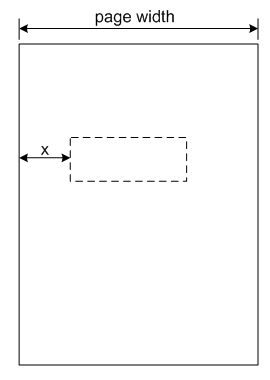
| DATA TYPE | RESTRICTIONS (CASE SENSITIVE) | DEFAULT IF NOT SPECIFIED (NEW JOTBLOCKS) |
|---|---|---|
| Decimal Number | If provided, between 0 and 1. | If not provided for XML and 'New', throws error |
| JOTBLOCK TYPE | SUPPORTED |
|---|---|
| Text Tag | yes |
| XML | yes |
| Written | yes |
| Typed | yes |
PositionY
PositionY value is intrinsically calculated on text tags, so it may only be specified via XML. This must be a value between 0 and 1, and it is calculated from the upper left corner of the page. This is calculated as the ratio of the y-coordinate of the top of the JotBlock to the overall height of the visible portion of the page (measured in pixels):
PositionY = [JotBlock Top y-coordinate] / [ Page Height]
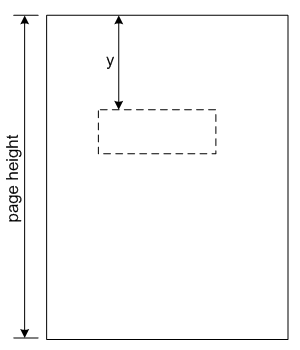
| DATA TYPE | RESTRICTIONS (CASE SENSITIVE) | DEFAULT IF NOT SPECIFIED (NEW JOTBLOCKS) |
|---|---|---|
| Decimal Number | If provided, between 0 and 1. | If not provided for XML and 'New', throws error |
| JOTBLOCK TYPE | SUPPORTED |
|---|---|
| Text Tag | yes |
| XML | yes |
| Written | yes |
| Typed | yes |
Regex
If Regex is provided, this will specify a regular expression that will be used to validate text input provided for the JotBlock by the assigned signatory. If the regular expression check fails, the accompanying validation text specified in the ValidationMessage property will be displayed to the signatory. If this property is specified, a ValidationMessage must also be provided.
| DATA TYPE | RESTRICTIONS (CASE SENSITIVE) | DEFAULT IF NOT SPECIFIED (NEW JOTBLOCKS) |
|---|---|---|
| String (255) | If provided, must be a valid regular expression. ValidationMessage must also be present if specified. | n/a |
| JOTBLOCK TYPE | SUPPORTED |
|---|---|
| Text Tag | yes |
| XML | yes |
| Written | no |
| Typed | yes |
Required
If Required is true, then the JotBlock must be completed by the signatory; if false, then the JotBlock will be considered optional. If not specified, then the JotBlock will be required.
| DATA TYPE | RESTRICTIONS (CASE SENSITIVE) | DEFAULT IF NOT SPECIFIED (NEW JOTBLOCKS) |
|---|---|---|
| Required | true |
| JOTBLOCK TYPE | SUPPORTED |
|---|---|
| Text Tag | yes |
| XML | yes |
| Written | yes |
| Typed | yes |


