Topic
Compiling the DocGen package to ensure correct data merges into the DocGen Package output file. Nintex compiles DocGen Packages to efficiently make calls out to Salesforce.
To avoid or resolve issues such as: Blank Tags, Data Formatting, or Insert Update errors - the DocGen Package can (Re)Compiled at any time by making a change to a Field on the Package Record, such as the Description field. ( See Additional Information section below)
Instructions
Any time the metadata or a document changes, we gather all the information we can pull from Salesforce for subsequent runs. If the user that initially runs the package after the change does not have access to the field, we do not include the field in the compiled information.
Best practice: Ensure that an Admin who has access to all fields runs the DocGen Package after the changes are made. Additionally, ensure the Users running the DocGen Package have access to the corresponding fields being used in the DocGen Package.
Additional Information
Re-Compiling the DocGen Package
- Navigate to the DocGen Package
- Edit any field (e.g. Description )
- Click Save
- Re-Run the DocGen Package as a System Admin
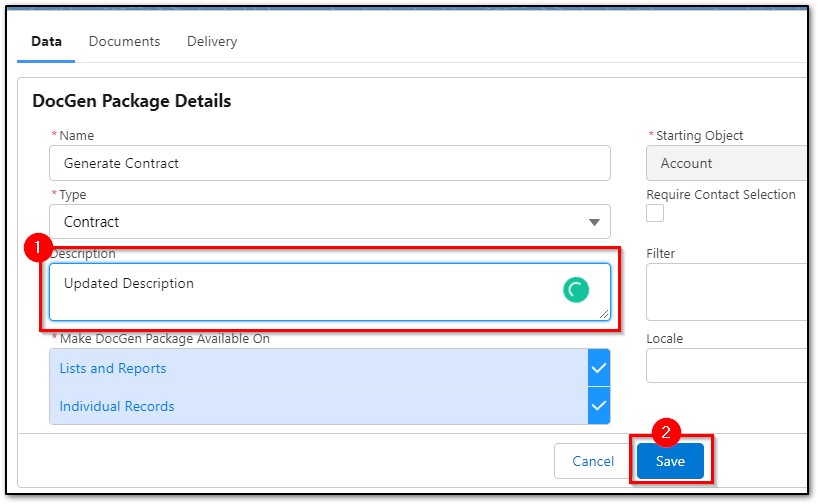
Verify the Tags now populate as expected with Users.
Related Links


