Topic
There might be an occasion where a client installs the Studio and they are unable to log in because the page is blank. The textboxes and the buttons are simply not visible.
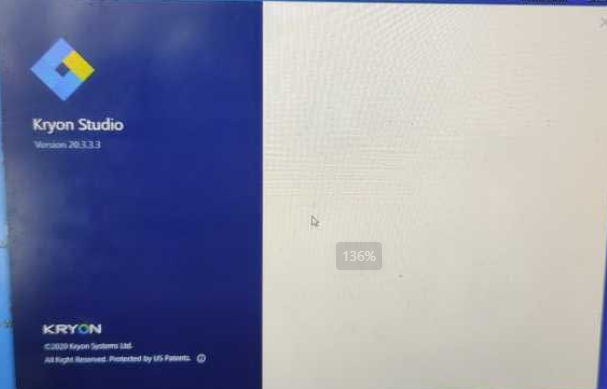
Instructions
You can first test in devTools mode if the behavior will work correctly.
To do so, follow the steps below:
1. Add <add key="cefdebug" value="true"/> in studio appConfig.
2. Open Studio.
3. Open browser and navigate to the URL http://localhost:56789/ and observe if the login portal is visible accordingly.
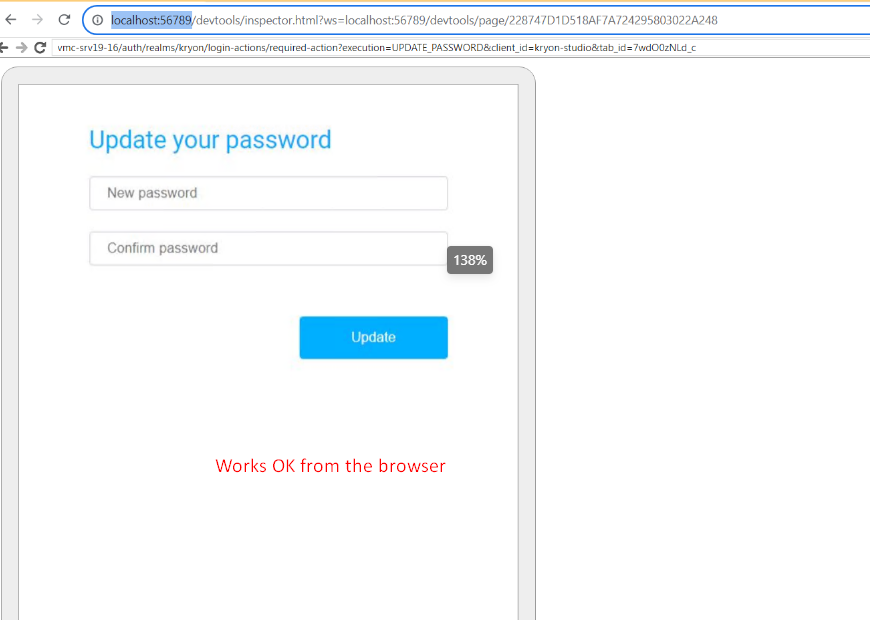
If the Studio is working with no issues from the browser but from the Desktop Application itself is misbehaving, you should go back to the appConfig of the Studio and add the following key for a permanent solution:
<add key="ForceSoftwareRendering" value="true"/>
Then restart the Studio and the issue should be gone.
Additional Information
The issue is caused due to software rendering issue and the solution is applicable to RPA v.20.9 and above.
More info on the Debugging CEF in Admin tool, Studio, Player and ScriptMigrationTool can be found below.
In order to be able to debug the CEF browser application configuration file has to be modified and the next configuration to be added to the appSettings section:
- For enabling debugging (default debug address "http://localhost:56789"): <add key="cefdebug" value="true" />
- For setting alternative debug port (debug address "http://localhost:<PORT>"): <add key="cefdebugport" value="<PORT>" />
To apply the changes restart the application.

