SharePoint Integrated People Picker Configuration
kbt144807
PRODUCTIssue
Creating a People Picker control to utilize the SharePoint Integration People Picker SmartObject from scratch can be confusing. If not configured correctly, you could receive errors.
You will see an error similar to the following:
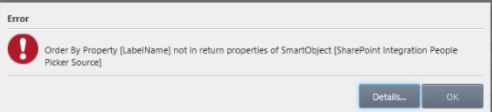
You may also run into an issue where the error mentions a missing SiteURL.
Symptoms
This issue is related to how K2 integrates with Lookup Columns. SharePoint actually uses an ID column in addition to the column that holds the actual value.
For example, there will be a Person column and a Person (Value) column. The Person column will hold the ID, while the Person (Value) column holds the Username.
The issue occurs on the View because the Display Field and the Field are not setup correctly. The OOTB setup is to have the Display Field connected to the Person (value) column, and the Field be the Person column.
The second issue occurs because we do not have a SiteURL configured. We must provide a Site URL so K2 knows which Site User Store to go to.
Resolution
To resolve this, set the Display Field to hold the Person (Value) column and the Field to hold the Person column. See the configuration below:
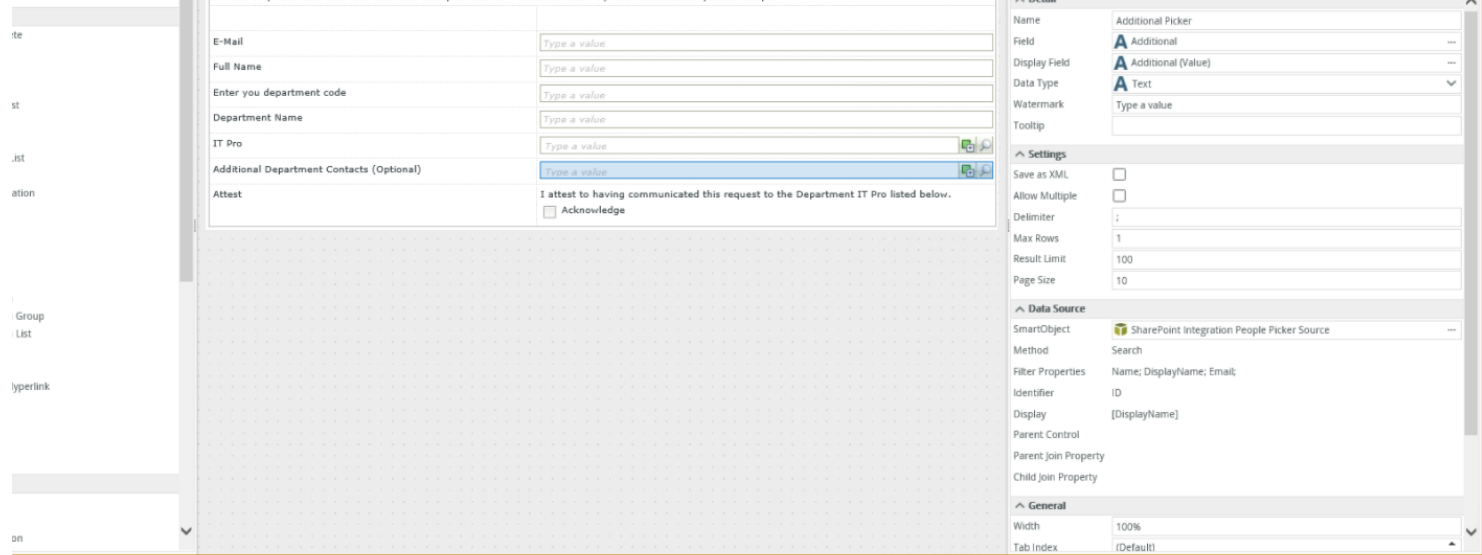
The second issue was resolved by editing the "When Picker is resolving" rule and providing the SiteURL for the site we would like the Users to come from.

