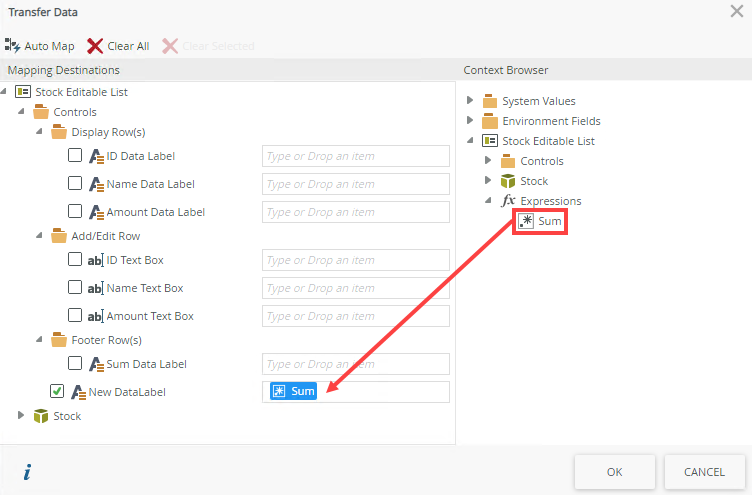Known Issue: Using the value of an aggregated control in an Advance Condition rule causes incorrect evaluations
KB003407
PRODUCT
Issue
When you use a List Aggregator or Value Aggregator function in an expression on a List or Editable List view and use the expression in an if an advanced condition is true rule condition, the condition evaluates incorrectly.
Cause
Timeouts are applied to the aggregate expressions. This improves performance when dealing with large lists of data. When you use aggregate expressions and evaluate large lists of data, the execution applies the timeouts and may result in inconsistent results.
Resolution
Use one of the two resolutions below to workaround incorrect evaluations when using expression values in the if an advanced condition is true rule condition.
Option 1 (Recommended)
Use the value of the aggregator control in the rule mapping of the advanced condition.
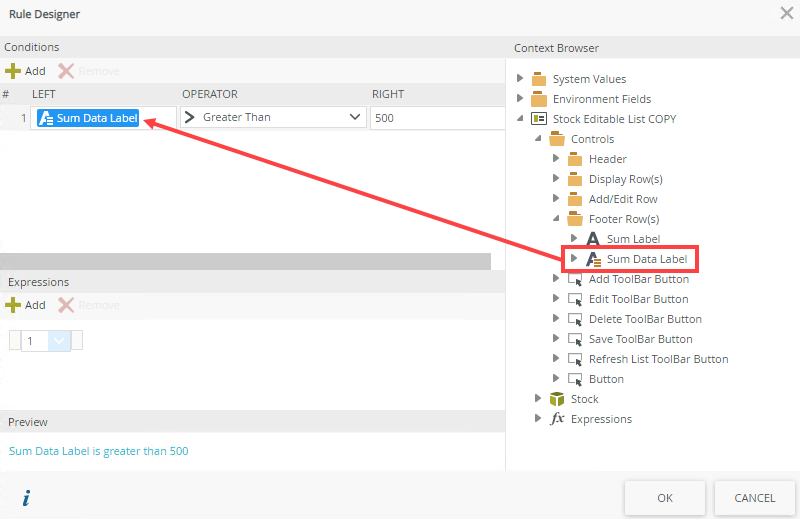
Option 2
If you want to use a custom expression, add a transfer data rule before the advanced condition to persist the evaluated expression to a separate entity such as a data label, view parameter, or form parameter. Then re-use the value of the entity (data label, view or form parameter) in the advanced condition.