Enabling the Instance Threshold Policies Feature after upgrading to K2 Five 5.2
After upgrading to K2 Five 5.2, the Instance Threshold Policies feature is not available by default. The Instance Threshold Policies feature helps to prevent looping and recursive workflows from entering a loop state and causing server performance degradation. Note that for new installations of K2 Five 5.2, the feature is available.
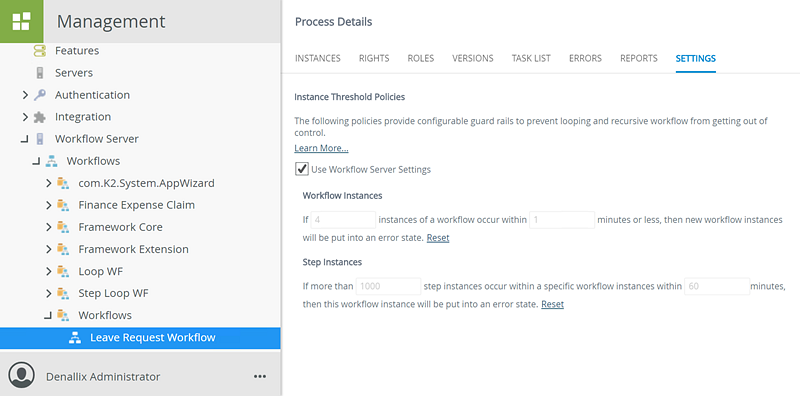
To enable the Instance Threshold Policies feature on your K2 Five 5.2 environment, follow these steps:
- Log in to your K2 Five 5.2 server and open Microsoft SQL Server Management Studio.
- Download, open, and run the attached script, verifying that the script updated the row.
- Restart the K2 server. The feature is now available in the Settings tab of workflows in K2 Management.

