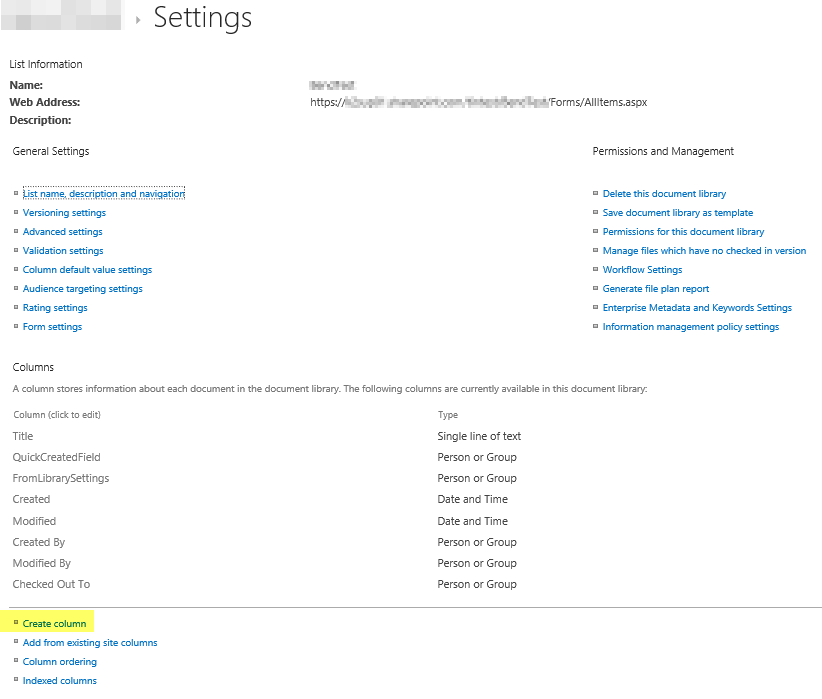Using the Modern SharePoint UI to quickly create a 'Person or Group' column results in task being assigned to an invalid AAD:{ID} user when using the classic Silverlight Designer
kbt140284
PRODUCTIssue
Using the Modern SharePoint UI to quickly add (+) a 'Person or Group' column results in the task being assigned to an AAD:{ID} user (which is not a valid user) when using the classic Silverlight Workflow Designer.
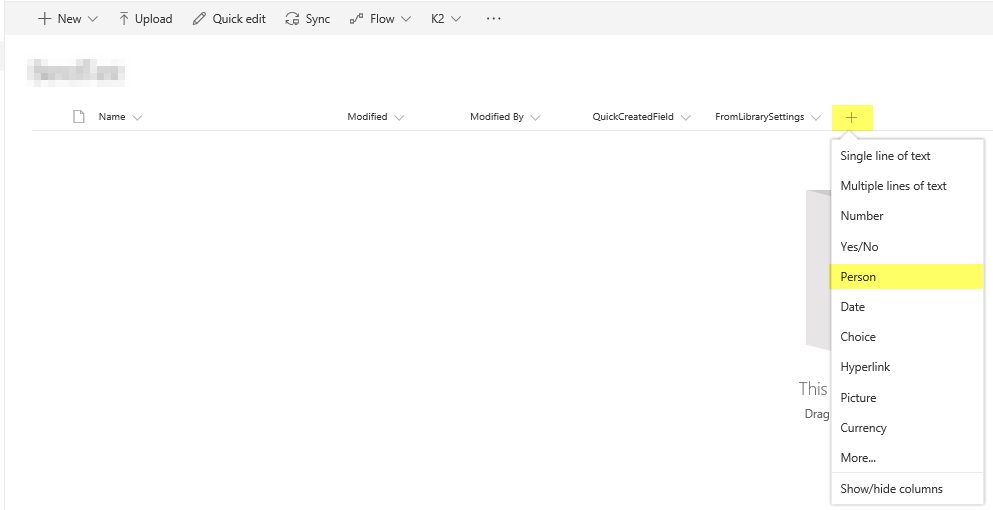
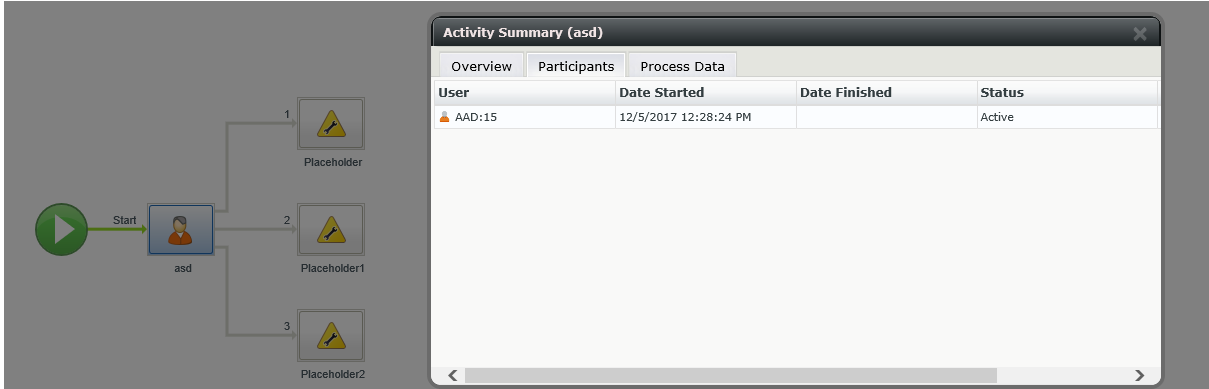
Symptoms
This same configuration in the K2 Five HTML workflow designer does assign the task to the correct user.
Using the classic method for creating a column (Library Settings > Create Column), does assign the task to the correct user.
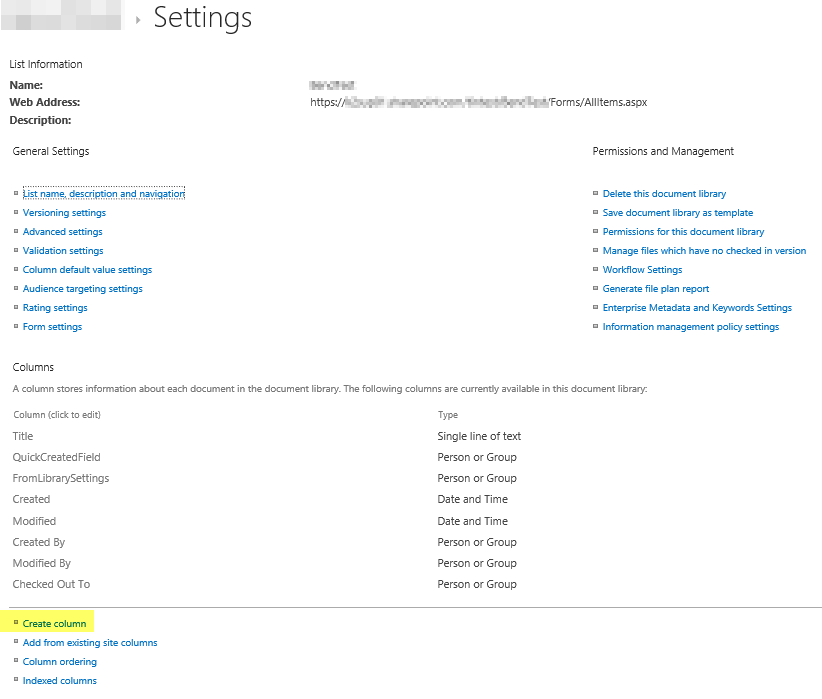
This issue only occurs when:
1. Using the SharePoint Modern UI to quickly add ( + ) a 'Person or Group' column
2. Designing a workflow using the classic Silverlight Workflow designer
Resolution
A possible workaround is to create/recreate the 'Person or Group' column with the classic method (Library Settings > Create Column) and generate/regeneration the SmartObject.