Upgrading K2 for SharePoint App in SharePoint Online Fails
KB002090
PRODUCT
When you upgrade the K2 for SharePoint application on your SharePoint Online tenancy, you may recieve the following error:
Sorry, something went wrong
A different version of this App is already installed with the same version number. You need to delete the app from the site and the site recycle bin to install this version.
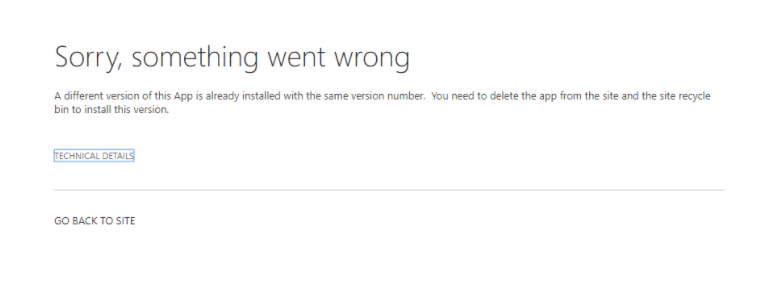
Resolution
In order to resolve this error, you must contact Microsoft Support and file a critical issue.
More Information
The K2 for SharePoint application that ships with K2 blackpearl and K2 Five has the same Client ID which is 3308eaff-d056-4a32-9b1d-563f81bf06f9. This allows the application to be seamlessly upgraded in most instances. However, there have been reports of the error described in this article appearing on upgrade. If you see it, there is no other resolution than contacting Microsoft Support to have them manually remove the app from your SharePoint Online tenancy's Content Database.
Once Microsoft Support has removed the app, you can follow the same procedure to install the app to your app catalog. For more information about how to do this, see Manually Adding the K2 for SharePoint App to your App Catalog



