Issue
DDPs created in Classic where the Set Security section is specified to provide availability using a Security Type of 'Match Profile AND Role' may run into issues when updating the availability in LEDD.
This is because we have removed the ability to specify the Security Type field in LEDD. Packages created in LEDD by default will always have a Security Type value of 'both' indicating that any added profile, permission set, role, or group will individually be provided availability. The workaround to adjust the security type field in LEDD is provided in below Resolution section.
For example, if a DocGen Package was created in Classic and was specified to be available for solely the System Administrators, but also happened to be specified with the 'Match Profile AND Role' security type setting, the package's Loop__SecurityType__c (Security Type) field would be specified as 'profile' meaning that it would be available to any user with a System Administrator profile. However, if you were to navigate to this package in LEDD and attempt to add a Group, Role, or Permission Set, the Security Type field would remain specified as 'profile' meaning that this package would not be available for the newly added group, role, or permission set given that none of those are 'profile' ids.
Another example, if a DocGen Package was created in Classic and was specified to be available for System Administrators and Role X, and was specified to be using the 'Match Profile AND Role' security type setting, the package's Security Type field would be specified as 'bothand' meaning that only users who were a System Administrator AND had Role X would be able to view the package on the run page. Again, when navigating to this package in LEDD and attempting to add a new profile, role, group, or permission set the Security Type field would be specified as 'bothand' meaning that this package wouldn't be available to those desired because 'bothand' indicates that all selected security must be met.
Resolution
Navigate to the Developer Console in Salesforce and use the following query, and edit the Loop__DDP__c field to “both”
SELECT id, Loop__SecurityType__c FROM Loop__DDP__c WHERE id = '(DDP Record ID)'
Additional Information
The Security Type field is the one in Classic allowing users to specify whether the selected security will be:
A) Match Profile OR Role
B) Match Profile AND Role
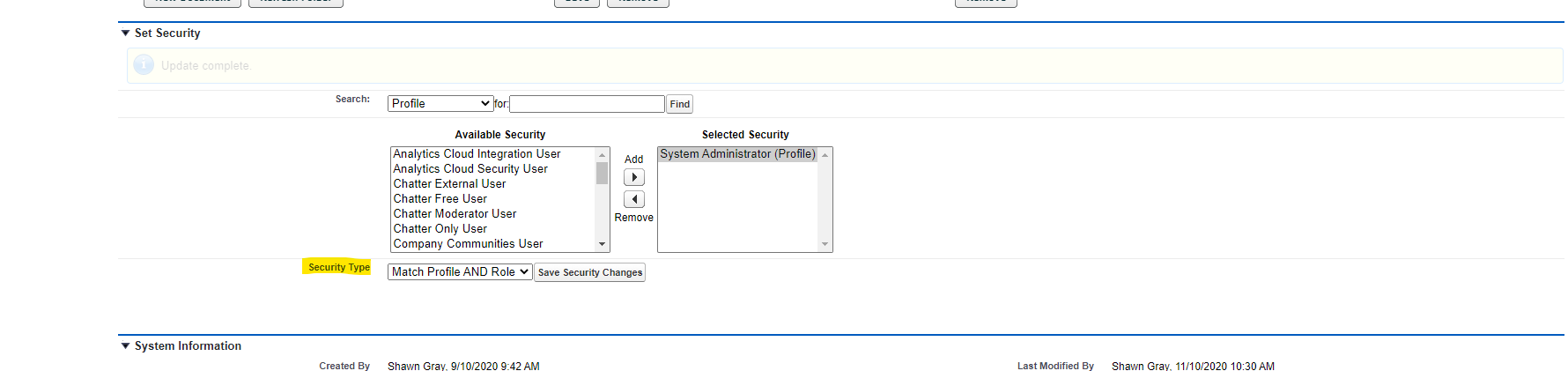
Related Links


