Issue
In the Nintex Workflow Designer, a red banner across the top stating that you have exceeded your license quota.
Resolution
- Review your entitlement (steps listed below)
- Consider purchasing additional entitlement
- Remove Production workflows that are not needed
- This can include deleting workflows or simply republishing these workflows as 'Development'
Check Your Usage
To validate this error:
- Navigate to Central Administraton > Nintex Administration > Licensing
- Scroll to the bottom of the licensing page to find the Subscription Overview
- Under Subscription entitlement, note the number under the 'Production workflows' column.
- Under 'Current tenant/farm usage, locate the 'Current farm usage' row
- Ensure that the 'Production workflows' column on the 'Current farm usage' row is not exceeding the value under your Subscription entitlement.
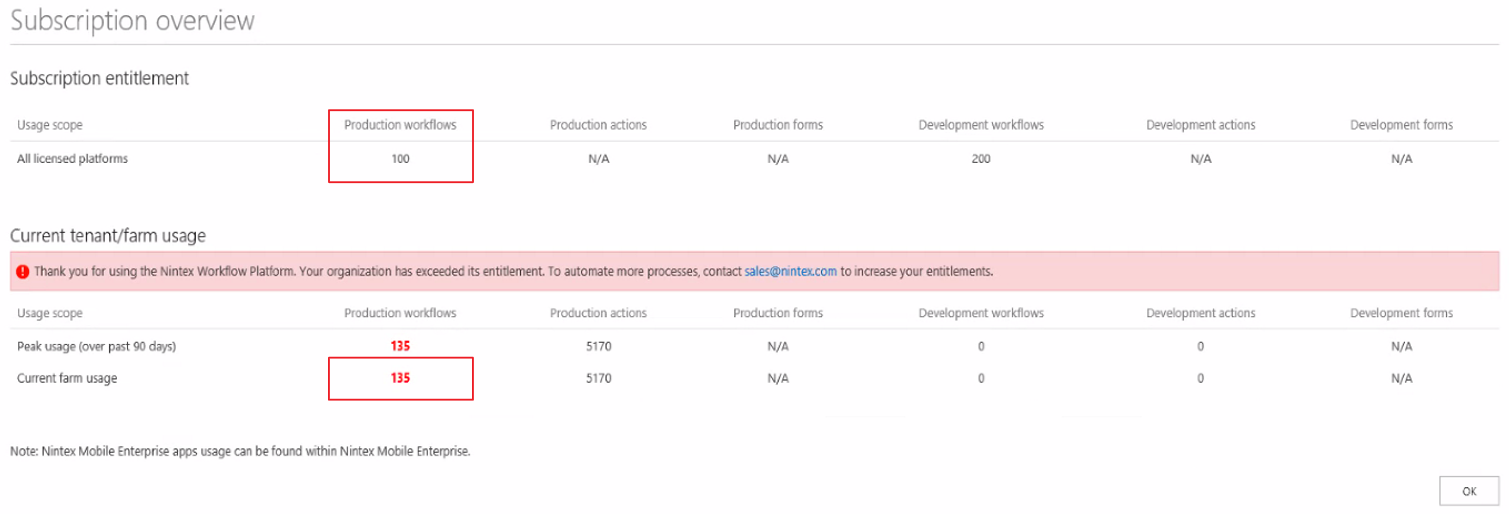
Error Code
The Nintex Licensing page in Central Administration may state "Thank you for using the Nintex Workflow Platform. Your organization has exceeded its entitlement. To automate more processes, contact sales@nintex.com to increase your entitlement."


