Issue
When editing an action in a project, or running a project on another users machine, one of two issues occur:
- Foxtrot will not be able to locate the target
- Foxtrot will locate the target, but with incorrect coordinates
Resolution
Foxtrot requires that both your Browser Zoom level and Windows icon size remain consistent. We recommend 100% zoom for both. For example, here is what a Target Preview should look like when Internet Explorer exhibits 100% zoom:
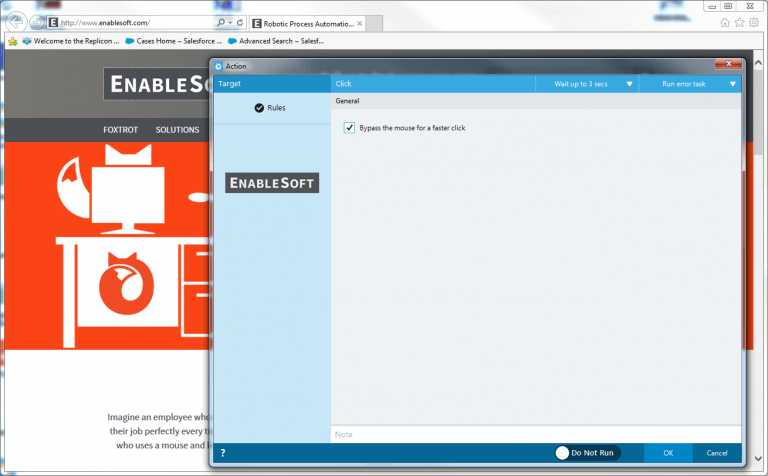
After creating a click action, I changed my Browser Zoom to 125% and attempted to edit my action. Below is my new Target Preview, under 125% Zoom to Internet Explorer:
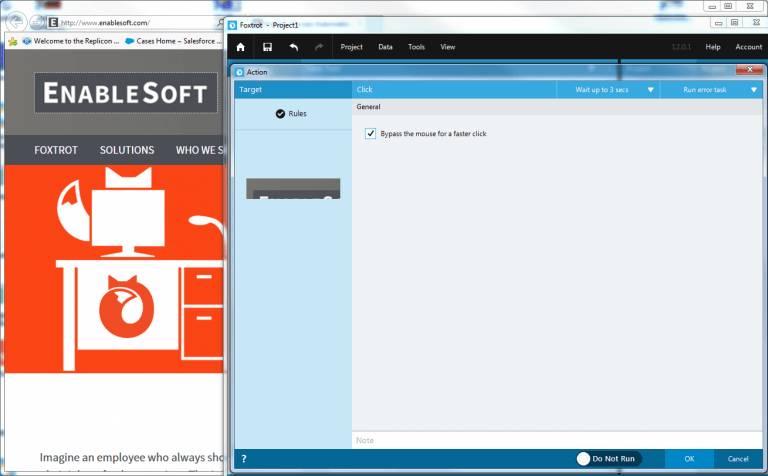
Notice that the preview for the Action Builder in which displays 125% zoom is slightly off centered. To avoid this, be sure that the browser maintains the same zoom level as when the action was previously created.
Similarly, consider the issue for Windows applications. Below is the Target Preview for Windows calculator on a machine in which has 100% icon size (recommended):
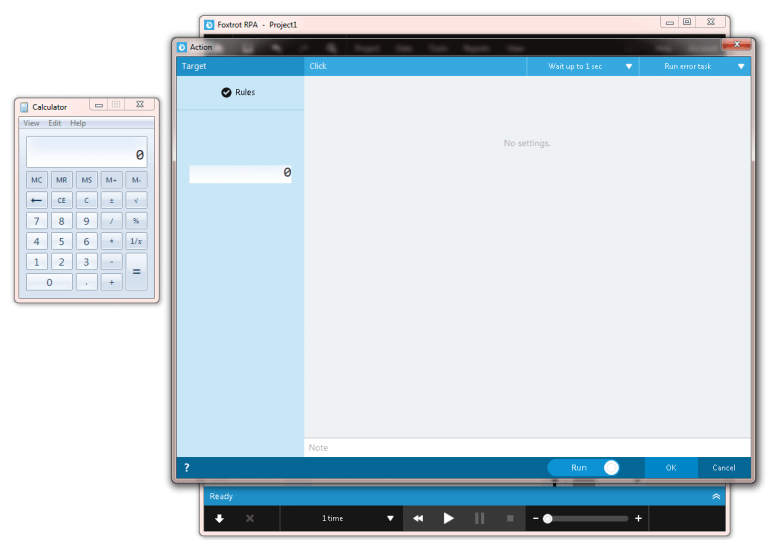
When editing the same action on a machine that presents 125% icon size, the target is not found, but also the ‘Preview Unavailable’ message is displayed.
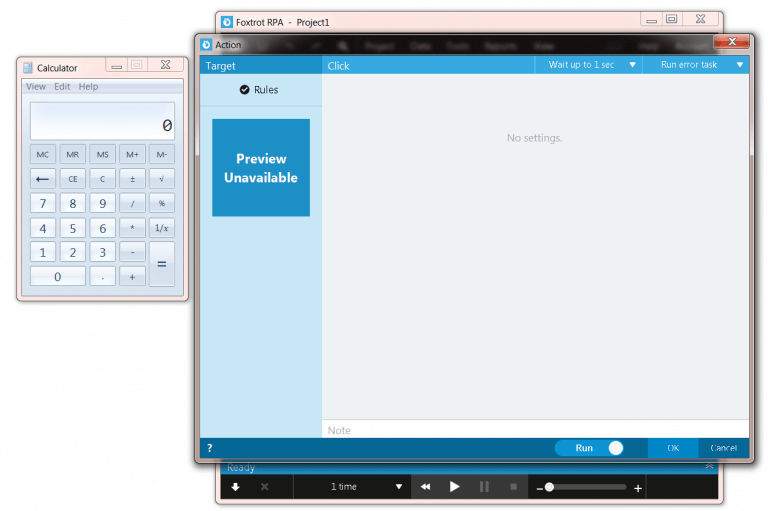
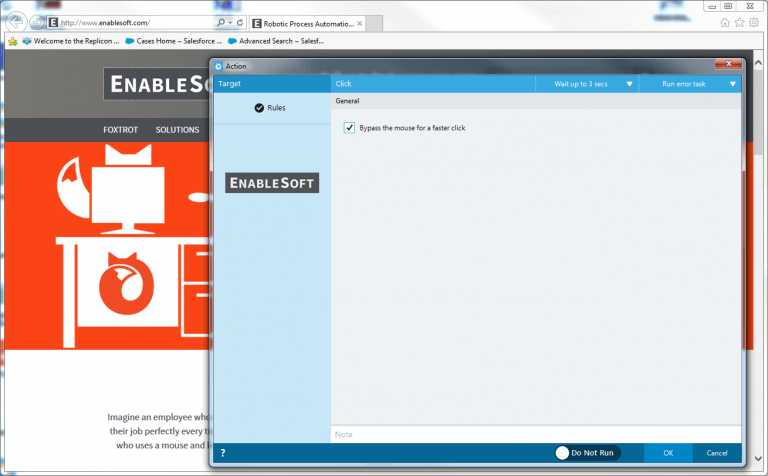
After creating a click action, I changed my Browser Zoom to 125% and attempted to edit my action. Below is my new Target Preview, under 125% Zoom to Internet Explorer:
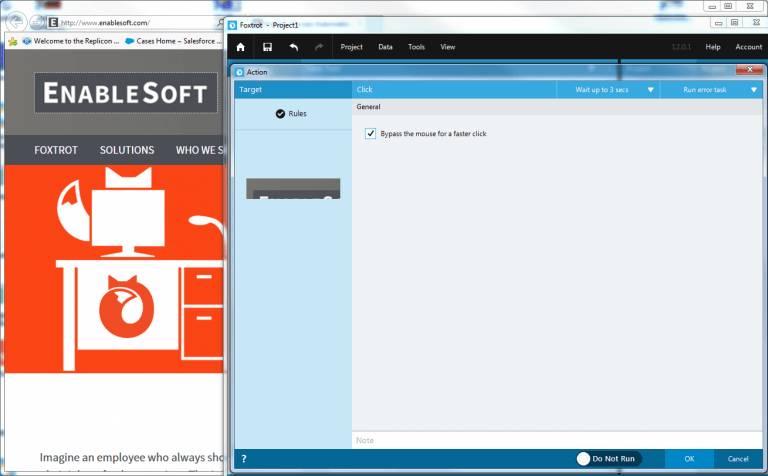
Notice that the preview for the Action Builder in which displays 125% zoom is slightly off centered. To avoid this, be sure that the browser maintains the same zoom level as when the action was previously created.
Similarly, consider the issue for Windows applications. Below is the Target Preview for Windows calculator on a machine in which has 100% icon size (recommended):
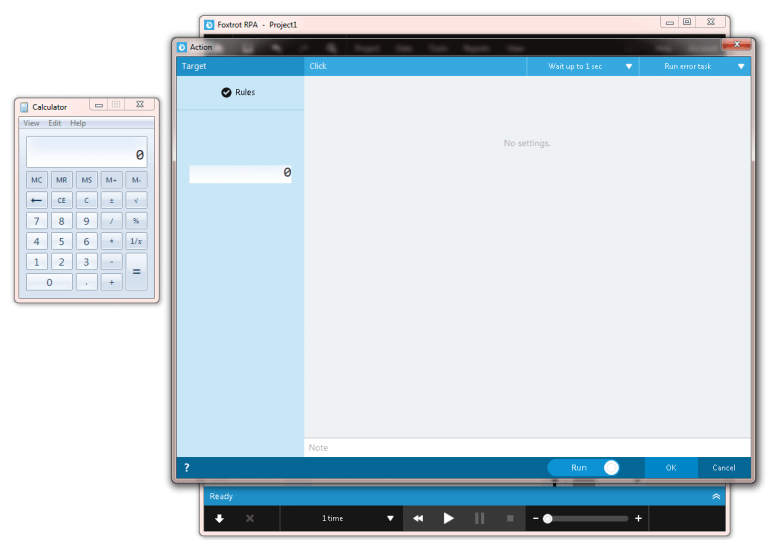
When editing the same action on a machine that presents 125% icon size, the target is not found, but also the ‘Preview Unavailable’ message is displayed.
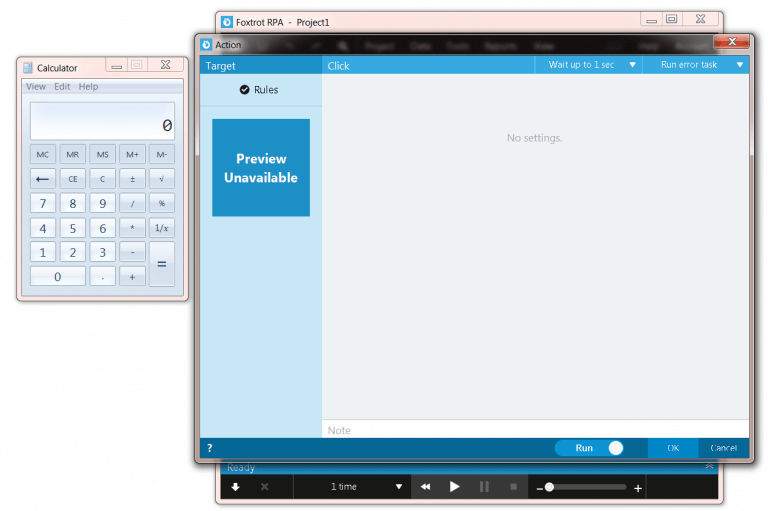
Additional Information
Applies To:
- Foxtrot
- Foxtrot RPA
- Foxtrot Classic - all versions


