Issue
While running data through the bot, you receive the System Index Out of Range Error, this means there is one or more empty spaces at the bottom (or specified line location) of your data.
Error Code
System.IndexOutOfRangeException: There is no row at position 1753.
at System.Data.RBTree'1. GetNodeByIndex(Int32 userIndex)
at System.Data.DataRowCollection.get_Item(Int32 index)
at RPAEngingeDatabase.CEngine_OleDb.GetData(String strFieldName, Boolean blnShowData)
**Note the position number will most likely be different from above.
Resolution
Open up the data in Note++ and make sure there are no empty rows at the bottom of your data. There is a format symbol icon,

located under plugins in the Menu Bar at the top that you can turn on that shows the formatting and will show CR for carriage return like in the screenshot below. The blank space below is considered to be part of the data but since it has no date and no formatting, RPA sees it as a null value which is triggering this error.
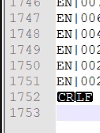
**This issue may be resolved in versions of Nintex RPA Bot that are 17.4 or later.
In the meantime:
When you need to run a bot with data, use the Open data function on the file menu and in the Data Wizard, change the default prompt from "Comma" to "Pipe" and this should eliminate the blank line from the data RPA imports.
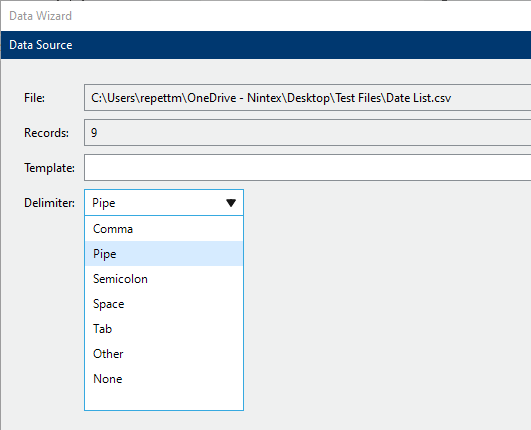
Additional Information
If this does not work, you can go into your data and manually remove the blank lines making sure that the cursor is at the end of the last row that had data in it and not on the line after.
Related Links


