Issue
Image in .gif file type is not displayed when the process is printed. This is most likely due to a pixel format that does not convert to a PDF as expected.
Error Code
The image in the printed process will look like the example below instead of the image itself.
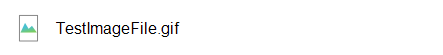
Resolution
Convert images to .png or .jepg and add the new file to the process.
Additional Information
Related Links


