Issue
When attempting to login to the K2 Workspace app for iOS or Android, after entering the K2 server URL and user's credentials, the following error appears:
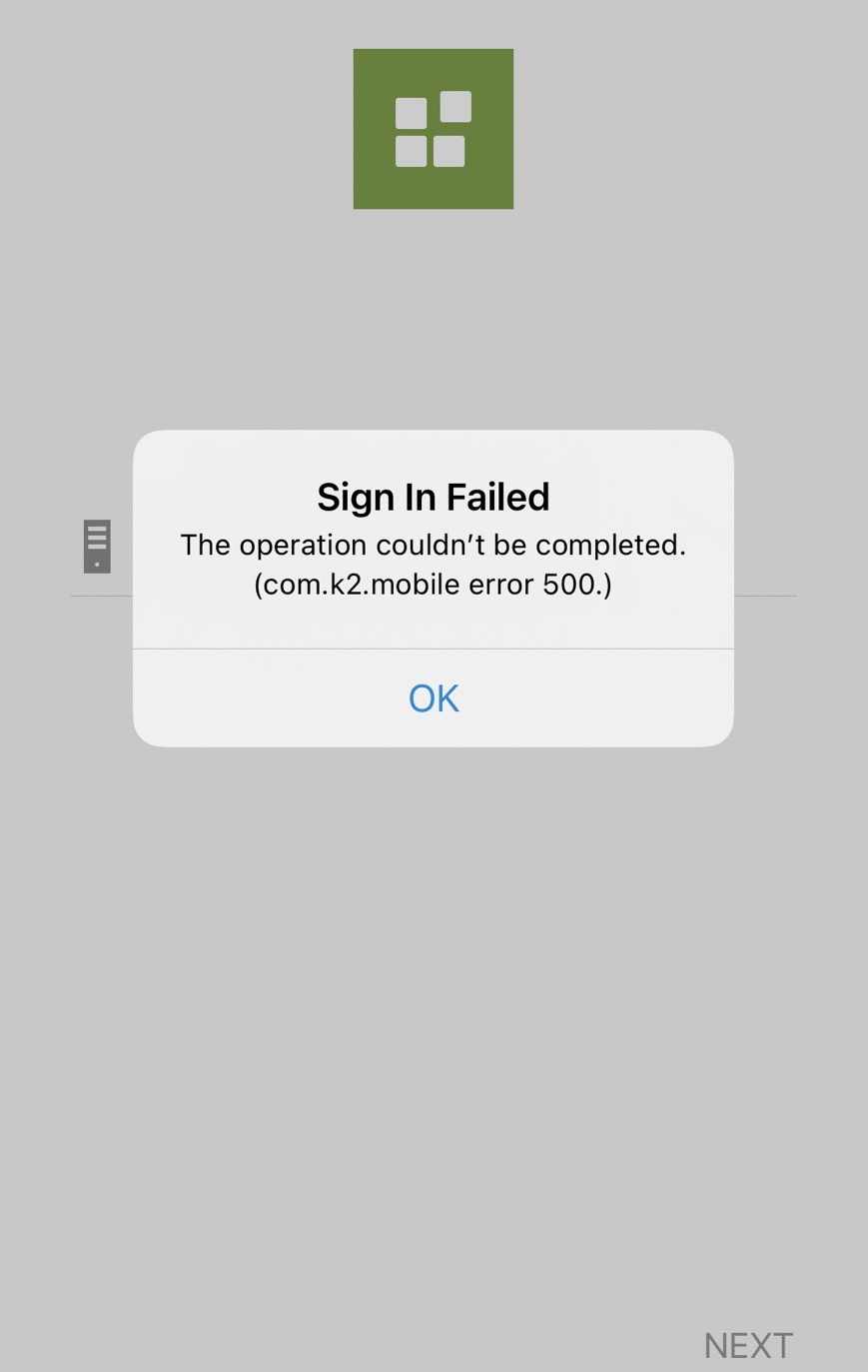
Error Code
Sign In Failed
The Operation couldn't be completed.
(com.k2.mobile.error 500.)
Resolution
1. On your app/web server, make a backup of the K2Api's web.config file in this path: [K2InstallDir]WebServicesK2Api
2. Edit the web.config file in a text editor.
3. Under <appSettings>, add the following settings:
<add key="HostName" value="{HostName}" /> <add key="HostPort" value="5555" /> <add key="WorkflowPort" value="5252" /> <add key="DefaultAuthData" value="" />For the HostName value, please replace with your server's HostName.
4. Save the changes.
5. Perform an IISRESET.


