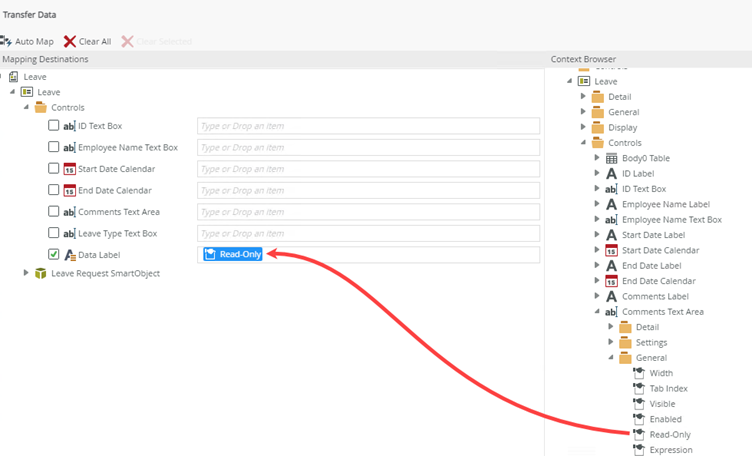Known Issue: Conditional formatting not applied when setting a control’s properties
KB003679
PRODUCTIssue
When you configure conditional formatting on a control based on the state of a control property such as Read-Only or Enabled, and you use the Set a control’s properties rule action to change the state of the property, the conditional formatting does not apply.
In this example we use the Read-Only property of the Comments control. The conditional format applies when the Read-Only property changes to false. The Set a control’s properties rule action changes the Read-Only property to false when a button is clicked.
Resolution
Transfer the new value of the Read-Only property to a Data Label control after the Set a control’s properties rule, and then use the value of the Data Label control in the conditional format.
Follow the steps below for an example of this configuration:
- Add a Data Label control to your view or form and untick the Visible property of the control.
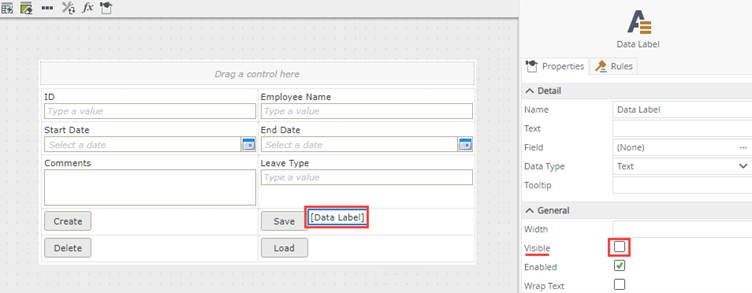
- Edit the conditional format configuration and replace the Read-Only property with the value of the Data Label control.
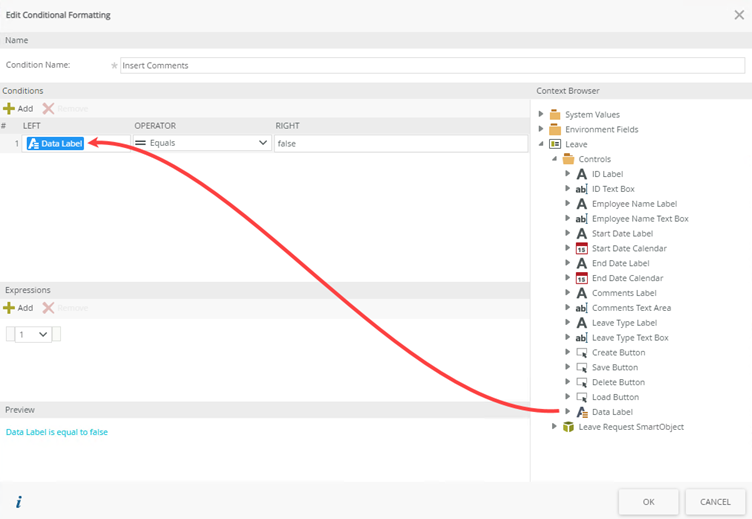
- Edit the rule containing the Set a control’s properties rule action and add a Transfer data rule action.
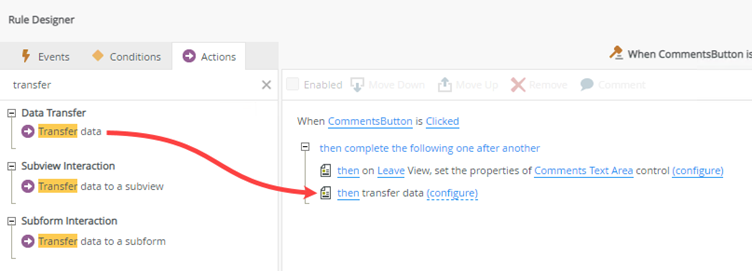
- Configure the transfer rule by dragging the Read-Only property of the Comments control into the Data Label control. When the Read-Only property is set to false, the new value of the property transfers to the Data Label control and the conditional format applies.