Topic
When trying to open the workflow designer in SharePoint Online, it gets stuck loading on 'Connecting to site'.
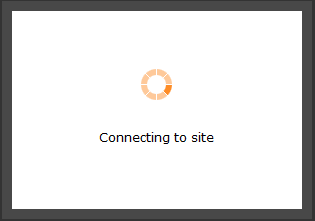
Instructions
In Google Chrome:
1. Navigate to Settings > Privacy and security > Cookies and other site data.
Note: You will find that Block third-party cookies or Block third-party cookies in Incognito are enabled. This prevents the Workflow Designer from loading.
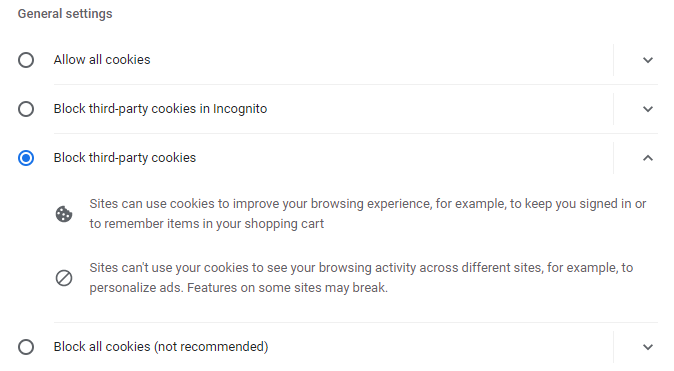
2. To allow the Workflow Designer to load, make one of the following changes:
- Select Allow all cookies
- Under Sites that can always use cookies, add [*.]sharepoint.com
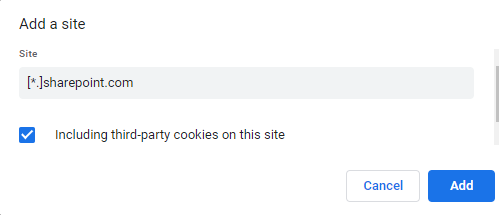
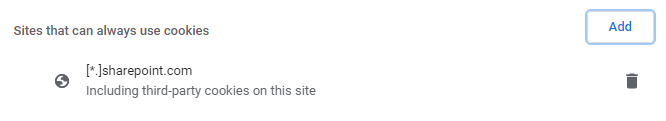
Additional Information
While it is possible to see this occur in other browsers with similar cookie-blocking features, this most commonly occurs in Google Chrome Incognito mode.

