How to remove a trailing character
kbt163432
PRODUCTObjective
When using the export to Excel function in K2, the datetime format in Excel is not displayed the same as the screen in SmartForm.
Before You Begin
Date values inherit the styling from the client local cultural settings and we can not set the style formatting on the datetime column for export to Excel.
How-to Steps
Workaround
You can use expressions to display datetime formatting in export to Excel. Please refer to the picture below.
1. Add a Data Label to the new column.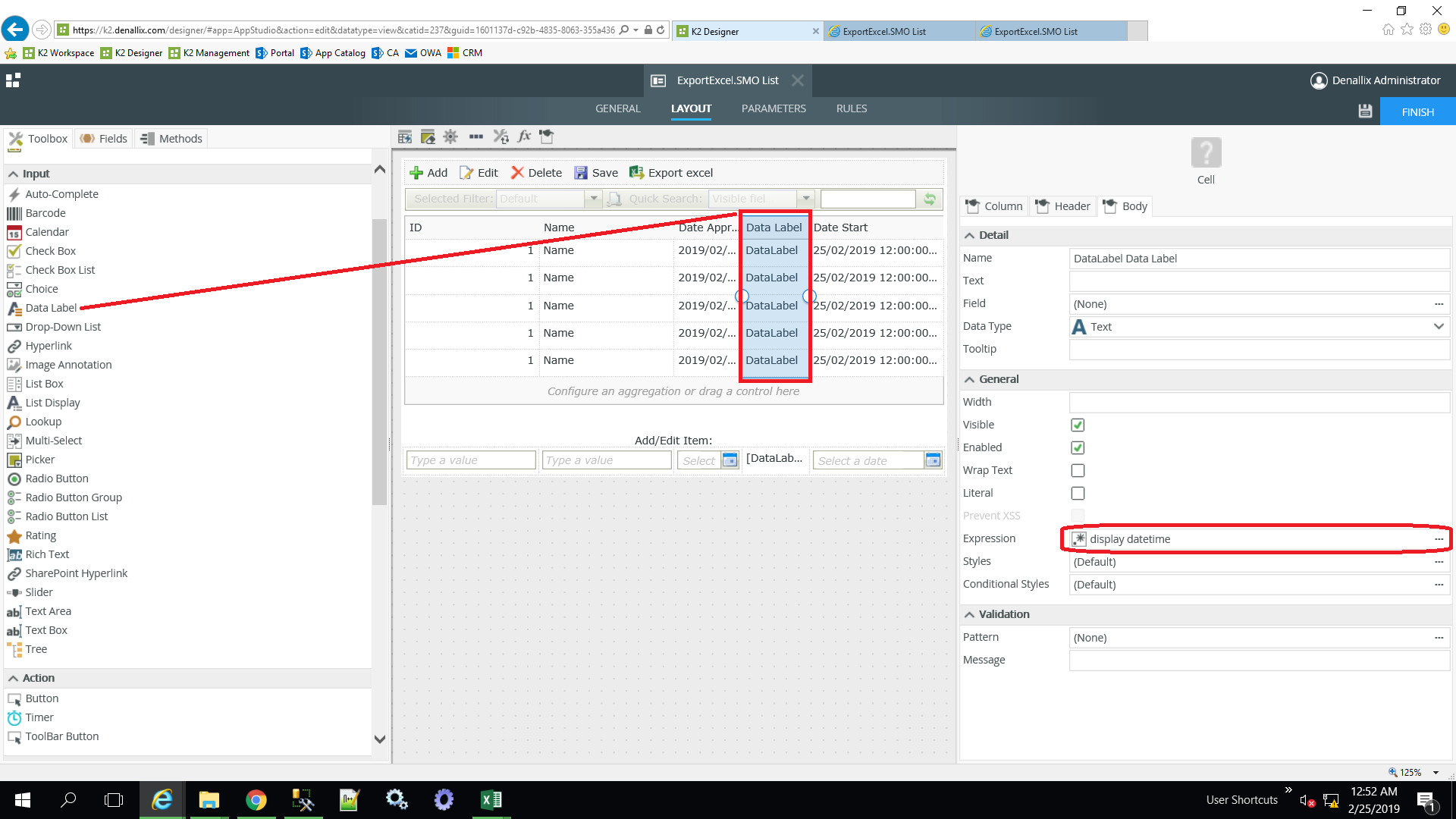
2. Set the expression with a specific datetime format to the new column.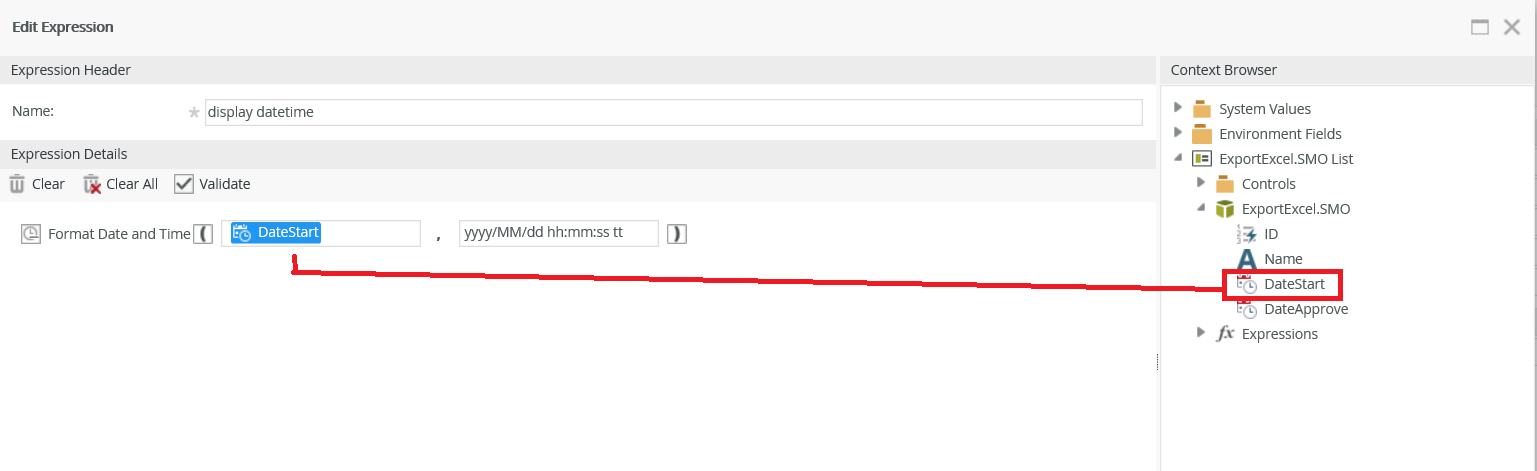
3. Export to Excel with the new datetime column.


