Topic
Filtering based on Multi-Select Picklist values.
Instructions
The values of multi-select fields are displayed as a string of text. To filter based on the specific API values they must all be unique. If they are unique, please filter based on single or multiple values using Equals or Contains.
If they are not all unique use the Salesforce formula below:
Example: {Red, Orange-Red, Yellow, Green, Blue-Green}
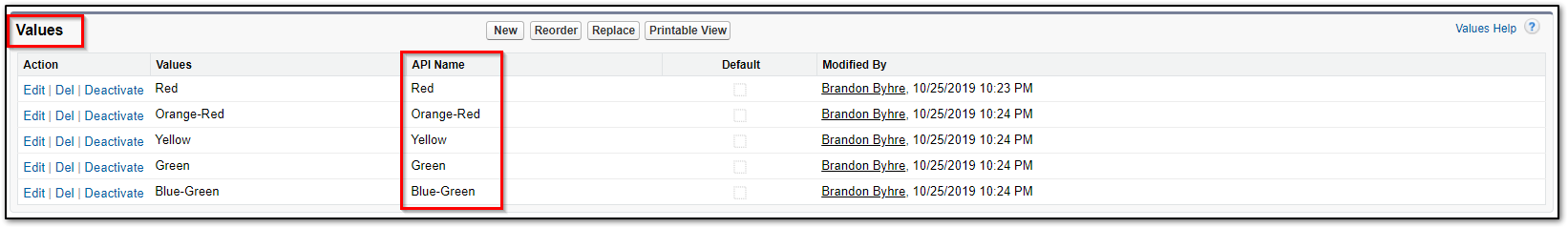
The values are not unique because the values Red and Green are present in two values. Filtering with the Operator Contains would bring in information for the values Orange-Red or Blue-Green as well.
1. Create a Salesforce formula field with the below logic to create a list of unique values to filter on.
Formula:
IF( INCLUDES(Multi_Picklist_field_name__c , "Pick List Value 1"), "UniqueValue1 ","")
&
IF( INCLUDES(Multi_Picklist_field_name__c , "Pick List Value 2"), " UniqueValue2", "")
&
IF( INCLUDES(Multi_Picklist_field_name__c , "Pick List Value 3"), " UniqueValue3", "")
&
IF( INCLUDES(Multi_Picklist_field_name__c , "Pick List Value 4"), " UniqueValue4", "")
For this example, the UniqueValues are single letters.
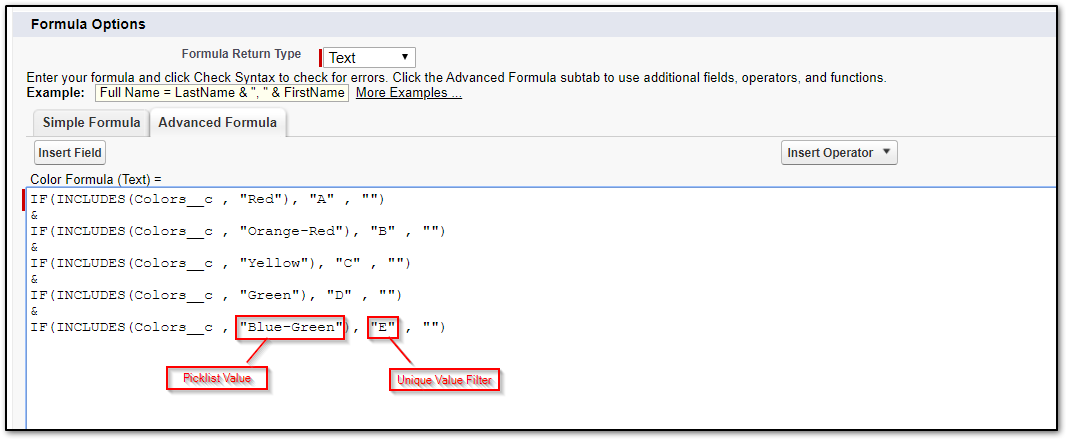
Output:
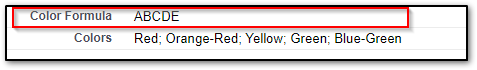
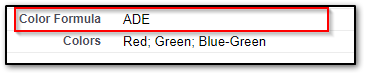
2. This now provides unique values to filter multi-picklist values.
If they are not all unique use the Salesforce formula below:
Example: {Red, Orange-Red, Yellow, Green, Blue-Green}
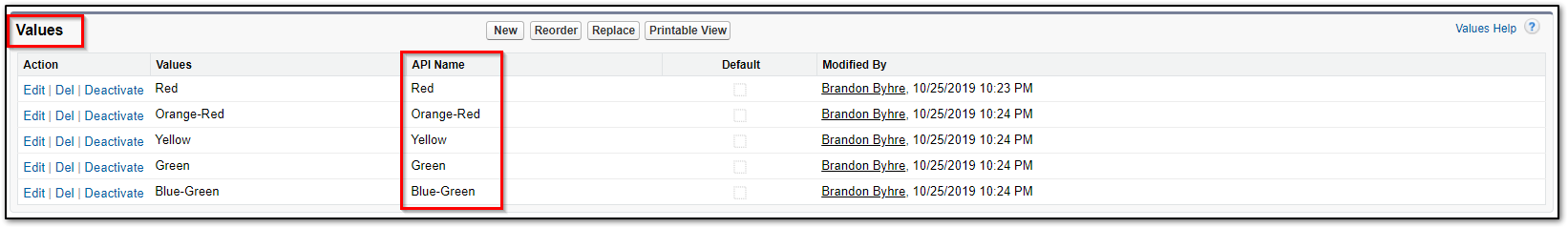
The values are not unique because the values Red and Green are present in two values. Filtering with the Operator Contains would bring in information for the values Orange-Red or Blue-Green as well.
1. Create a Salesforce formula field with the below logic to create a list of unique values to filter on.
Formula:
IF( INCLUDES(Multi_Picklist_field_name__c , "Pick List Value 1"), "UniqueValue1 ","")
&
IF( INCLUDES(Multi_Picklist_field_name__c , "Pick List Value 2"), " UniqueValue2", "")
&
IF( INCLUDES(Multi_Picklist_field_name__c , "Pick List Value 3"), " UniqueValue3", "")
&
IF( INCLUDES(Multi_Picklist_field_name__c , "Pick List Value 4"), " UniqueValue4", "")
For this example, the UniqueValues are single letters.
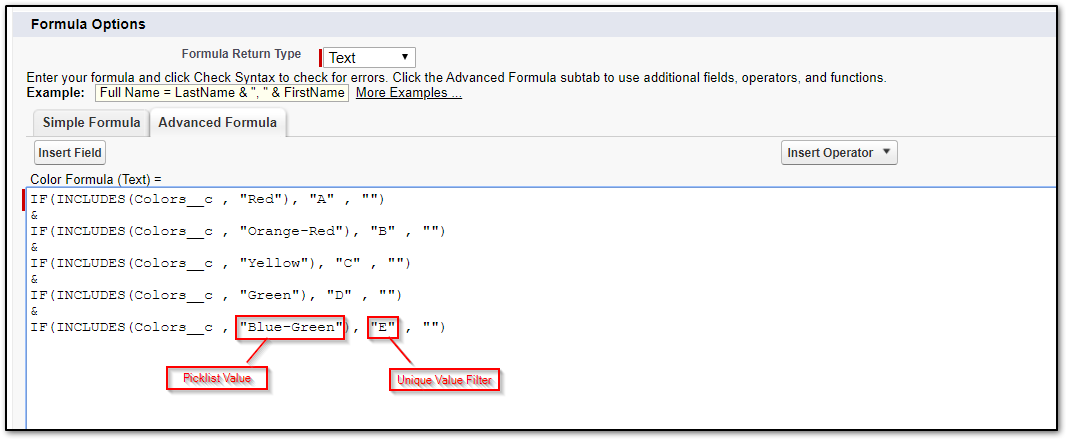
Output:
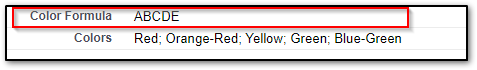
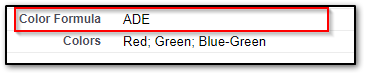
2. This now provides unique values to filter multi-picklist values.


