Topic
Instructions
- Navigate to the group you wish to change the regime for
- Right-click on the group and select Edit Stakeholders
- Scroll down to the Document Approvers Section
- Change the Regime to First only required to approve
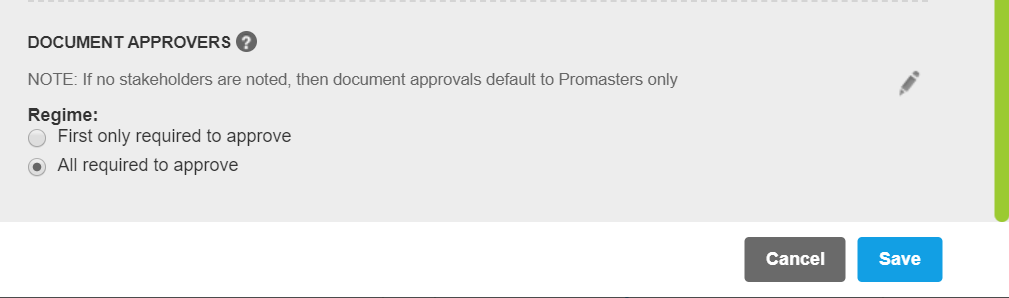
Additional Information
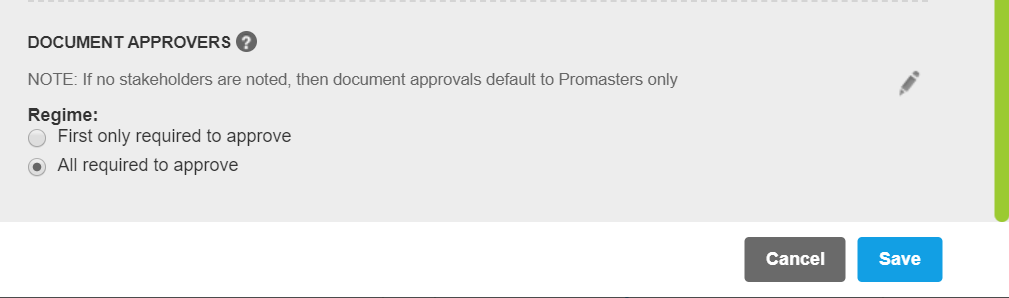
Can you please elabrate on how "First only required to approve" works?
If there are 4 approvers for a document and "First only" option is selected, can any one of the 4 approvers be the "First" approver or is there a defined order as to who is "First" and can solo approve? ie does it matter what order the approvers are listed in?
Thanks
Enter your username or e-mail address. We'll send you an e-mail with instructions to reset your password.