Topic
When using RPA to interact with Chrome, a best practice is to use the Open App action so that it will force the Chrome Extension to load right away. This will help RPA because the Chrome extension will be loaded and ready when RPA encounters an action that interacts with Chrome and may help to avoid “Target Not Found” error messages.
Additional Information
When using the Open App action in a botflow, on the Edit page, in the Options box (3rd one down), enter the URL of a quick loading site, such as http://Google.com, so that it forces the Chrome Extension to open right away. This helps the other targeting actions to not "break" due to the Chrome extension not being loaded and ready.
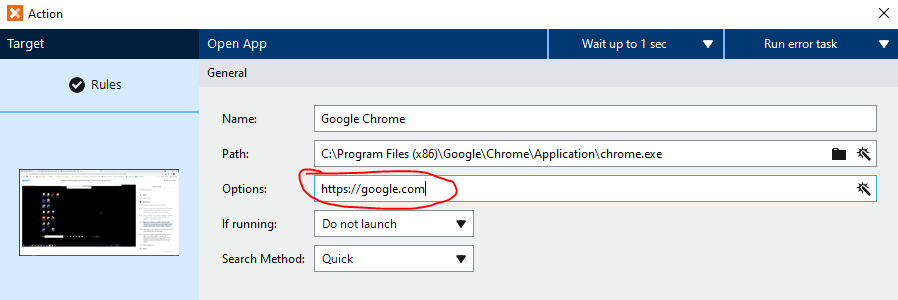
Even if the Open App action was not in the plan for the botflow, adding that action with the option to open Google.com will help to avoid issues later.
Please note: if user already opened Chrome manually but hasn’t manually navigated to a URL, they should manually do so before targeting Chrome with the Target Selector in RPA.


