An error is encountered when trying to activate Odata API
kbt163298
PRODUCTIssue
You receive an error when attempting to activate Odata API.Symptoms
The following error is displayed:
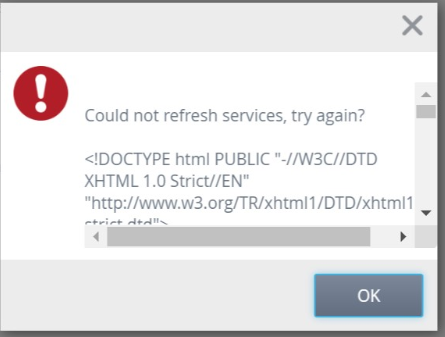
Troubleshooting Steps
Execute the following SQL select statement against your K2 database to check for duplicate SmartObjects:
SELECT [SmartObjectGUID] ,[Version] ,COUNT(*) AS [DuplicatesCount]
FROM [SmartBroker].[SmartObject]
GROUP BY [SmartObjectGUID] ,[Version]
HAVING COUNT(*) > 1
If there are duplicates, please log a support ticket.


