I am trying to create a document with Content Type "Link to a Document" in a Document library (more exactly: in a document set). I using the Action "Office 365 upload file" to the create the .aspx page (with the correct Content Type). Sharepoint Online does not trigger the redirect, when I click on the Link in the library, but downloads the page.
This is the setup of the action:
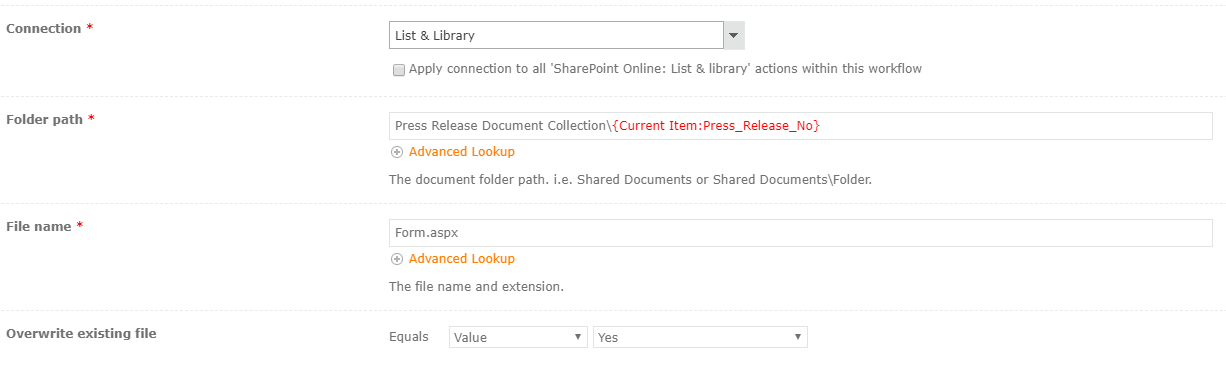
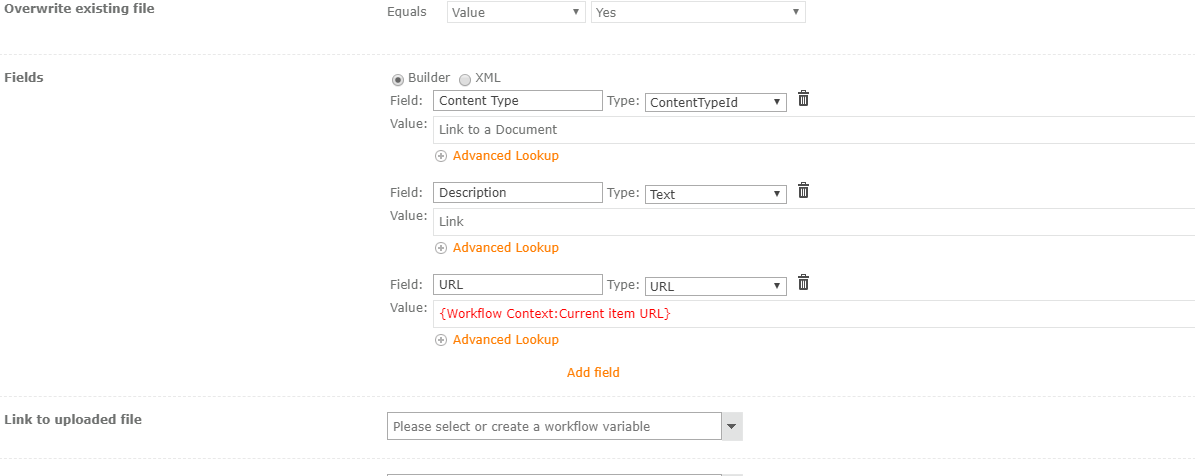
As "File to Upload" (content) I pass the following (copied from a working Link ASPX file). Notepad compare shows no differences in the content, but the manual created Link redirects correcty and the Nintex created Link does not redirect.
<%@ Assembly Name='Microsoft.SharePoint, Version=16.0.0.0, Culture=neutral, PublicKeyToken=71e9bce111e9429c' %> <%@ Register TagPrefix='SharePoint' Namespace='Microsoft.SharePoint.WebControls' Assembly='Microsoft.SharePoint' %> <%@ Import Namespace='System.IO' %> <%@ Import Namespace='Microsoft.SharePoint' %> <%@ Import Namespace='Microsoft.SharePoint.Utilities' %> <%@ Import Namespace='Microsoft.SharePoint.WebControls' %> <html xmlns:mso="urn:schemas-microsoft-com:office:office" xmlns:msdt="uuid:C2F41010-65B3-11d1-A29F-00AA00C14882"> <head> <meta name='progid' content='SharePoint.Link' /> <!--[if gte mso 9]><SharePoint:CTFieldRefs runat=server Prefix="mso:" FieldList="FileLeafRef,URL0"><xml> <mso:CustomDocumentProperties> <mso:ContentTypeId msdt:dt="string">0x01010A00B35A61E2A80FE44A835E7B7809EA6303</mso:ContentTypeId> <mso:IconOverlay msdt:dt="string">|aspx?List="LISTID"&Source="LISTURL"|linkoverlay.gif</mso:IconOverlay> <mso:_x0055_RL0 msdt:dt="string">https://google.de, https://google.de</mso:_x0055_RL0> </mso:CustomDocumentProperties> </xml></SharePoint:CTFieldRefs><![endif]--> </head> <body> <form id='Form1' runat='server'> <SharePoint:UrlRedirector id='Redirector1' runat='server' /> </form> </body> </html>
I also tried to use the "Create List item" but the Redirect is also not working.
Do you have an advice for me?



