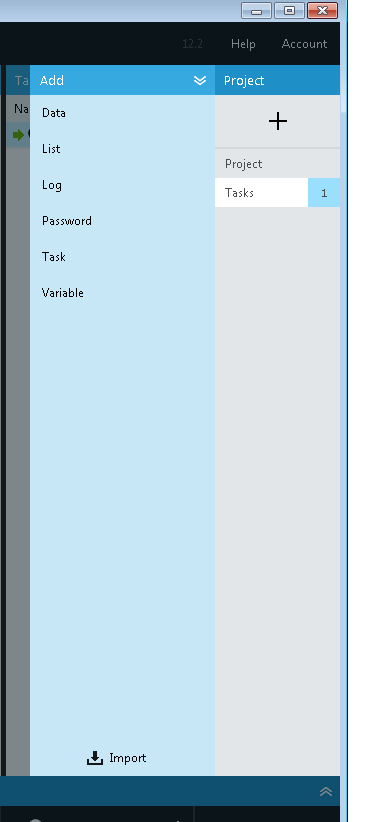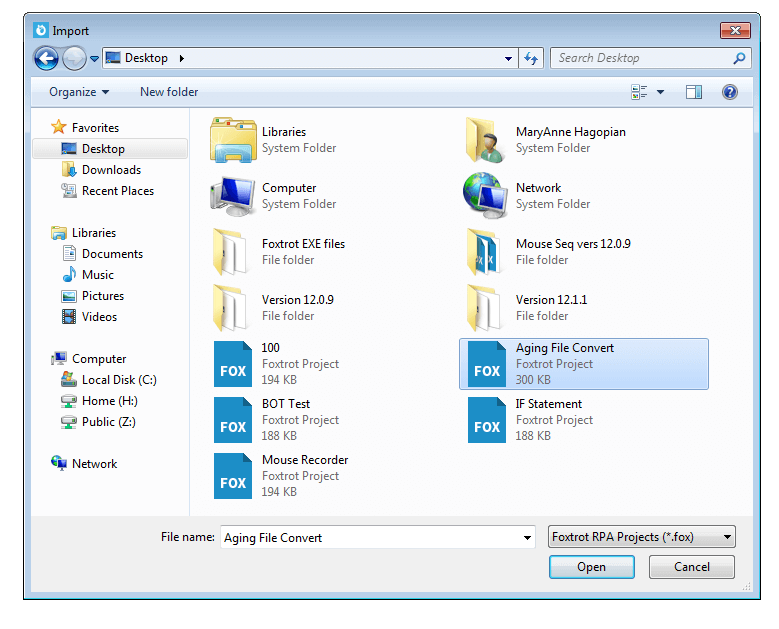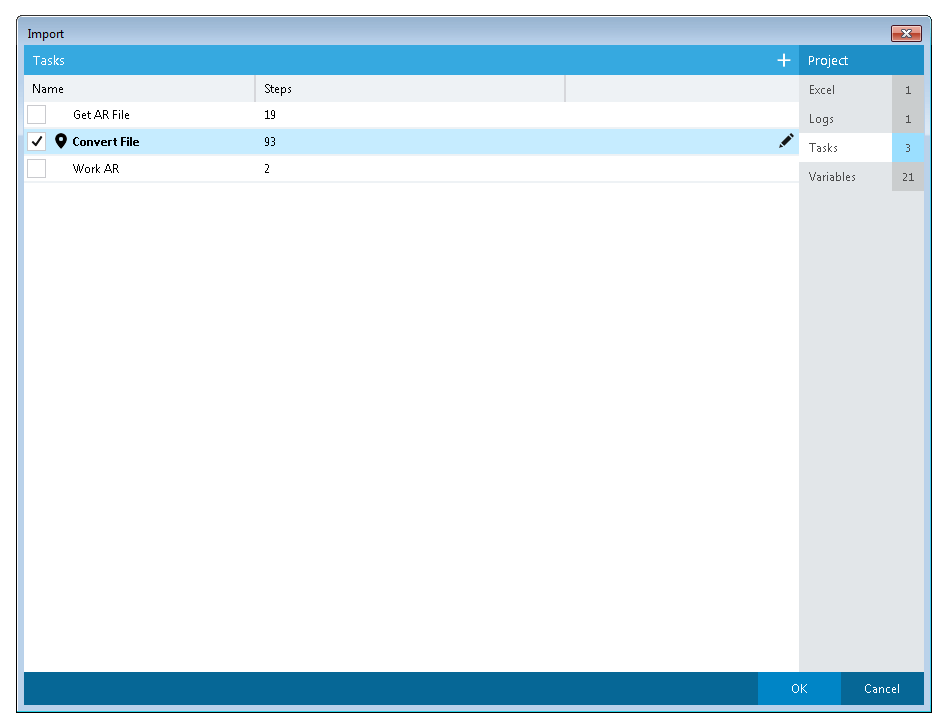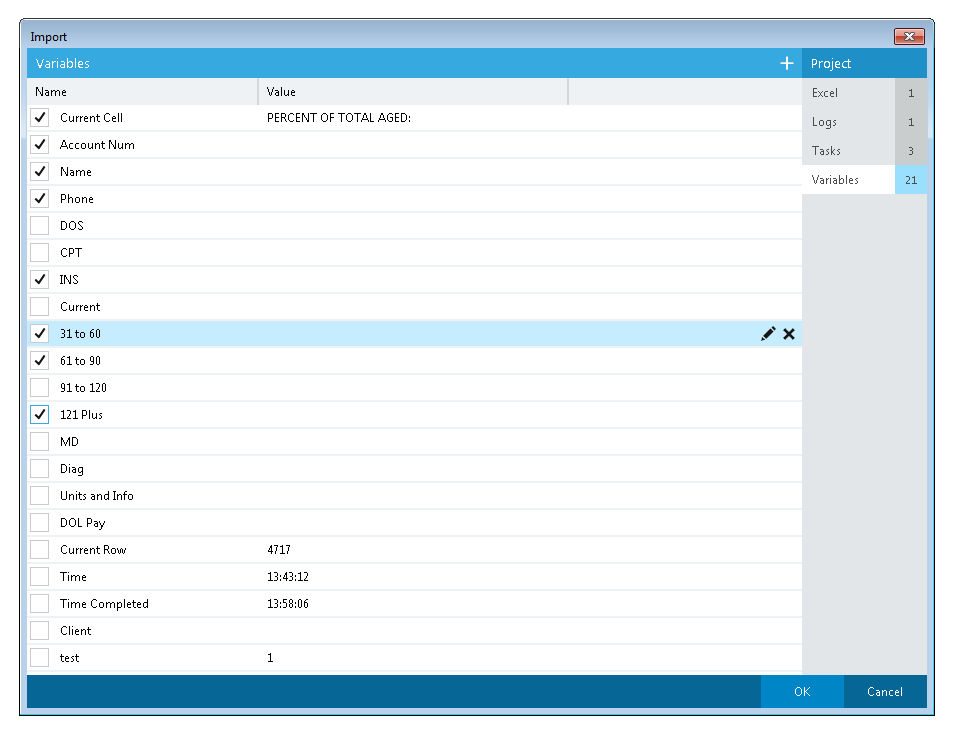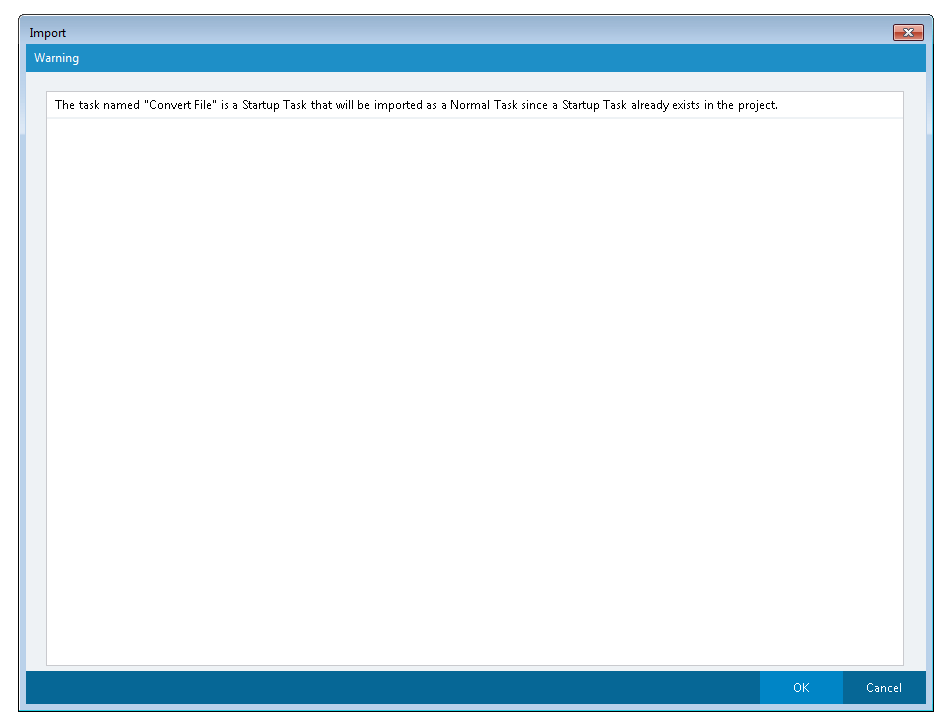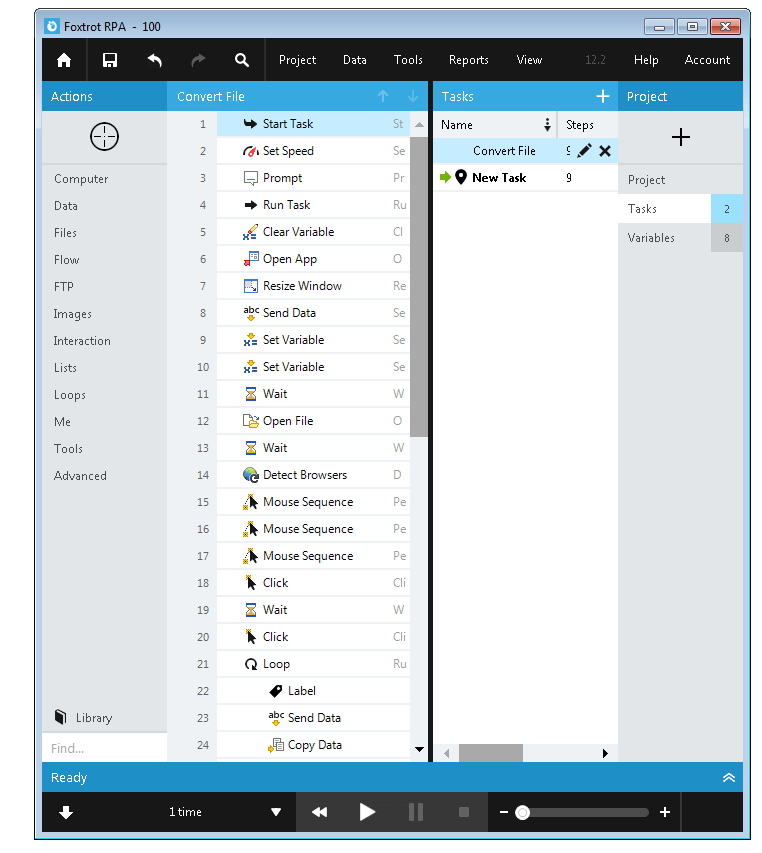Topic
You may find the need to reuse one or more Tasks, Logs, Variables, Lists, or Connections that have been created in another project. Rather than re-creating these, which can be time consuming and prone to error, you can Import them. By importing, you are placing an exact copy in your current project. The original Tasks, Log, Variables, Lists or Connections are not changed in any way.
In this example, we will import a Task and Variables. Importing a Log, List or Connections should follow the same procedure.
In this example, we will import a Task and Variables. Importing a Log, List or Connections should follow the same procedure.
Instructions
Importing a Task and Variables
- Click the + on the Project pane then click the Import option at the bottom of the list
- In the file explorer, navigate to the location of the project you want to import from and select it. Click Open.
- Select the parts of the project you want to import. Start by selecting the task:
- And then choose the Variables you want to import. Once you have selected everything you need click OK.
- If the items you are importing already exist in your current project, for example a Startup Task or items with the same name, you will receive a warning. Foxtrot will automatically correct these issues. Click OK.
- The imported items are now part of your original project.
Additional Information
Applies To:
- Foxtrot RPA - Version 12.2 and higher