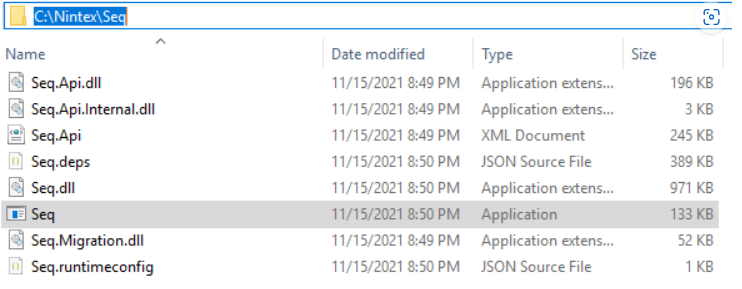Topic
If SEQ was not installed completely and the service is not seen in Windows, here is how to add it.
Instructions
- Open CMD with administrator privileges:
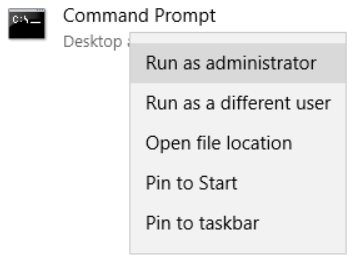
- Use the command
sc create "Seq (Nintex)" displayName="Seq (Nintex)" binPath=""<Installation Folder>\SEQ\seq.exe" run --storage="<Installation Folder>\SEQ\Data" --name="Nintex" " - Upon execution, you should see the status [SC] CreateService SUCCESS
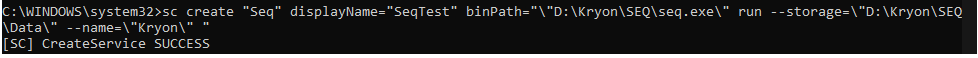
- Open services.msc and attempt to start the services to confirm that Seq is running properly.
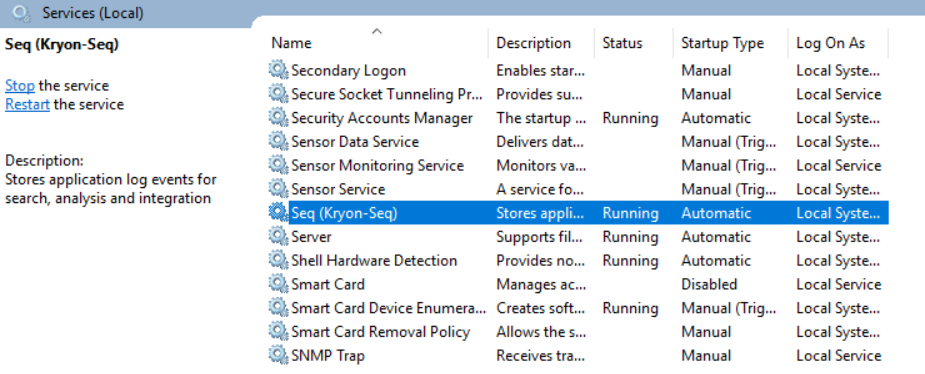
-
If Seq was not installed correctly, i.e., you can’t find the location where the files are installed. Download the Nintex Seq Wrapper and use it to repair the installation.