Topic
After setting up a Nintex Automation (5.7) environment, attempting to activate all SharePoint site results in the following error:
"Error issuing app only token"
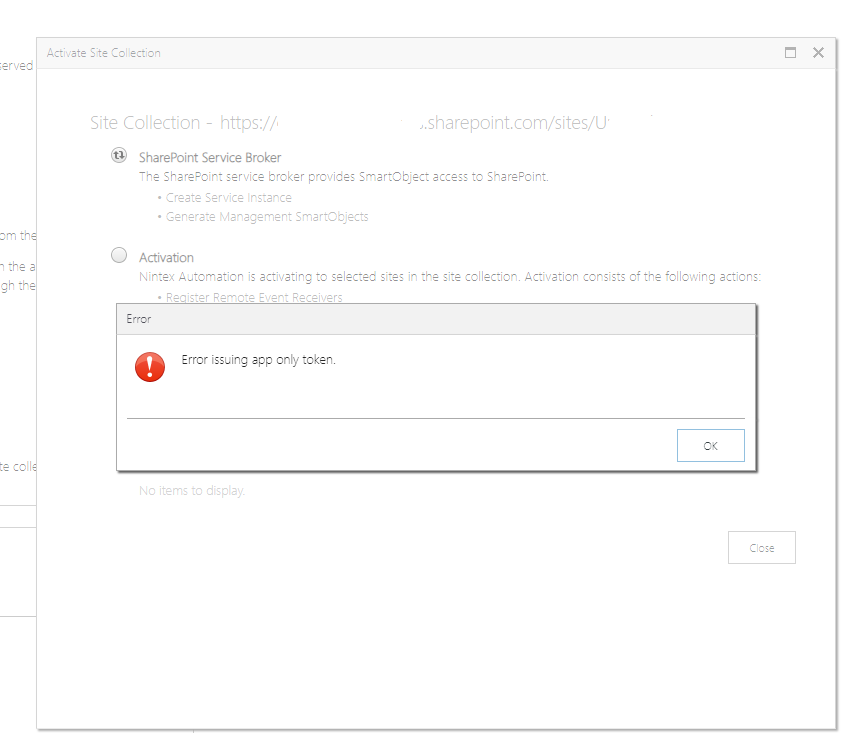
In the HostServer logs, the following error is logged around the same time the activation is attempted:
"Error","SmartObjects","10702","Error","SourceCode.SmartObjects.ServiceBroker [ExecuteSmartObject]","10702 An error occurred in the SharePointIntegration Service Instance. SourceCode.Hosting.Exceptions.AuthenticationException: Error issuing app only token. ---> Microsoft.IdentityModel.Clients.ActiveDirectory.AdalServiceException ---> System.Net.WebException: The remote server returned an error: (400) Bad Request."
If you check the OAuth resource for SharePoint on K2 Management > Authentication > OAuth Resources, you will see [APP_ID] in the client_id:
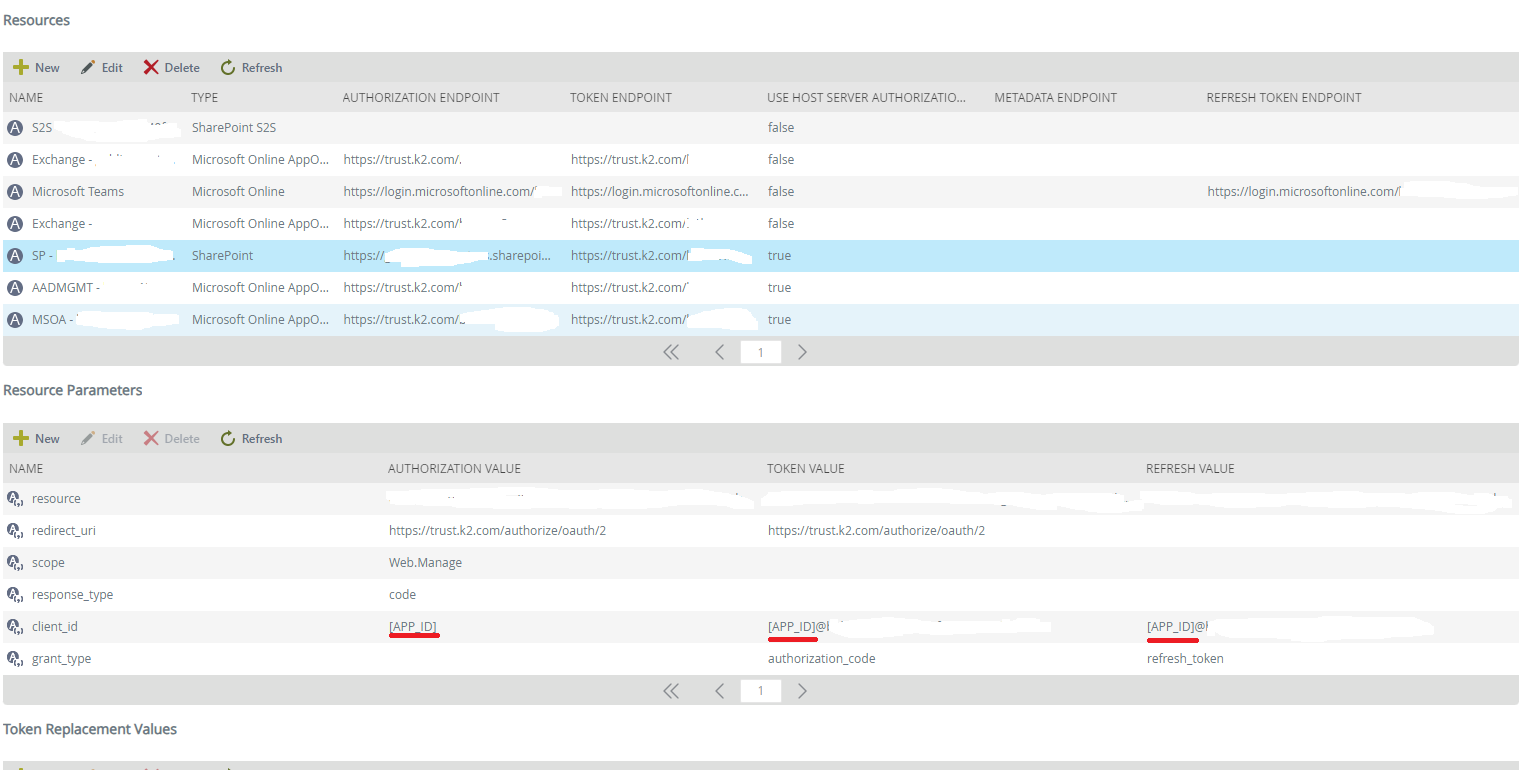
Instructions
If you have installed the new sync service after installing 5.7, edit [Install Directory]\K2\ServiceBroker\SourceCode.SmartObjects.Services.SharePoint.Integration.dll.config with a text editor and search for "SharePointClientId". Check if the value is showing "[APP_ID]".
Example:
<add key="SharePointClientId" value="[APP_ID]" />
If the value is "[APP_ID]", change it to "3308eaff-d056-4a32-9b1d-563f81bf06f9":
<add key="SharePointClientId" value="3308eaff-d056-4a32-9b1d-563f81bf06f9" />
Save the change, and proceed to run the Registration Wizard again on the the K2 Five for SharePoint app from your SharePoint App Catalog. Once Registration Wizard completes successfully, proceed with activating your SharePoint site again.

