Topic
The Variation set can't be edited in the same way as a standalone process. You cannot edit process group, change global and variation owner/experts from the Summary tab in case of Variation set.
Instructions
In order to edit a variation:
1. Navigate to the process.
2. Hover over the blue text next to the process title to view the process variations.
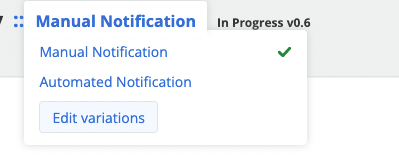
3. Click 'Edit variations' button.
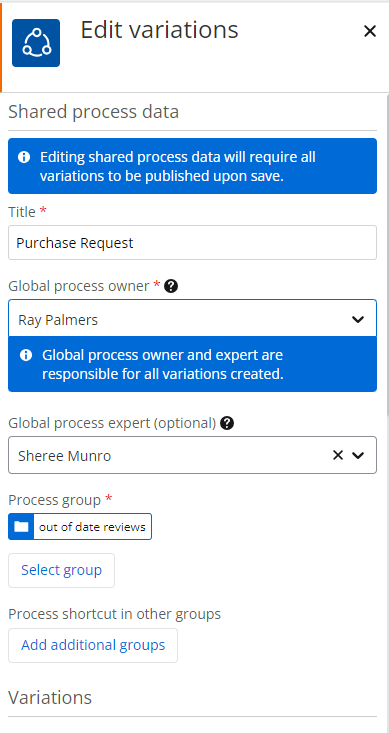
4. The Edit Variations panel is displayed and you can edit the following shared process data:
- Title
- Global process owner
- Global process expert (optional)
- Variation expert
- Process group (Once saved, all process variations will belong to the selected process group.)
- Additional groups
Additional Information
- Only a Promaster, Global Process Owner or Global Process Expert can edit the shared process data.
- The following fields can be edited within the Summary section and changes made to these fields will not be reflected in other variations:
- Reference no.
- Objective,
- Background
- Search keywords

