K2 Language Pack 4.6.9 (Preview) (4.13500.0.0) Release Notes
KB001695
PRODUCTIntroduction
The K2 Language Pack is an add-on component to K2 smartforms that enables cultural adaptation and translation of non-configurable elements. The Language Pack allows for the standard SmartForms Controls, the Controls available in the SmartForms Control Pack as well as the K2 View Flow report and elements of the K2 Designer to display correctly in different languages.
How it worksThe Language Pack adds resource files for selected language(s) in the same location as the English resource files. The Form designer should design Forms and set configurable properties such as titles, watermarks and data labels for the Controls, Views and Forms in the language of choice. At runtime, the language resource files are used to render non-configurable properties such as titles of windows, popup controls and static labels in the Picker control in the appropriate language.
K2 determines the language from two settings:
-
- The languages defined in the browser’s Language Preference setting. Ensure the language you want the Form to display in is the first language in the list. (See the note below for information about language fall-back behaviour)
- The specific language set in IIS for the SmartForm’s Runtime Sites. If a specific language is configured in the UI Culture field in IIS for the specific site, it will override the browser’s Language Preference setting and all users accessing the Form on the site will be forced to use the configured Language.
| Note: Using the browser’s developer tools you can view the accept-language header to determine the language fall-back behaviour. This is important when configuring the browser’s languages as the K2 Server will use the fall-back to determine which language the Form should be displayed in if the first language is not supported. If the fall-back does not contain any of the supported languages the Form will be displayed in English. |
Download
The K2 Language Pack 4.6.9 (Preview) can be downloaded from the K2 Partner and Customer Portal site. See the Installation details below for more information.
Supported LanguagesThe K2 Language Pack 4.6.9 (Preview) adds translation support for 5 languages:
- French
- German
- Simplified Chinese
- Traditional Chinese
- Afrikaans
Supported Components
| Component | Behavior |
| Standard SmartForms Controls | At runtime, all static text (such as tooltips, watermarks and popups) displayed on the standard, out-of-the-box Controls will render in the determined language. |
| Control Pack Controls | At runtime, all static text (such as tooltips, watermarks and popups) displayed on the Controls installed by the Control Pack will render in the determined language. |
| K2 View Flow | All static text and menus in K2 View Flow are displayed in the determined language. |
| K2 Designer | Some design time text is localized and will display in the determined language. |
Known Issues
- An error is displayed at design time when the Tab Index property of a control is reduced to a value less than 1. The Tab Index property starts reducing automatically in a loop.
Workaround:
Set the browsers language to English to configure the Tab Index property. Once configured set the browser back to the original language.
- The Language Pack only applies to K2 smartforms and K2 View Flow.
- Runtime exception messages originating from the K2 blackpearl Server will still be displayed in English.
- Localization support for the Design time is limited and areas of the Design time experience will still display in English after the K2 Language Pack has been installed.
- If a multi-language Form is required, the Form and the Form Views must be designed in one language then copied and modified for each of the other languages you wish to support. Direct the user to the Form in the user’s language choice. During installation of the K2 Language Pack, select all the required languages to ensure that the required resource files are installed for the languages you wish to support.
Installation
The K2 Language Pack 4.6.9 (Preview) is available as a separate installation package. For K2 blackpearl install the Language Pack on the K2 Workspace server. The installer uses the current K2 smartforms installation settings and is dependent on the existing K2 smartforms components. If K2 smartforms is installed on a distributed environment, the K2 Language Pack should be installed in the same locations and servers where K2 smartforms is installed. The Setup Manager will guide you through the install process.
Prerequisites
- PowerShell 3.0 or higher
- K2 blackpearl 4.6.9 (4.12060.1640.0) or greater
- K2 smartforms 4.6.9 (4.12165.1650.0) or greater
Installation Steps
- Open the Language Pack Setup.exe
- Select the language(s) you wish to install
- Click Configure. (Clicking the “Configure” button performs both an Install and Uninstall depending on the language selection.)
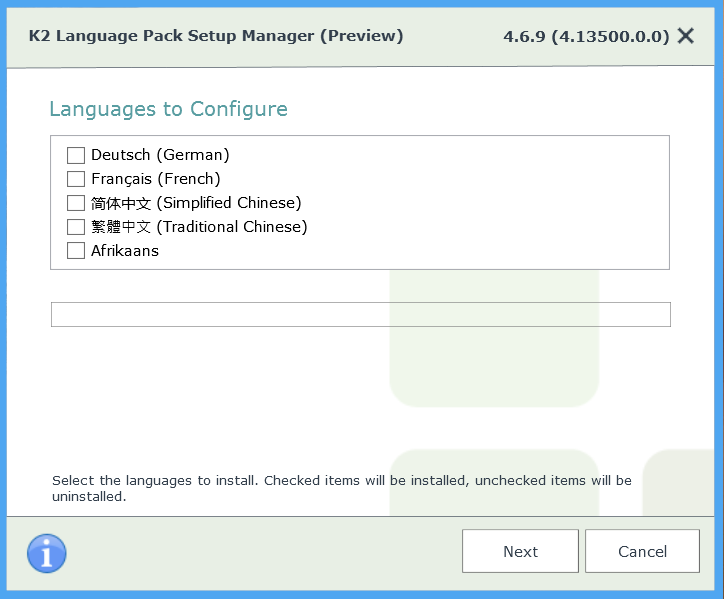
| Note: In a distributed environment the K2 Language Pack needs to be installed on the K2 Application Server(s), the server(s) hosting the K2 smartforms design time site and the server(s) hosting the K2 Smartforms Runtime site |

