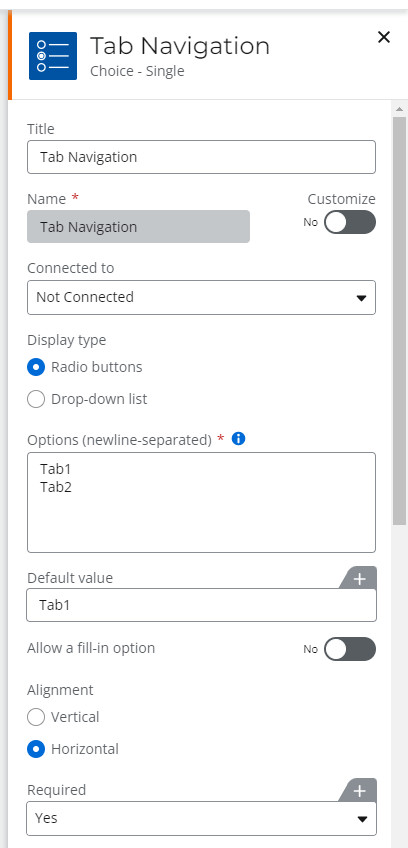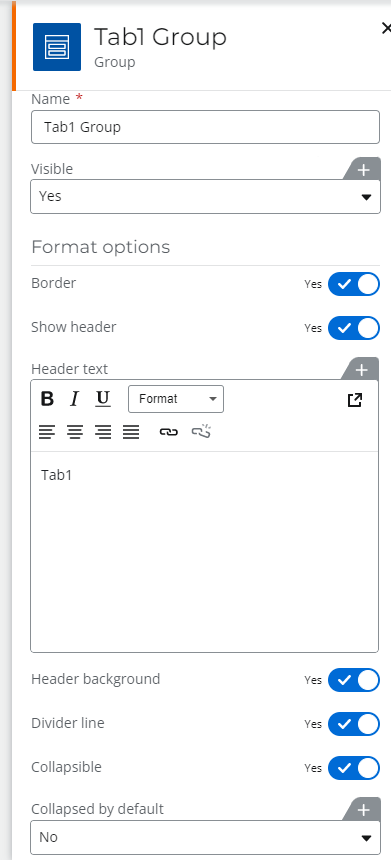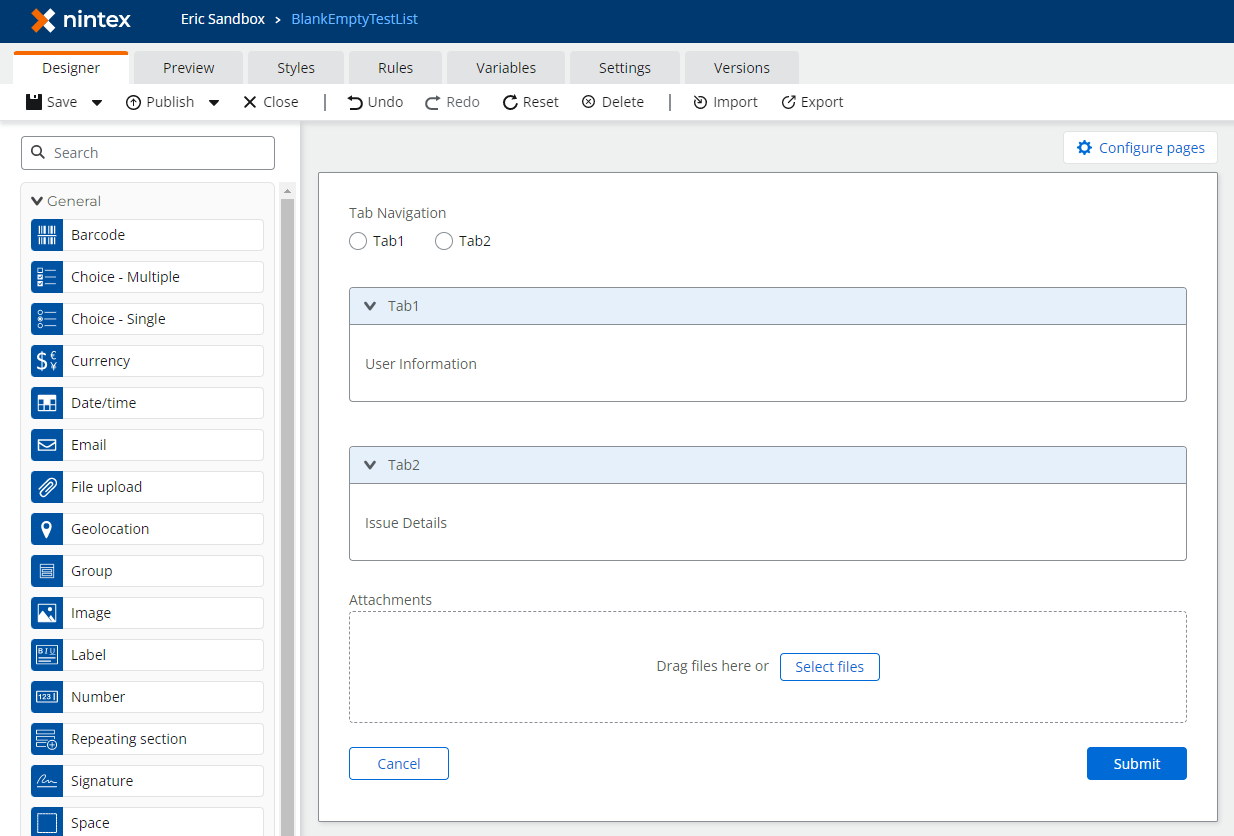Hello Everyone,
I wanted to create a Tabs like functionality on Nintex cloud forms on O365 SharePoint sites.
I know how to create it on SharePoint On Prem site but on Cloud site we are missing Render as buttons option.
Please help me with the query.
Regards,
Santhish.