Issue
When using SharePoint 2019 Modern Communication Site, the user is unable to see the "Custom JavaScript" section under Classic Form's setting.
Resolution
1) Navigate to Central Administrator > Manage Web Applications > then choose on the Web Application where you have the Nintex Form installed
2) Click Web Part Security from the ribbon
3) On the section "Scriptable Web Parts" choose "Allows contributors to add or edit scriptable Web Parts."
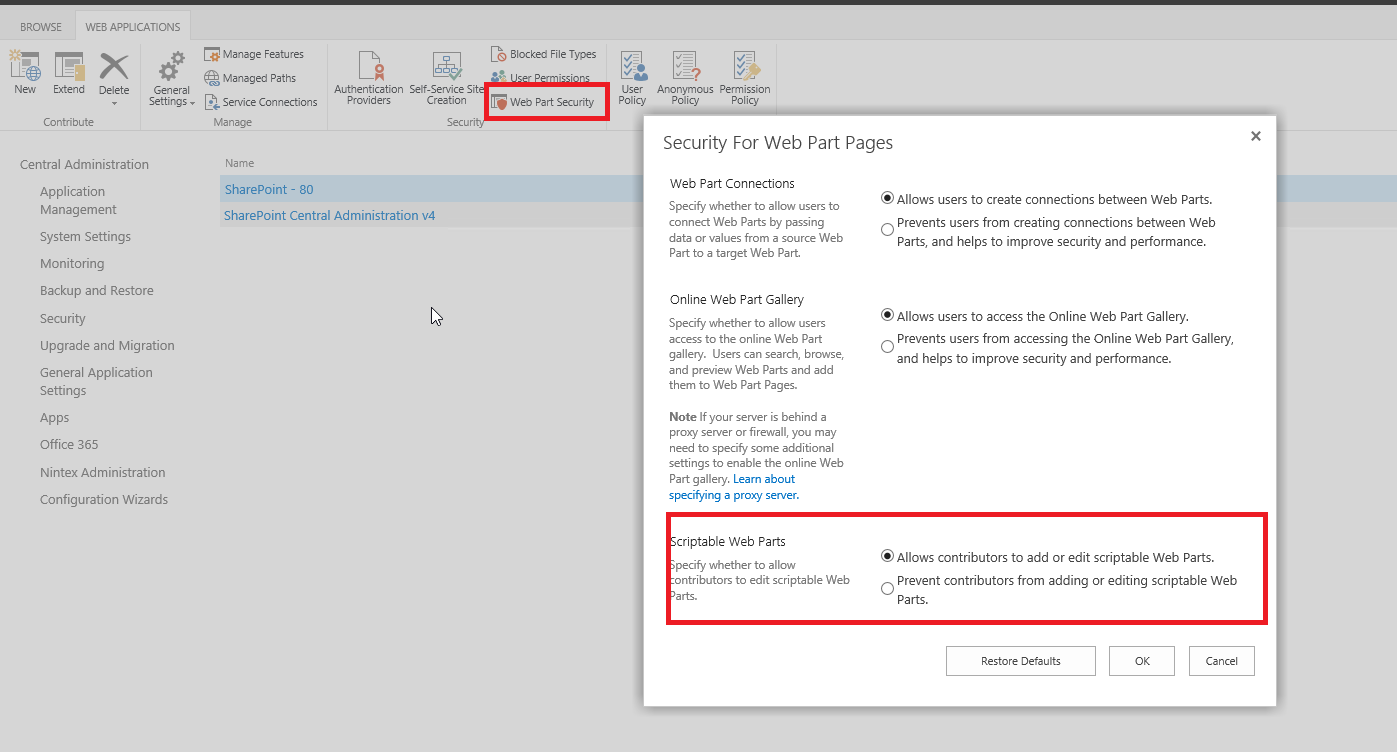
4) Repeat steps 1 - 3 if you have multiple Web Applications that have Nintex Form activated.
5) Run as Administrator the SharePoint 2019 Management Shell and then run the script below:
(Get-SPSite -Identity "https://Server/sites/SiteURL").DenyPermissionsMask= [Microsoft.SharePoint.SPBasePermissions]::EmptyMask
Note: change the URL to your site URL.
6) Reset IIS
Additional Information
There are some limitations in the Modern Communication Site from SharePoint 2019 regarding running a custom script.
The root cause is the permission of running a custom script is denied from Sharepoint even it is allowed in central admin
Related Links


