Known Issue: "The list and SmartObject are out of sync" warning message when Viewing List or Library Artifacts
KB002528
PRODUCT
Issue
After successfully deploying a package to your SharePoint environment and clicking the Application to view your K2 artifacts, you see the warning "The list and SmartObject are out of sync" as shown here:
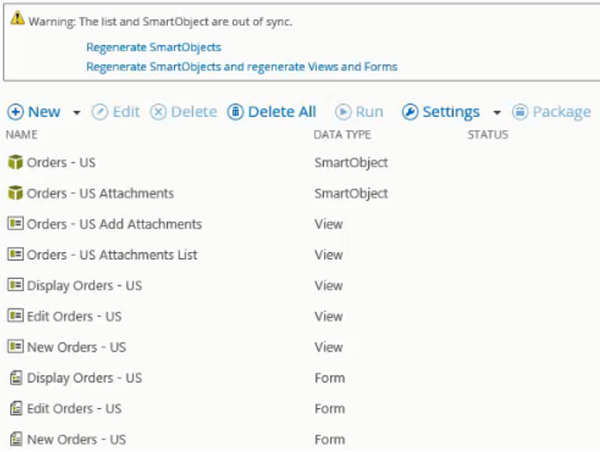
Cause
You can deploy a solution to an environment where the source list or library has fewer properties (SharePoint columns) than the target list or library. In the example below, the Source List has one property called Title. There are two properties on the Target List called Title and Department.
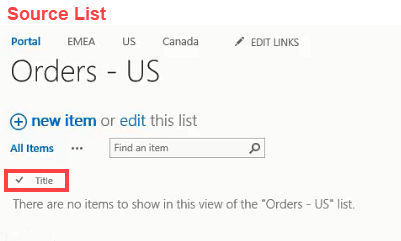
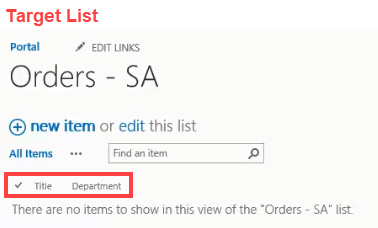
When you deploy the list-based Orders - US solution and select the Orders - SA list as the target, the deployment ignores any extra columns in the target SharePoint list or library and successfully deploys the package. The default K2 for SharePoint integration behavior is not affected but you notice a warning message when you open the list or library's artifact page.
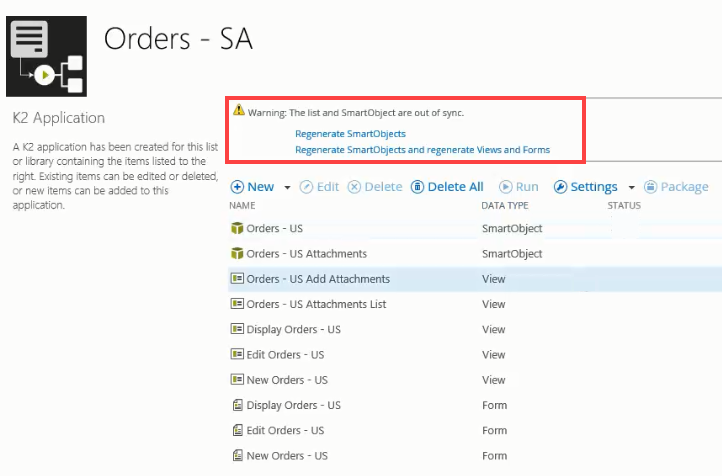
The warning message states that your list or library and SmartObject are out of sync and that you need to regenerate SmartObjects, Views, and Forms.
Workaround
This is expected behavior and you can safely ignore it unless there is a need to update the solution in this environment to use the extra list or library properties.

